Are you struggling to earn money on Ezoic? Do you want to know how to easily increase your Ezoic earnings by over 300% with Adsense Mediation and other strategies? You are in the right place.
In case you do not know, Ezoic, in my experience, is the best Ad network to monetize your site. You will most likely make more money on Ezoic than almost any other ad platform – that I know for sure.
So, for every good reason, you should know how to maximize your earnings on Ezoic.
Please keep in my mind that the settings in this post will not fix your poor content. Learn how to write top quality blog posts here.
Also, note that the geographical location of your traffic matters a lot, and the ideas in this post cannot influence that.
In this post, I’ve put together practical steps to help you increase your Ezoic earnings (via Adsense Mediation and other strategies) in no time, irrespective of the abovementioned factors. Let’s consider them.
Contents
- 1. Do Cloud Integration
- 2. Use Placeholders strategically
- 3. Turn on Enhanced AI Placeholders
- 4. Use Ezoic Leap
- 5. Setup AdSense Mediation on Ezoic
- 6. Set Up Header Bidding Mediation
- 7. Turn on Alternative Ad Formatting
- 8. Make sure Max Ads Per Page is Not Turned On
- 9. Turn on & Enable Humix
- 10. Make Sure Caching hit rate Is Above 80%
- 11. Turn On Ezoic 100% on All Devices
- 12. Set Optimization Goals
- 13. Give time
- Final Thought
1. Do Cloud Integration
There are several ways to integrate your Ezoic on your website; Cloudflare, WordPress Plugin, and Nameservers.
However, for your interest and for the sake of making more money, I highly recommend that you integrate Ezoic on your site via Cloudflare.
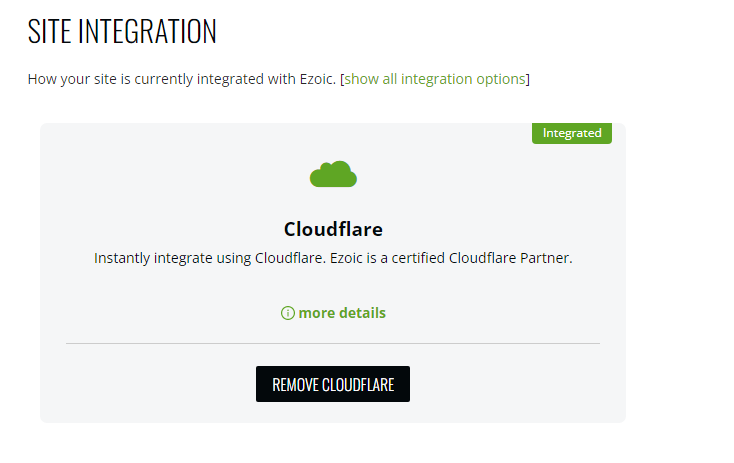
Why? It’s the fastest way to integrate your site. If you choose the Plugin or Nameservers integration, it takes more time for your site to be integrated.
Also, Cloudflare integration unlocks the most Ezoic features, ad formats, and partners that you’ll likely not find (whole or part) if you use other methods.
Therefore, to maximize your Ezoic earnings, you must choose Cloudflare integration.
Read up: Cloud vs Web Hosting – The Difference
2. Use Placeholders strategically
To understand what placeholder means, consider this illustration:
Imagine your site is a house, and you need to display banner ads all around the house. Placeholders are like those blank placards all around the house (in different sizes) that create space for any banner to be placed there.
Similarly, Placeholders are spaces created in the different places on your site for Advertisers to bid on and show up their ads.
The more placeholders you have, the more spaces for advertisers to bid.
Ensure there is at least one placeholder on each device’s viewport.
Also, ensure there is at least one type of placeholder on each page.
Importantly, you do not need to worry about too many ads showing because there are so many placeholders. Ezoic would not show ads on ALL placeholders at once.
The Ezoic AI would keep testing and intelligently show ads on some of the placeholders per page based on each user’s interest.
So, go to your Placeholder setting and add as many Placeholders as possible in order to increase your earnings.
Also, do not forget to insert these placeholders appropriately on your site.
This video should be a good guide:
3. Turn on Enhanced AI Placeholders
It’s one thing to have many Placeholders, it’s another thing to have enhanced AI Placeholders on.
The Ezoic AI Placeholders are like AdSense’s “Auto ad” feature that intelligently shows ads on available spaces on your site outside the scope of your manual settings.
In the case of Ezoic, even if you have many placeholders active, the enhanced AI Placeholders would intelligently create more on each page of your site depending on available spaces.
Enhanced AI Placeholders no doubt improve your earnings on Ezoic.
To turn on Enhanced AI Placeholders, follow the steps below:
- Visit the Monetization tab from Dashboard
- Click Ad Tester
- Turn On AI Placeholders and Enhanced Placeholders
Alternatively, follow these steps:
- Login to your Ezoic Dashboard
- Select website (if you have more than 1 website on Ezoic)
- Locate LEVEL at the top of Ezoic menu from your dashboard
- Click the dropdown and click “level dashboard”
- Enable Enhanced AI Placeholders
4. Use Ezoic Leap
One of the most subtle ways to increase your Ezoic earnings is by using Ezoic Leap.
Leap is an Ezoic application that is designed to make your website faster despite showing ads. Also, Leap can help you pass Core web vitals.
Technically, Leap also improves your earnings as it helps your site to serve ads faster and better.
If you have not enabled Leap on your site, you should now.
The best part is that, if you experience a website break or any other challenge as a result of Leap, you are just one email away from getting their support team to fix it for you.
In reality, you have nothing to lose by using Leap, and more to gain.
PS: Host your WordPress Blog for FREE on Ezoic and learn how to migrate it.
5. Setup AdSense Mediation on Ezoic
Setting up AdSense Mediation is one of the best ways to improve your Ezoic earnings.
First, you should understand what AdSense Mediation means and how it works.
With AdSense Mediation on, Ezoic and AdSense Advertisers would compete for a spot (placeholder) on your site. The highest bidder wins the spot.
In most cases, Ezoic Ad partners win each spot. However, in a few cases, AdSense Ad partners win.
Whatever the case, you’re the biggest winner since the highest bidder takes the spots on your sites. And when a reader views or clicks the ads you’d earn much more than you would without Mediation on.
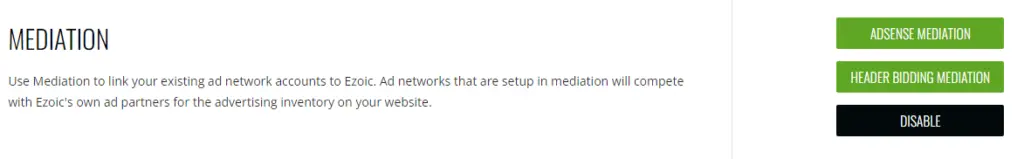
To setup AdSense Mediation, follow the steps below:
- Go to Monetization from your Ezoic Dashboard
- Enable Mediation
- Click AdSense Mediation
- Fill in the necessary information as you have on your AdSense Account
- Save and submit
- Contact support and inform them to make the process faster rather than leave it “pending”
If you are yet to get AdSense Approval, read my guide on how to get AdSense approval fast.
- Host your websites on a super fast, dedicated and independent server.
- Break free from cheap and slow Shared hosting service.
- Enjoy Pay as you use Cloud hosting service for a token.
- Get $25 FREE after signup.
6. Set Up Header Bidding Mediation
Header bidding mediation is another good way to maximize your earnings on Ezoic.
Just the same way AdSense Mediation works, the Header bidding mediation allows other independent Ad partners (apart from AdSense) to compete with Ezoic ads for a spot on your website.
Under AdSense Mediation, click Header bidding mediation and add as many networks as possible.
You could also include specific ad sizes that you want these networks to compete for.

7. Turn on Alternative Ad Formatting
Alternative ad formats are anchor ads, interstitial ads, adaptive ads, etc.
If these ads are not turned on on your site, you’ll be making way less than you should.
In an ideal situation, these ads make up 50% of your entire earnings.
To turn these types of Ads on, follow the steps below:
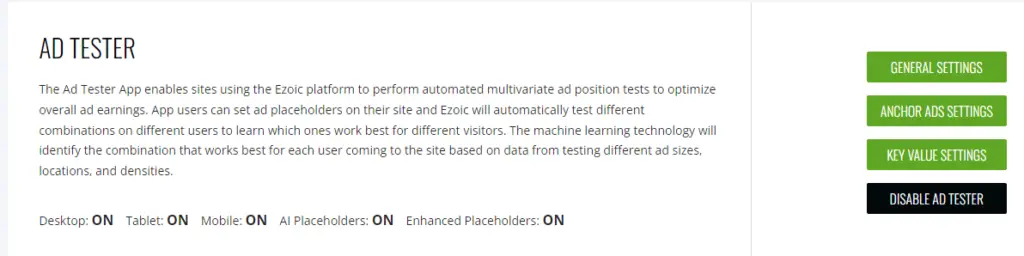
- Visit the Monetization tab from Dashboard
- Click Ad Tester
- Click General Settings
- Turn On all types of Ads you see in this section for all devices
- Save
- Click Anchor Ads
- Turn on Anchor Ads on all devices
8. Make sure Max Ads Per Page is Not Turned On
For some reason, you may want to control the number of ads on a page – which is fine.
However, note that Ezoic AI would not place ads on all placeholders and total ads per page should be controlled.
When you turn max ads per page, there is more stringent control on ads, and it limits the Ad testers from testing several placeholders and ad formats.
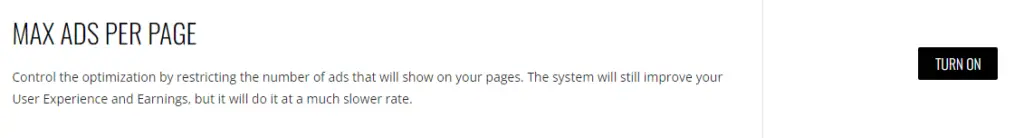
Although it’s your choice, I recommend you not turn on Max Ads per page.
Read Also: Which Ezoic Payment Option is Best?
9. Turn on & Enable Humix
Videos are so powerful, and Humix helps you make the most of it.
Humix is Ezoic’s application that can help you monetize your own videos or even other people’s videos if you do not have any.
What Humix does is simple; relevant (shared) videos from other creators are displayed on your site. In the same way, your videos, too, could be monetized on other publishers’ sites or blogs.
But if you have no videos at all, Humix makes it possible for you to monetize other creators’ videos.
How to Enable Humix on your site
- After the Videos, you’ll see Humix; click it.
- Enable Humix
- Under Sharing, turn on Auto-engage & Earn: Display Videos
- If you have videos and have imported them on Ezoic, turn on Grow: Share Videos
Learn how videos are so powerful to improve your SEO. Or find out how to easily convert your blog posts to videos.
10. Make Sure Caching hit rate Is Above 80%
First, you need to enable Ezoic Cloud Caching even if you have a Caching plugin or an existing CDN.
Ezoic Ads perform better and faster if Ezoic CDN is enabled and it overrides the existing one.
If you have activated Ezoic CDN and your Cache Hit Rate is red in colour instead of green, you have some fixing to do.
Go to the Ezoic Caching page. Under the Cache Settings Values, scroll down and turn on Override Cache-Control Headers.
Your Ezoic Caching through Cloudflare would then function properly.
After a few days, your Cache Hit Rate should turn green.
In a nutshell, Ezoic CDN technically delivers your content and Ads faster to your reader and increases your Ezoic earnings.
11. Turn On Ezoic 100% on All Devices
One of the mistakes I made when starting out with Ezoic is that I turned on Ezoic for 90% of my Desktop, Mobile, and Tablet traffic.
My reason was that I wanted the remaining 10% of traffic to be for AdSense so I could still earn money on it and Google would not have to close my account due to inactivity.
Little did I know that AdSense Mediation already covered that, and I was losing money. I’d still earn on AdSense if I turn on Ezoic on 100% of traffic on all devices, courtesy of AdSense Mediation.

In essence, I recommend turning on Ezoic on 100% of your Mobile, Desktop and Tablet traffic.
To double-check yours, go to settings from your Dashboard. Under Turn on Ezoic, you’ll see the percentage of traffic sent to Ezoic on all devices.
If it is not all 100%, click Update Settings and correct it accordingly.
12. Set Optimization Goals
Ok. This is entirely optional. But if you want to increase your Ezoic earnings potential on Ezoic, you may need to set your optimization goals to Revenue Focus.
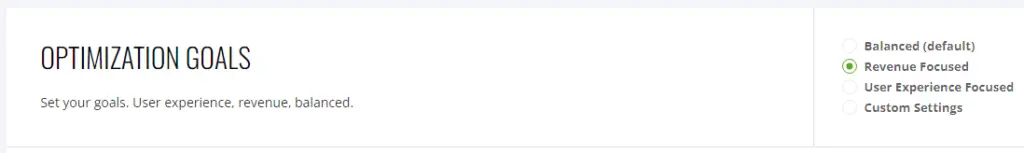
This setting optimizes all your ads such that you naturally make more money.
Personally, I do not get the point of trying to monetize with display ads and trying to have your optimization goal set as Balanced or User Experience Focused.
Regardless, ads would still show all around your site, but your earnings would reduce. So, what’s the point?
If you want to monetize your site with display ads, go for it and make the best out of it. If not, go do Affiliate marketing and take off display ads completely.
To check your optimization goals, go to Settings from your Ezoic dashboard. Scroll down to Optimization Goals and set accordingly if need be.
13. Give time
After adjusting all settings above, the next thing to do is exercise some patience. Let time pass, and your Ezoic earnings gradually increase over time.
Your earnings cannot plummet within 24 hours. It takes time, and it’s gradual.
Final Thought
I am 100% certain that your Ezoic earnings (including mediation) must increase over time after following all settings in this article.
You’ll hardly find any better or more complete guide to help you improve your Ezoic earnings.
Also, remember to write top quality content and find out how long it may take to start earning a full-time income from your blog.
If you are yet to sign up with Ezoic, check out their requirements here and act fast.
One more thing that could exponentially improve your earnings (outside Ezoic settings) is a good Cloud hosting service. Shared hosting or other hosting servers can only provide limited resources to your site and slow it down. [Learn how to fix your slow site if you monetize with Ezoic.]
- Host your websites on a super fast, dedicated and independent server.
- Break free from cheap and slow Shared hosting service.
- Enjoy Pay as you use Cloud hosting service for a token.
- Get $25 FREE after signup.
I highly recommend hosting your websites on Cloudways to have your own dedicated servers (not shared), so your website can load fast, like a breeze, even with Ads. Read my CloudWays hosting review to understand their service better.
Sign up with my link and get $25 worth of Cloudways credit – enough for you to host your website for about 2 months.
Finally, if you enjoyed reading this article, you should also learn how to do SEO on Google Docs, understand how invalid traffic can affect your earnings, and how to add Sitemaps to Robot.txt file.

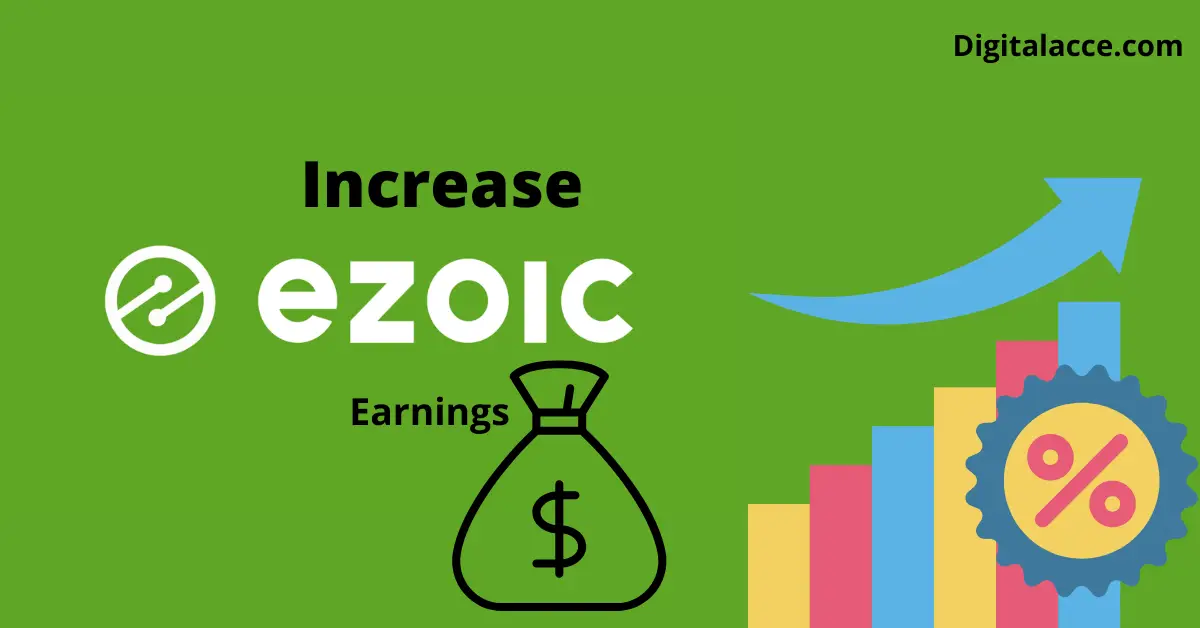


Great work.
Congratulations.
Thank you for great article , I also want to use Ezoic with Adsense mediation , but I heard it’s slow down website and also earnings are dropped ,. Means earning less than Adsense , is it True? Please answer