Do you monetize your site with Ezoic and you believe your site is slow? Well, in this article you’ll learn how to fix your slow Ezoic site.
One thing you must remember is that sometimes, Ezoic is not the reason your site is slow.
Many publishers assume their site is slower with Ezoic ads because they have read that it makes a site slow.
One of the best ways to know if your site is actually slow is by using Google’s Pagespeed Insight.
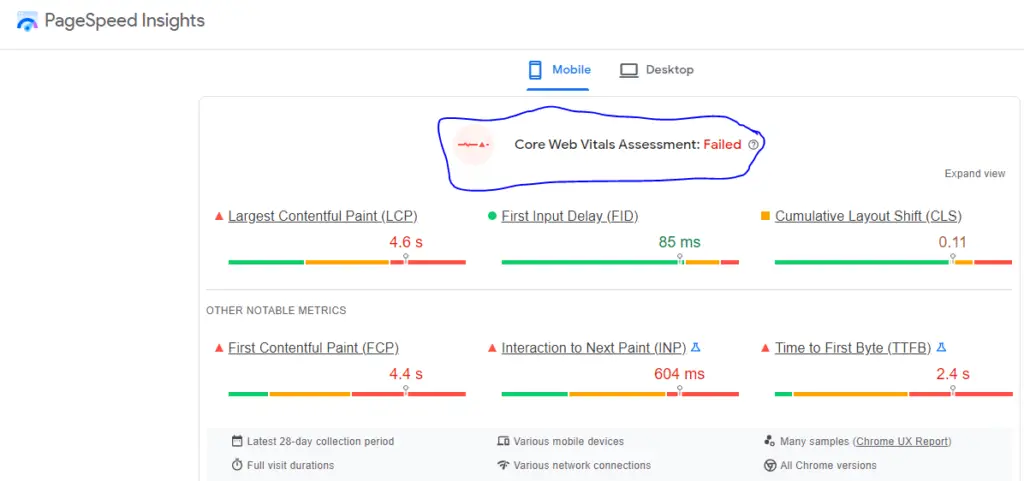
Pay close attention to TTFB – Time To First Byte. If it’s anywhere less than 2.4 seconds, then your site is maybe slow and needs some fixing.
How To Fix Slow Ezoic Site
Try all the following approaches to fix any slow site being monetized with Ezoic.
1. Do cloud integration
There are 3 ways to integrate Ezoic into your site; WordPress Plugin, Nameserver, and Cloud (Cloudflare).
If for any reason you did not integrate your site via Cloudflare, you should now in order to make your site faster.
Integrating Ezoic into your site via the cloud makes ad load faster than it would via plugins or nameservers. Hence, your site would load faster.
2. Use Ezoic Cache
Caching is an essential aspect of managing any website. It helps to fetch the latest version of a site and makes changes made at the backend have an immediate effect on the front-end.
There are several methods of caching; from your host or 3rd-party Plugin (or software).
One big mistake publishers make is using more than one caching method on a single site. The problem with that is such sites would always have caching issues as both will always conflict.
As you may know, Ezoic has its own caching. It is always advisable to use Ezoic’s own caching alone.
One mistake I made in the past was that I used Ezoic’s caching alongside my host’s caching plugin. I always had caching issues which also affected my site speed.
Even if you do not use your host’s caching plugin anymore, most hosting companies still have some (header) caching settings activated from their end.
It may be advisable to contact your host and ask and if there is any such setting, you may ask them to disable it.
3. Optimize your Site With Ezoic Leap
Ezoic Leap is another fantastic tool that can help improve your site’s speed.
You do not have to be a developer or understand how to use Leap.
All you have to do is request Ezoic’s Leap team to optimize your site for you.
4. Deactivate & Delete All Unnecessary Plugins
While plugins provide extended functionalities on sites, it also adds to the resources of your website being expended.
Therefore, it is always advisable to deactivate and delete all necessary plugins if you care so much about your site speed.
The bitter truth is that there are many fancy plugins we think we need but we don’t really need. For example, Social sharing plugins and other fanciful stuff like that are absolutely unnecessary.
Dig deeper and start deactivating those unnecessary plugins. Delete as many as possible and keep the fewest possible plugins for the sake of your site speed and security.
5. Compress Images
Images contribute a lot to a site’s loading speed so, it is important to pay attention to it.
Assuming you already know how to optimize your images for Search Engines with your focus keyphrase, you should also try these two techniques:
a. Compress Images to a smaller size
The size of every image has a direct impact on how fast a webpage loads.
Therefore, it is always good practice to reduce the size of your images to the smallest size possible.
There are many online tools to get this but I personally use TinyPng.
b. Convert Images to WEBP format
According to Google, Images in WEBP format provide superior lossless and lossy compression for images on the web and this contributes significantly to a site’s speed.
Some plugins help to automatically convert all images on your WordPress site to WEBP format.
Conclusion
The points highlighted here can help you fix a slow site especially if you have Ezoic ads on your site.
Some methods here can also work even if you do not have Ezoic ads on.
All the same, it is important that your site is as fast as it can be for a good user experience and to improve SEO.
If you found this article useful, you could also enjoy learning which Ezoic payment method you should choose as a Publisher, how to double your Ezoic earnings, and Ezoic Free WordPress hosting.


