There are so many web and cloud hosting companies. But for some reasons, you may be pondering CloudWays hosting as good option and you need a review or guide so you do not make a wrong decision.
If this above statement describes you, then worry less because you are in the right place.
In this article, I’ll let you know all that is NECESSARY about CloudWays, how it differs from other hosting companies and the pros and cons so you can make a good decision.
Contents
Brief Overview About CloudWays Service
CloudWays is a managed cloud hosting platform.
On CloudWays, you can host your applications or websites on cloud servers dedicated to you.
Furthermore, CloudWays is like a middleman between you and Cloud hosting servers like Digital Ocean, AWS, Google Cloud etc.
Ideally, deploying or hosting your applications (or websites) on these cloud servers (like Digital Ocean, etc.) requires a lot of technicalities. Most people are not so technical and cannot manage these servers on their own.
That is why we have CloudWays.
CloudWays helps to manage these servers and provides you a user-friendly interface and more.
Also, take note that CloudWays offers cloud hosting – which is completely different from traditional (web) hosting as you’ll see in this review.
Cloud Hosting vs Web Hosting – The Difference
In summary, Web hosting servers host data in our central server located somewhere and if that one (web) server location is faulty, a website becomes inaccessible.
On the other hand, Cloud hosting stores data or files in the Cloud on multiple servers that are interrelated. If one server is down or inaccessible, it seamlessly switches to another and uptime is more guaranteed than with regular web hosting.
As you may know now, Cloudways offers Cloud hosting and not the regular web hosting.
Read up my complete guide – web vs cloud hosting difference.
CloudWays Unique Selling Points
Now that you understand how CloudWays work, now let’s identify the unique selling points of the managed cloud hosting company. i.e what makes them different or standout from other hosting companies.
1. Cloud Hosting
Cloud hosting is not as common or popular as web hosting.
As mentioned before, cloud hosting, in an ideal situation can be complicated and would need the expertise of a developer.
Thankfully, we have CloudWays that makes everything so simple for a common person like me and you with no technical background.
Indeed, cloud hosting is unique as a service and CloudWays is at the forefront of it.
2. Servers Management
The complexity or burden of managing multiple servers is lifted off your shoulders by CloudWays.
Irrespective of the Cloud hosting company you choose (Digital Ocean, Amazon Web Service, etc.) CloudWays would help you manage these servers.
In other words, you do not need to directly manage your servers on the cloud hosting platform you may have chosen. CloudWays does all the management and you can do everything there.
In reality, this service is so unique.
3. Varieties of options to Choose from Cloud Servers
Another interesting and unique feature on CloudWays is the option to choose from multiple could hosting service.
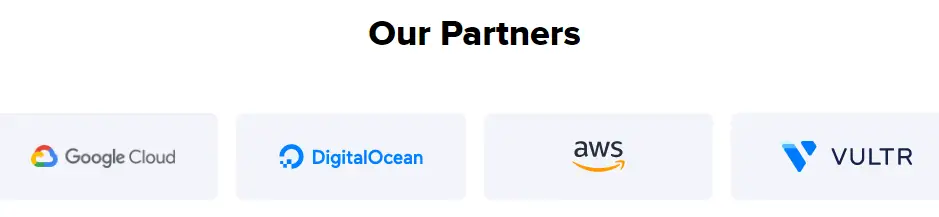
For example, if you have personal preference for Google Cloud but don’t have the technical know-how to set it up, you can simply choose Google Cloud service on CloudWays and you’re good to go.
The same could be applicable to Amazon Web Service and others.
This variety of options made available to you on CloudWays is very unique and can hardly be found on any other hosting company now.
4. CloudFlare ENT
Most publishers are okay with the CloudFlare free plan for security and better performance.
However, CloudWays offers you CloudFlare’s premium Enterprise option that enhances your website security and performance 10X better than the free plan.
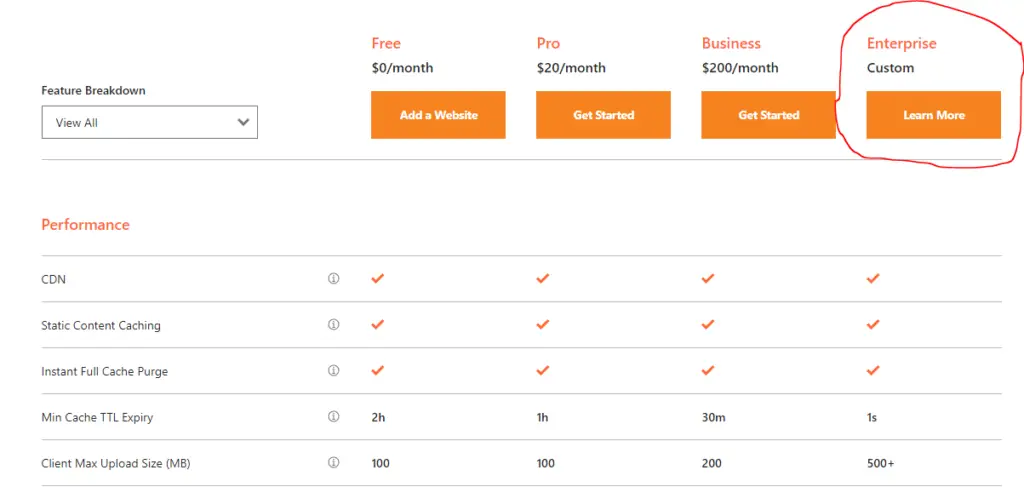
Compare all of CloudFlare’s plans just so you understand how cheap CloudWays is.
In essence, CloudWays offers you CloudFlare’s premium service for just a token amount.
5. Malcare – Premium Bot Protection
In case you do not know, Malcare is premium security software for WordPress users. It has no free plan.

The least plan on Malcare is $99 per year for one site.
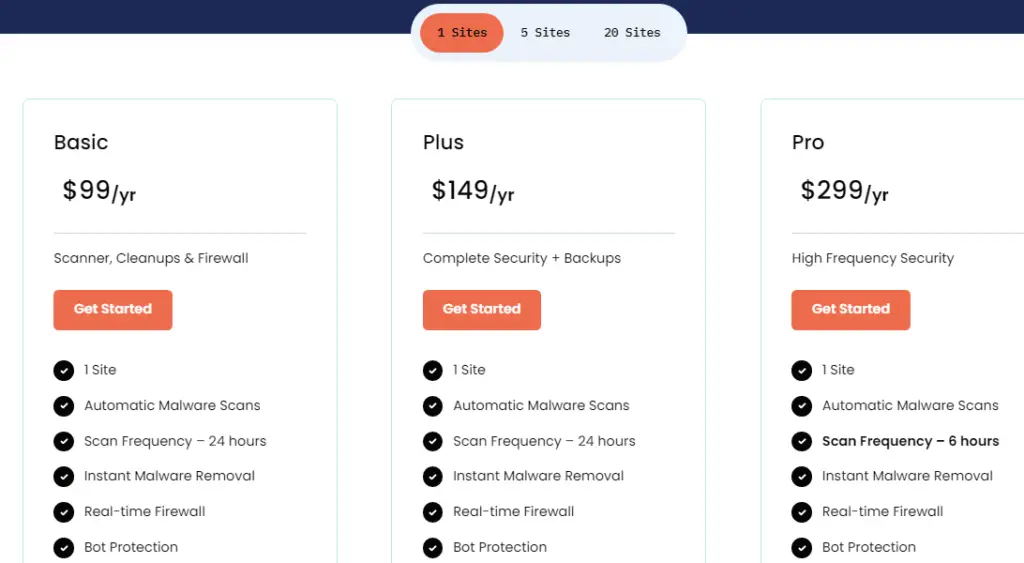
However, CloudWays offers you this premium service even in the least $10 per month plan.
To be clear, hosting your WordPress site on CloudWays means that you do not need Wordfence. On CloudWays, you get something of higher equivalence to Wordfence Premium and more.
6. Pay as you use Option
For me personally, the most unique feature on CloudWays is the pay as you use option.
Let me explain what it means to you.
For example, if you choose the least plan on CloudWays that costs just $10 per month, you are not going to be billed $10 per month every month.
CloudWays would compute how much resources (bandwidth) you use across all your applications (or websites) in a month and bill you accordingly.
In most cases, you will be billed less than $10 at the end of the month.
The same is applicable to all the plans on CloudWays.
The coolest thing about this feature is that you pay for exactly what you use after you have used it.
On most traditional hosting companies, you pay before you even use the service irrespective of how many resources you actually use. Further, you are likely locked in a 1 or 2 years contract (in order to enjoy a discount).
However, on CloudWays, you are charged every month for service enjoyed in the previous month.
This is insanely unique in this space.
Read Also: Fix Your Website Caching Issues
7. Budget-friendliness
When you compare all the value you get on CloudWays plus all the burdens lifted off your shoulders, you’ll realize that CloudWays pricing is ridiculously cheap.
You can move all your small sites and host them on the cheapest CloudWays plan for just $10 (or less) per month and you’ll have your own dedicated cloud server not shared with any other person.
I think that’s a bargain.
CloudWays Hosting Review – The Pros
In summary, I will highlight the cons of hosting your applications or websites on CloudWays.
- Speed: Hosting your website on CloudWays is guaranteed to provide your site with a better server loading speed than the regular hosting platforms. because your files are saved on multiple could servers that are interrelated.
- Performance: The general performance of your website or application will most likely get better because there is no one fixed server that hosts all files. Files are hosted on multiple could servers. Also, there can hardly be downtimes.
- Customer Service: To be candid the customer service on CloudWays is topnotch in the few times I’ve contacted them. They respond very fast via live chat. But I hardly ever have issues on CloudWays, so I have no genuine reason to constantly reach out to their support team.
- Security: There is no better way to secure your site. First, you files are saved in the Cloud -which is safer than what a regular web hosting company offers. Second, Malcare’s premium Bot protection keeps your site 3 times safer. Third, you get Premium CloudFlare service that keeps your sites even 10 times safer.
- User-friendliness: The CloudWays backend is so easy to use even if you have no technical background whatsoever.
- Cost: The value you get on CloudWay by far outweighs your investment. Plus, you get to pay for exactly what you use after you have enjoyed the service (not before like the regular hosting company).
CloudWays Hosting Review – The Cons
Just like every other hosting company, CloudWays has it own drawback and I’ll share them based on my personal experience with them.
CloudFlare ENT on CloudWays is not compatible with Ezoic Cloud Integration
When you setup your Ezoic account through CloudFlare, Ezoic servers are then proxied through CloudFlare. So, when you connect your site to CloudFlare ENT on CloudWays it results in your website being proxied twice through Cloudflare and causes issues.

The Solution: If you monetize your site with Ezoic, and integrated with CloudFlare, I suggest that you do not connect your site with CloudFare ENT on CloudWays. Their Premium Bot Protection should keep your site safe still.
This is one major drawback for me. But the solution is simple as mentioned above.
One Support Migration Option
CloudWays can help you migrate just one of your websites.
If for example, I have 5 websites to migrate to my new CloudWays plan, they can only help to migrate just 1 of them. I’d have to migrate the other sites myself.
The Solution: It’s easy to migrate your site by yourself. Follow this simple guide if you use WordPress.
- Host your websites on a super fast, dedicated and independent server.
- Break free from cheap and slow Shared hosting service.
- Enjoy Pay as you use Cloud hosting service for a token.
- Get $25 FREE after signup.
Recommendation
In my CloudWays hosting review, I’ve tried as much as possible to let you understand how CloudWays managed hosting works.
Further, you have a clear perspective of the Pros and Cons of their hosting platform.
Should you migrate your sites to CloudWays? The choice is yours. However, these are my recommendations;
If you are a complete beginner – just about to launch your first site or already launched a site but have little traffic and not really making anything from it yet AND you can hardly afford $10 per month for hosting your site, I recommend that you start with Namecheap or Ezoic Free WordPress hosting.
However, if you already have a website with decent traffic and have the potential of earning about $50 per month or more, I strongly recommend that you move your site to CloudWays now as it offers your sites better performance, security and speed.
Also, if you are a developer and want to deploy a complex web or mobile App or SaaS, you should be hosting on CloudWays.
Which Cloud Hosting Service Should You Choose On CloudWays?
So, let’s assume you already love CloudWays or considering them, it is good to have guide on which cloud hosting service you should choose.
Remember that as mentioned earlier, CloudWays has 5 Cloud hosting service you can choose from. You may now wonder which is most suitable for you out of these 5.
Also, take note that they all have varying prices.
Anyway, in my expereince with CloudWays, all 5 hosting services work very fine. The cheapest of them – Digital Ocean works great on two of my sites.
However, if you care so much about specifics in terms of better speed and performance from all 5 cloud hosts, watch this video:
After watching the video, you should be able to make a sound decision.
Final thought
Carefully consider this CloudWays hosting review and make a good decision for yourself and your business.
If you think CloudWays is good for you, I have an offer for you. You’ll get $25 FREE Cloudways credit to host your websites if you create a CloudWays account with this link and migrate your site. (You won’t get $25 credit if you go to CloudWays website to create an account without using my link).
The cool thing is that you can try their service FREE for 3 days.
Finally, if you think this review is helpful, I think you should also learn how to write top quality blog posts, find out how to increase your Ezoic earnings 10X, and how to get AdSense approval fast!


