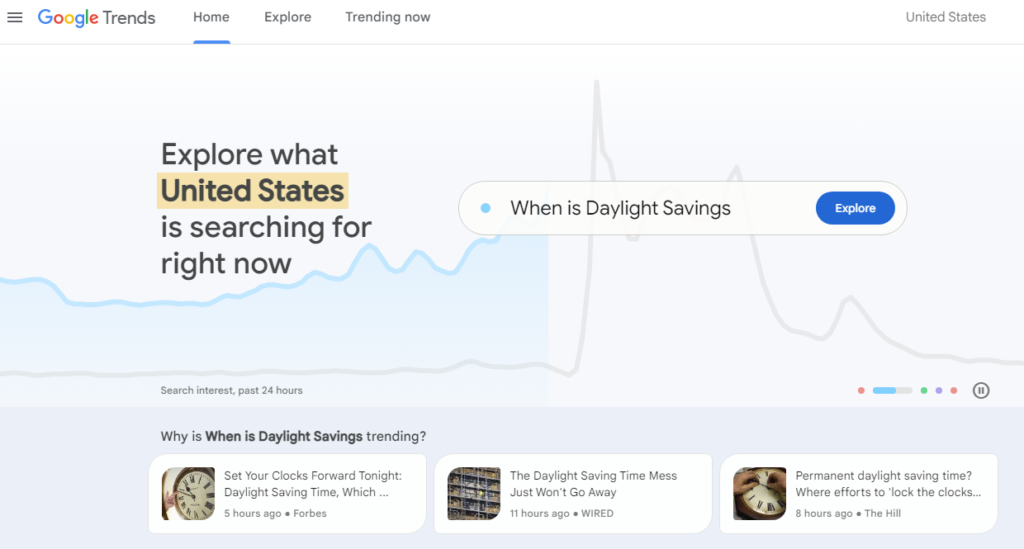Search Engine Optimization (SEO) is critical for any website or an online business looking to attract organic traffic and improve its visibility on search engines like Google. While SEO can seem complex, many free tools can help businesses and website owners optimize their sites and content for better search rankings. In this article, I will explore 35 best free SEO tools available. In each phase, I’ll highlight how each tool improves your SEO for Free and mention their limitations.
Whether you are just starting out with SEO or looking for new tools to improve your strategy, this comprehensive guide will help you find the best free SEO tools to optimize your website and improve your search engine rankings.
Contents
- 1. Outranka
- 2. Google Keyword Planner
- 3. Google Trends
- 4. Google PageSpeed Insights
- 5. Google My Business
- 6. Google Tag Manager
- 7. Google Structured Data Testing Tool
- 8. Bing Webmaster Tools
- 9. Moz
- 10. SEMrush
- 11. Yoast SEO
- 12. Ahrefs Backlink Checker
- 13. Google Mobile-Friendly Test
- 14. Screaming Frog SEO Spider
- 15. SEOquake
- 16. Majestic SEO
- 17. Ubersuggest
- 18. Keywordtool.io
- 19. Rank Ranger
- 20. Seobility
- 21. SimilarWeb
- 22. SERPstat
- 23. Answer the Public
- 24. Google Alerts
- 25. GTmetrix
- 26. Broken Link Checker
- 27. SmallSEOTools
- 28. CopyScape
- 29. Siteliner
- 30. SEO Site Checkup
- 31. Schema Creator
- 32. Google Search Central
- 33. Keyword Surfer
- 34. Google Docs
- 35. YouTube
- Conclusion
1. Outranka
There are very few free SEO tools that are as valuable as Outranka.
Outranka is an SEO suite that has over 20 free SEO tools to improve your organic search performance.
On Outranka, you can do meaningful keyword research, check for Domain and Page Authority, Analyze new, quality, or poor backlinks, test mobile responsiveness, site speed, and many more.
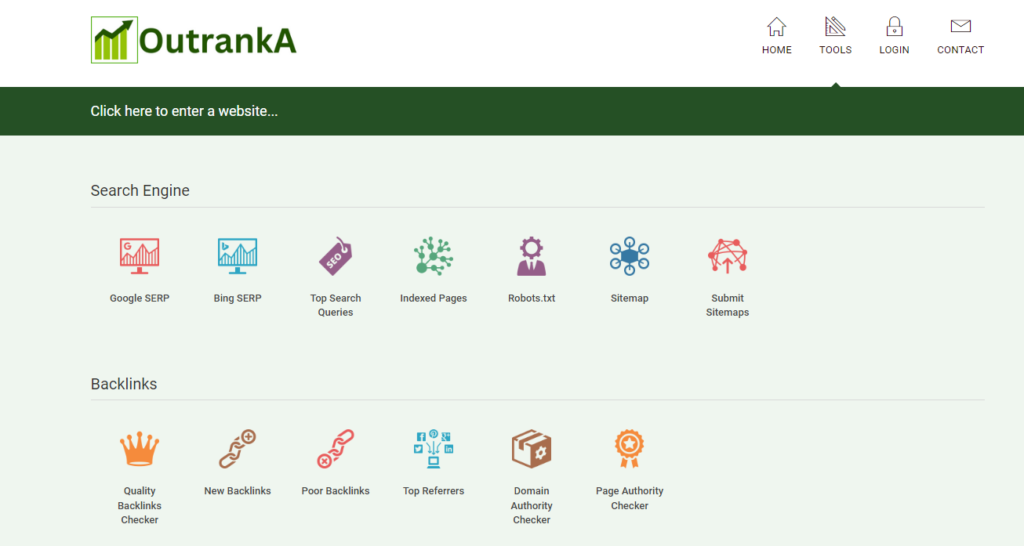
Outranka saves you the cost of paying unnecessary subscriptions on platforms like Ubersuggest, SEMrush, or Ahref.
Another good thing about Outranka is that you do not have to create an account to use the tools.
If you are keen on taking your SEO game to another level, I strongly recommend that you start using the best Outranka tools now, all for FREE.
2. Google Keyword Planner
Google Keyword Planner is a free tool provided by Google Ads that helps businesses and advertisers conduct keyword research to improve their Google ads. However, today, the tool is still super helpful for SEO.
Watch the video below to learn how best to use Keyword Planner, being one of the free SEO tools.
Unique SEO Features of Google Keyword Planner
Keyword Research
Google Keyword Planner is a powerful tool for conducting keyword research. It allows users to enter a keyword or phrase related to their business or niche and provides a list of related keywords and phrases with search volume data, competition level, and other metrics. This helps users identify high-volume, low-competition keywords that can be used in their content and optimization efforts.
Search Volume and Trends
The tool provides search volume data for keywords, allowing users to see how many people are searching for a particular keyword or phrase each month. It also shows trends over time. This can help users identify seasonal trends and adjust their content and marketing efforts accordingly.
Keyword Grouping and Organization
Keyword Planner allows users to group and organize their keywords into ad groups, making it easier to manage and track their keyword strategy. This can be useful for organizing and optimizing website content as well.
Local SEO
Google Keyword Planner also offers features to help with local SEO, allowing users to target specific locations and languages, and providing location-specific search volume data.
Limitations of Google Keyword Planner
Ad-Centric Focus
Google Keyword Planner is designed primarily for users running Google Ads campaigns. As a result, some of the features and data are geared toward advertising rather than organic SEO.
Limited Data
The tool only provides search volume data for keywords on Google, so it may not accurately reflect search volume on other search engines or platforms.
Broad Match Keywords
By default, Keyword Planner provides data for broad match keywords, which can include related terms that may not be relevant to the user’s specific needs. Users need to be careful to refine their search queries and filter out irrelevant keywords.
Data Sampling
For keywords with low search volume, Keyword Planner may provide data based on a sample rather than actual search volume data, which can be less accurate.
3. Google Trends
Google Trends is a free tool provided by Google that allows users to track and analyze search trends and patterns across various industries and topics. It is one of the best free SEO tools.
This tool could be a valuable resource for businesses and website owners looking to stay up-to-date with the latest trends in their niche or industry.
In case you are in doubt, the video below explains how you can use Google Trends for SEO.
Unique SEO Features of Google Trends
Search Volume Trends
Google Trends allows users to track the search volume trends for specific keywords or phrases over time. This can be a valuable tool for businesses looking to identify seasonal trends and adjust their content and marketing strategies accordingly.
Comparison of Multiple Keywords
The tool allows users to compare the search volume trends of multiple keywords or phrases at once, making it easier to identify the most popular or relevant keywords for their industry or niche.
Geographic Data
Google Trends provides geographic data for search volume trends, allowing users to see how interest in a specific keyword or topic varies across different regions and countries.
Limitations of Google Trends
Lack of Precise Data
Google Trends does not provide precise search volume data, instead providing a relative popularity score based on the highest point of the trend line being 100. Users may need to use other keyword research tools to get accurate search volume data.
Limited Timeframe
Google Trends only provides data for the past five years, so it may not be useful for tracking long-term trends or historical data.
No Keyword Suggestions
Unlike some other keyword research tools, Google Trends does not provide keyword suggestions or related keywords. This may limit its usefulness for users who are just starting with keyword research.
4. Google PageSpeed Insights
Google PageSpeed Insights is a free tool provided by Google that analyzes the performance and speed of a website. It provides valuable insights and recommendations to help website owners optimize their websites and improve user experience.
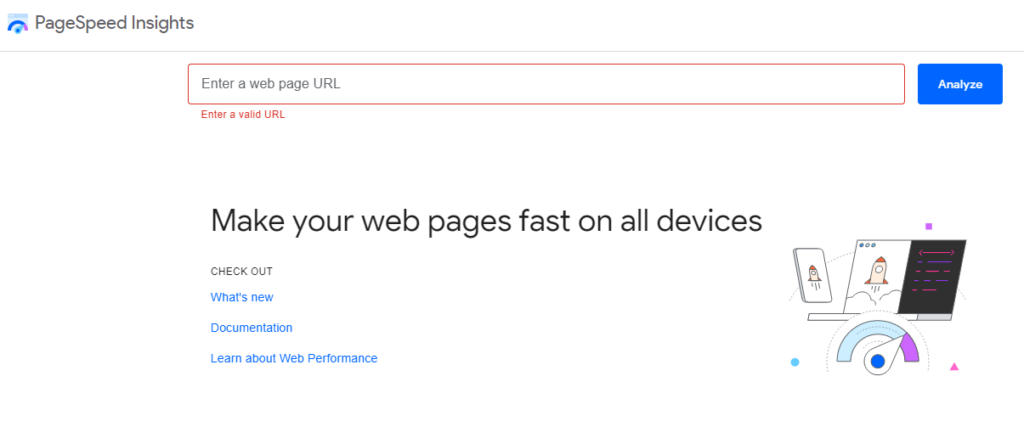
Unique SEO Features of Google PageSpeed Insights
Mobile Optimization
PageSpeed Insights provides specific recommendations for optimizing a website for mobile devices. This is essential for SEO since mobile searches have surpassed desktop searches in recent years.
Performance Analysis
The tool analyzes the performance of a website and provides a score between 0-100, along with specific suggestions to improve the speed and performance of the site. This can help businesses improve their search engine rankings since site speed is a crucial ranking factor for Google.
User Experience
PageSpeed Insights provides recommendations for improving the user experience of a website, such as reducing the number of pop-ups or improving the layout and navigation. This can help you to improve your engagement and conversion rates.
Limitations of Google PageSpeed Insights
Limited to Google Metrics
PageSpeed Insights only provides data and recommendations based on Google’s metrics and algorithms. This may not accurately reflect the performance and user experience on other search engines or platforms.
Technical Expertise Required
Some of the recommendations provided by the tool may require technical knowledge and expertise to implement. This may be a challenge for website owners with limited technical skills or resources.
May Not Provide Specific Causes
While PageSpeed Insights provides recommendations to improve website performance, it may not always provide specific causes for issues or errors, which may require additional troubleshooting or analysis by the website owner or developer.
5. Google My Business
Google My Business is an online tool provided by the search engine giant that allows businesses to manage their digital footprint and build a robust online presence. It’s a free service that helps businesses get discovered by customers searching for them on Google.
There is no doubt that Google My Business is one of the best free SEO tools available on the internet today. How?
Now let’s consider some of its unique features.
Unique SEO Features of GMB
With Google My Business, businesses can leverage several unique features that can help improve their search engine rankings and drive more traffic to their website. These features include:
Local SEO Optimization
By providing accurate information about your business, including your name, address, and phone number (NAP), you can optimize your online presence for local search. This can increase your chances of showing up in the Google Local Pack, a coveted spot that displays the top three local businesses related to a search query.
Customer Engagement
Google My Business allows businesses to connect with customers by responding to reviews and questions, sharing updates, and posting photos and videos. By engaging with your customers, you can build trust and loyalty, which can help improve your search engine rankings.
Insights and Analytics
Google My Business provides businesses with insights and analytics, including data on how customers are finding and interacting with your business. This information can help you make informed decisions about your online presence and optimize your Google My Business listing for better results.
Limitations Google My Business
Despite its numerous benefits, Google My Business does have some limitations that businesses should be aware of, including:
Verification Process
The verification process can be time-consuming and may require businesses to provide additional documentation to prove their identity and legitimacy.
Limited Analytics
While Google My Business provides businesses with some basic analytics, it may not provide detailed information about customer behavior or engagement, which can limit a business’s ability to track and optimize its online presence.
Competition
With millions of businesses vying for a spot in the Google Local Pack, competition can be fierce. Businesses may need to invest in additional SEO efforts to stay competitive and maintain their online visibility.
6. Google Tag Manager
Google Tag Manager is a free tool provided by Google that allows businesses to manage and deploy marketing tags (pieces of code) on their website without having to modify the website’s code directly. It simplifies the process of tracking website traffic and user behavior by providing a centralized platform for managing tags.
Unique SEO Features of Google Tage Manager
Easy Implementation
Google Tag Manager makes it easy to implement tracking codes on your website without requiring any coding knowledge. This can help businesses save time and money by eliminating the need to rely on developers or IT teams to add tracking codes to the website.
Custom Tracking
Google Tag Manager provides businesses with the ability to customize and create their own tags, triggers, and variables. This means businesses can track specific user behavior or actions, such as button clicks or form submissions, which can provide valuable insights into user behavior and help businesses make data-driven decisions.
Improved Website Performance
By consolidating all tags into one platform, Google Tag Manager can help improve website performance and reduce page load times, which is a critical factor in SEO rankings. It can also help businesses avoid issues that can arise from conflicting or duplicate tags.
Limitations of Google Tage Manager
Learning Curve
While Google Tag Manager is user-friendly, it still requires businesses to invest time in learning how to use the tool effectively. This can be a barrier to entry for businesses that lack the resources or expertise to implement and manage their own tags.
Tag Overload
Businesses may be tempted to add too many tags to their website, which can slow down website performance and lead to tag conflicts. To avoid this, businesses need to carefully plan and prioritize their tags.
Data Ownership
Since Google Tag Manager is owned by Google, businesses may have concerns about data ownership and control. It’s important to understand the data privacy and security implications of using Google Tag Manager and ensure that all data is being collected and stored in compliance with relevant regulations and guidelines.
7. Google Structured Data Testing Tool
Do you want to make sure your website is easily searchable by search engines like Google? Look no further than the Google Structured Data Testing Tool! This free online tool allows you to test your structured data markup and make sure your website is properly formatted for search engines.
Unique SEO Features of Google Structured Data Testing Tool
Preview Rich Results
With the Structured Data Testing Tool, you can see a preview of how your website will appear in search results with rich snippets, such as images, reviews, and ratings. This can help businesses improve their click-through rates and attract more traffic to their website.
Error Detection
The tool helps you identify any issues with your website’s structured data markup, so you can quickly make adjustments and get your website in tip-top shape for search engines. It’s like having a personal assistant for your website’s SEO!
Multiple Markup Support
The tool supports multiple types of structured data markup, so you can be sure your website is optimized for different search engines and devices. It’s like having a multilingual translator for your website’s SEO!
Limitations of Google Structured Data Testing Tool
Limited Scope
The Structured Data Testing Tool only analyzes structured data markup, so it won’t give you a comprehensive SEO analysis or optimization recommendations. It’s like having a tool that only sharpens one tool in your toolbox.
Manual Adjustments Required
The tool can detect errors, but you’ll need to manually adjust your markup to fix them. It’s like a coach who points out your flaws but doesn’t do the work for you.
8. Bing Webmaster Tools
Move over Google, there’s a new kid on the block! The Bing Webmaster Tool is a free SEO tool from Microsoft that allows website owners to monitor and optimize their website’s search performance on the Bing search engine.
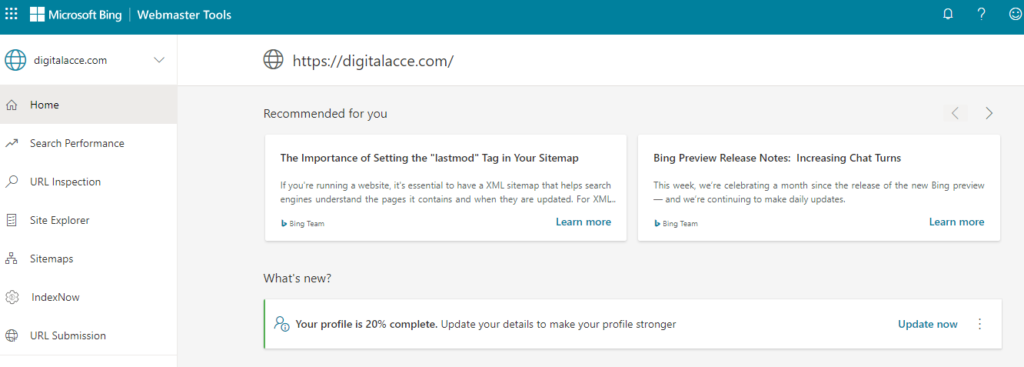
Unique SEO Features of Bing Webmaster Tools
Site Scanning
The Bing Webmaster Tool scans your website for any crawl errors, indexing issues, and security concerns. It’s like a trusty watchdog that barks at any potential threats to your website’s SEO.
Keyword Research
The tool offers a keyword research feature that allows you to discover new keywords and see how your website ranks for existing ones. It’s like a treasure map that leads you to valuable keywords and buried SEO treasure.
Backlink Checker
The tool also offers a backlink checker feature that allows you to see which websites are linking to your website and evaluate the quality of those links. It’s like having a private investigator on the case to uncover the secrets of your website’s backlinks.
Index Explorer
The tool offers an Index Explorer feature that allows you to see which pages of your website have been indexed by Bing and identify any potential indexing issues. It’s like having a map that shows you the areas of your website that have been explored by search engines.
SEO Analyzer
The tool includes an SEO Analyzer that provides a comprehensive report on your website’s SEO performance, including recommendations for improving your website’s search visibility. It’s like having a personal SEO coach that helps you improve your SEO skills.
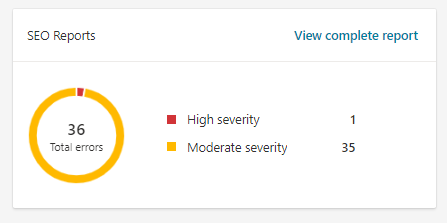
Page Traffic Insights
The tool provides insights into the traffic patterns of your website’s individual pages, including the number of clicks and impressions, and the keywords that are driving traffic. It’s like having a traffic cop that directs you to the most popular and effective pages on your website.
Social Traffic Insights
The tool also offers insights into how your website is performing on social media platforms like Twitter and Facebook. You can see which pages of your website are being shared and engage with your social media audience. It’s like having a social media manager that helps you connect with your audience on social media.
Limitations of Bing Webmaster Tool
Limited Search Engine Coverage
The Bing Webmaster Tool is limited to monitoring and optimizing your website’s search performance on the Bing search engine. It’s like having a fishing net that only catches fish in one specific lake.
Smaller User Base
While Bing has a respectable market share, it’s still a smaller player compared to Google. This means that the audience reached for your website may be more limited. It’s like performing on a smaller stage with a smaller audience.
Limited Third-Party Integrations
The tool doesn’t offer as many third-party integrations as some of its competitors, which can make it more difficult to connect with other tools you may be using. It’s like having a puzzle piece that doesn’t quite fit in with the rest of the puzzle.
9. Moz
Moz is a popular SEO tool that provides website owners with valuable insights to improve their website’s search engine performance. It’s like a Swiss Army Knife for SEO enthusiasts that can help you slice and dice your website’s SEO data in many ways.
Unique SEO Features Of Moz Tools
MozBar
MozBar is a free Chrome extension that provides you with instant access to SEO metrics like page authority, domain authority, and backlinks while browsing any website. It’s like having an X-ray vision for your website’s SEO data.
Keyword Explorer
Keyword Explorer is a free keyword research tool that helps you find new keywords and provides you with valuable insights like search volume, difficulty, and potential traffic. It’s like having a crystal ball that shows you which keywords can make you the most money.
Link Explorer
Link Explorer is a free backlink analysis tool that helps you understand your website’s backlink profile and see which sites are linking to your website. It’s like having a spyglass that helps you identify your website’s biggest fans.
On-Page Grader
On-Page Grader is a free tool that analyzes your website’s content and provides you with recommendations to improve your website’s on-page optimization. It’s like having a writing coach that helps you polish your website’s content.
Moz Local
Moz Local is a free tool that helps you manage your local business listings across various directories and search engines. It’s like having a personal assistant that ensures your business’s name, address, and phone number are consistent across the web.
Limitations of Moz
While Moz offers a wide range of free SEO features, there are some limitations to what you can do without paying.
For example, the Keyword Explorer limits the number of searches you can perform per day, and some features like the site crawl analysis and the full Link Explorer require a paid subscription.
Nevertheless, Moz’s free features provide an excellent starting point for website owners just starting with SEO.
10. SEMrush
SEMrush is an all-in-one SEO and Digital PR tool that helps website owners improve their website’s search engine performance. It provides valuable insights into your website’s SEO data, competitors’ SEO strategies, and more.
Unique SEO Features (free) of SEMrush
Site Audit
SEMrush’s Site Audit tool checks your website’s technical SEO health and identifies issues like broken links, missing tags, etc. It’s like having a doctor that checks your website’s vital signs.
Keyword Magic Tool
SEMrush’s Keyword Magic Tool is a free keyword research tool that helps you find new keywords, analyze search volume, and evaluate keyword difficulty. It’s like having a magic wand that reveals profitable keywords for your website.
Backlink Analytics
SEMrush’s Backlink Analytics tool provides a free backlink analysis of any domain, including the number of backlinks, referring domains, and more. It’s like having a detective that uncovers your competitor’s backlink strategy.
Organic Traffic Insights
SEMrush’s Organic Traffic Insights provides you with valuable data on your website’s organic traffic, including the number of visits, the top landing pages, and more. It’s like having a traffic cop that guides your website’s traffic flow.
Social Media Tracker
SEMrush’s Social Media Tracker provides valuable insights into your social media strategy, including post engagement, audience growth, and more. It’s like having a social media expert advising you on your campaigns.
Limitations Of SEMrush (FREE)
While SEMrush offers a range of free SEO features, some of its advanced features, like the Keyword Difficulty tool and Site Explorer, require a paid subscription.
Additionally, the free version of SEMrush limits the number of searches and reports you can perform per day, which can be limiting for some users. Nevertheless, SEMrush’s free features provide an excellent starting point for website owners just starting with SEO.
11. Yoast SEO
Let no one deceive you, Yoast SEO plugin is one of the best free SEO tools available on the internet, especially for WordPress users.
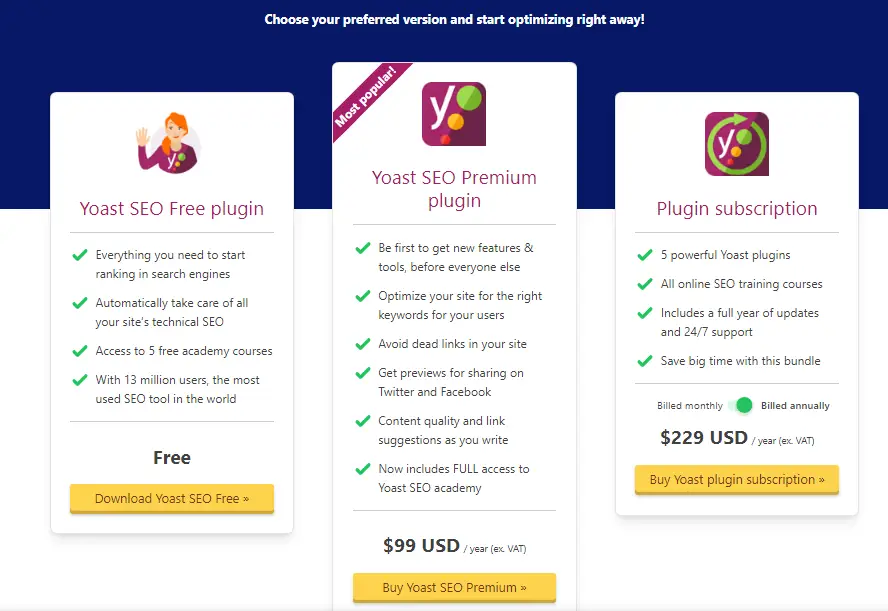
Yoast SEO is a popular WordPress plugin that helps you optimize your content for search engines. It provides valuable insights into your content’s SEO performance.
You may choose to learn how to optimize your content for multiple keywords using the free plugin.
Unique SEO Features (free) of Yoast
SEO Analysis
Yoast SEO analyzes your content and provides you with a checklist of SEO recommendations, including keyword density, meta descriptions, and more. It’s like having an SEO expert that evaluates your content.
Readability Analysis
Yoast SEO also checks the readability of your content and suggests improvements, including sentence length, paragraph length, and more. It’s like having a writing coach that helps you improve your writing style.
XML Sitemap Generator
Yoast SEO generates an XML sitemap for your website, making it easier for search engines to crawl your website and index your pages. It’s like having a map that guides search engines to your website’s content.
Breadcrumbs
Yoast SEO also adds breadcrumbs to your website, which helps users navigate your website and understand your website’s structure. It’s like having a trail of breadcrumbs that leads users to the information they want.
Social Media Integration
Yoast SEO allows you to easily integrate your website with social media platforms, including Facebook and Twitter, making it easier for users to share your content.
Limitations of Yoast
While Yoast SEO offers a range of free SEO features, some of its more advanced features, like optimising for multiple keywords, internal linking suggestions, and content insights, require a premium subscription.
Yoast SEO cannot perform off-site SEO tasks, like backlink monitoring, which is an essential part of any comprehensive SEO strategy.
Nevertheless, Yoast SEO’s free features are an excellent starting point for website owners just starting with SEO.
12. Ahrefs Backlink Checker
Ahrefs Backlink Checker is a powerful tool that allows you to check the backlinks of any website or URL. It’s a great resource for gaining insights into your own website’s backlink profile or analyzing the competition.
Unique SEO Features (free) of Ahrefs Backlink Checker
Backlink Analysis
Ahrefs Backlink Checker allows you to see the top 100 backlinks pointing to any website or URL, including the anchor text and referring domains.
Referring Domains Analysis
You can see the total number of referring domains and the authority score of each one.
URL Rating
Ahrefs Backlink Checker provides you with the URL rating of any website or URL, which is an estimate of the overall strength of a page’s backlink profile.
Broken Link Checker
This tool allows you to check for broken backlinks on any website or URL.
Link Intersect
You can see which websites link to your competitors but not to your own website, giving you insight into potential link-building opportunities.
Limitations Ahrefs Backlink Checker
Limited Free Features
While Ahrefs Backlink Checker provides some powerful free SEO features, like backlink analysis and URL rating, it only provides a limited number of backlinks for free. Users who want to access more comprehensive backlink data will need to upgrade to a premium plan.
Cost
Ahrefs is a premium SEO tool that can be expensive for smaller businesses or individuals. Their pricing starts at $99 per month.
Limited Crawling
Ahrefs Backlink Checker may not crawl and index every page on the internet, which means that some backlinks may be missed or not included in their analysis.
Inaccuracy
As with any SEO tool, there may be inaccuracies in Ahrefs Backlink Checker’s data. It’s important to take the results with a grain of salt and use them as a starting point for further analysis.
Limited Data Export
Users with a free account can only export up to 10,000 backlinks per report. For larger sites or more in-depth analysis, this may not be enough.
Limited Access to Historical Data
Users with a free account can only see up to 3 months of historical data. A premium plan is required for users who want to track changes in their backlink profile over time.
13. Google Mobile-Friendly Test
Google Mobile-Friendly Test is a free SEO tool provided by Google that allows you to check whether your site is optimized for mobile devices or not.
Unique Features of Google Mobile-Friendly Test Tool
User-Friendly Interface
Google Mobile-Friendly Test is easy to use and provides clear feedback on whether your website is mobile-friendly or not.
Mobile Compatibility Analysis
The tool analyzes the website and identifies potential issues that may affect its mobile compatibility.
Device Preview
You can view how your website appears on different mobile devices.
Customized Recommendations
The tool provides customized recommendations for improving the mobile-friendliness of your website.
Limitations
Limited Analysis
Google Mobile-Friendly Test only analyzes individual pages and not the entire website.
Limited Information
The tool only provides basic information on mobile-friendliness and does not give detailed insights into the website’s overall SEO performance.
Not Comprehensive
While mobile-friendliness is important, it’s just one aspect of overall website optimization.
Potential Inaccuracies
The test results may not always accurately reflect the website’s mobile-friendliness, as some factors are beyond the tool’s analysis capabilities.
No Actionable Steps
While the tool provides customized recommendations, it does not give step-by-step instructions on how to implement them.
14. Screaming Frog SEO Spider
Screaming Frog is a website crawling tool that allows users to audit and analyze their website’s SEO performance. It is a popular tool among SEO professionals because it provides in-depth insights into website structure and optimization.
Unique SEO Features Screaming Frog
Comprehensive Website Crawling
Screaming Frog crawls the website and provides a detailed analysis of its structure, including broken links, redirects, and duplicate content.
On-Page Analysis
The tool provides a breakdown of on-page elements such as meta tags, headers, and images, allowing users to identify optimization opportunities.
XML Sitemap Generation
The tool can generate XML sitemaps, which are essential for search engine crawling and indexing.
Website Visualization
The tool allows users to view their website’s structure and internal linking in a visual format, making it easier to identify issues and opportunities.
Integration with Google Analytics
Screaming Frog can integrate with Google Analytics to provide additional insights into website performance.
Limitations Screaming Frog
Limited Free Version
While there is a free version of the tool, it is limited in its functionality and only allows users to crawl up to 500 URLs.
Steep Learning Curve
The tool can be complex and overwhelming for beginners, requiring significant time and effort to master.
Resource-Intensive
Crawling larger websites can be resource-intensive and may slow down the tool or the user’s computer.
No Keyword Research
While the tool is excellent for website analysis, it does not provide any features for keyword research, which is a critical component of SEO strategy.
No Automation
The tool requires users to manually run the crawls, making it difficult to automate website auditing and monitoring.
15. SEOquake
SEOquake is a popular browser extension that provides users with a variety of SEO metrics and website analysis tools. It’s available for free and compatible with multiple browsers, including Chrome, Firefox, Opera, and Safari.
Unique SEO features of SEOquake
On-page analysis
SEOquake analyses on-page SEO factors, such as keyword density, meta tags, and header tags.
Page-level metrics
Users can view a variety of metrics for individual pages, including Google PageRank, Alexa rank, and SEMrush rank.
Keyword analysis
SEOquake offers insights into a page’s keyword density and provides suggestions for optimizing content.
Internal and external links
The tool allows users to analyze internal and external links on a page, including the number of internal links, the number of external links, and the ratio of internal to external links.
Social media metrics
SEOquake displays the number of social media shares for a particular page, providing insight into its popularity and engagement.
Limitations Of SEOquake
While SEOquake is a powerful and useful tool, there are some limitations to keep in mind:
Backlink analysis
While SEOquake does provide some information on a website’s backlink profile, it’s not as comprehensive as other tools like Ahrefs or SEMrush. This can make it difficult to get a complete picture of a website’s link profile.
Limited data exports
While some data can be exported from SEOquake, such as SERP data and internal/external links, other data, like keyword analysis and page-level metrics, require a paid subscription to export. This can make it difficult to utilize the data provided by the tool fully.
No competitor analysis
Unlike other SEO tools, SEOquake offers no competitor analysis features. Benchmarking a website’s performance against its competitors can make it more challenging.
16. Majestic SEO
Majestic SEO is a popular SEO tool that offers a range of features for website analysis, including backlink analysis, site explorer, keyword research, and more. It provides a detailed analysis of the link profile of any website, including anchor text, link authority, and backlink history.
Unique SEO Features of Majestic SEO
Site Explorer
Provides a detailed backlink analysis of any website, including backlink history, anchor text, and link authority.
Keyword Checker
Analyzes keywords and provides search volume, CPC, and keyword difficulty.
Link Metrics
Provides link metrics for any website or URL, including Citation Flow, Trust Flow, and Topical Trust Flow.
Backlink History
Majestic SEO shows the backlink history of any website, including the number of referring domains and IPs over time.
Competitive Analysis
This tool helps identify any website’s top competitors and provides a detailed analysis of their backlink profiles.
Limitations of Majestic SEO
Free plan limitations
The free plan has limited features and access to data, making it challenging to conduct in-depth research.
Limited queries
The free plan only allows for a limited number of queries per day.
Limited historical data
The free plan only allows for limited access to historical data, making it difficult to analyze changes in a website’s backlink profile over time.
No real-time data
The data provided by Majestic SEO is not real-time and may be delayed by a few weeks.
Limited support
The free plan has limited access to customer support, and users may have to rely on community forums for assistance.
17. Ubersuggest
Ubersuggest is an all-in-one SEO tool that offers keyword research, site analysis, and backlink data to help businesses improve their online presence. It was originally created by Neil Patel, a well-known digital marketer and entrepreneur.
Unique SEO Features of Ubersuggest
Ubersuggest offers a range of free SEO features that can help businesses optimize their websites and content. Some of these features include:
Keyword research
Ubersuggest provides keyword suggestions, search volume, and keyword difficulty to help businesses find the right keywords to target.
Site audit
Ubersuggest analyzes a website for technical issues, such as broken links and missing meta tags, and provides recommendations for improvement.
Backlink analysis
Ubersuggest allows users to see the backlinks of any website, including the domain authority of each backlink and the anchor text used.
Content ideas
Ubersuggest provides content ideas based on popular topics and questions related to a particular keyword.
Competitor analysis
Ubersuggest allows users to see the top organic search competitors for any keyword and provides insights into their backlink profiles, top pages, and more.
Limitations
While Ubersuggest offers a range of free SEO features, there are some limitations to be aware of. These include:
Limited usage
The free version of Ubersuggest limits the number of keyword suggestions and site audits that can be performed per day.
Limited historical data
Ubersuggest only provides historical data for the past 12 months, which can be a limitation for businesses with long-term SEO strategies.
Limited backlink data
The free version of Ubersuggest only shows a limited number of backlinks for any website, which may not be enough for in-depth analysis.
Limited functionality
Some of the more advanced features of Ubersuggest, such as site crawling and content optimization, are only available in the paid version.
Data Accuracy
While Ubersuggest tries to provide accurate data, it may not be 100% accurate and should be used in conjunction with other SEO tools and strategies.
Overall, Ubersuggest is a useful tool for businesses looking to improve their SEO and online presence, but it may not provide all the features and data needed for a comprehensive SEO strategy.
18. Keywordtool.io
Keywordtool.io is an easy-to-use, highly effective, and free SEO tool that provides you with relevant and high-quality keyword suggestions for your content, ensuring that your website stays on top of search engine rankings.
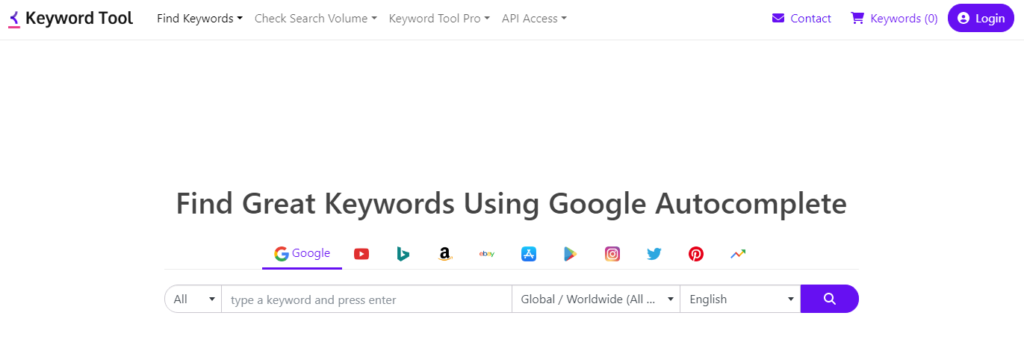
Unique SEO Features
- Provides keyword suggestions for Google, Bing, YouTube, Amazon, and more
- Helps you discover long-tail keywords, questions, and prepositions for your content
- Offers search volume, CPC, and competition data for each keyword
- Allows you to export your keyword research results as a CSV file
- Offers a Google Trends integration to help you identify trending topics and search queries
- Provides a keyword density checker to help you optimize your content for SEO
Limitations
- The free version provides only a limited number of keyword suggestions per search
- The search volume and competition data provided in the free version are estimates and not exact numbers
- Exporting keyword research data is only available in the paid version
- The tool does not provide in-depth SEO analysis or on-page optimization recommendations
19. Rank Ranger
Rank Ranger is a comprehensive SEO software that provides tools for tracking and analyzing keyword rankings, backlinks, site performance, and more. It offers various features for website optimization and provides insights into website traffic and search engine rankings.
Unique SEO Features
Here are some of the free features that Rank Ranger offers:
- Keyword Ranking Tracker: It tracks keyword rankings on search engines such as Google, Bing, Yahoo, and YouTube.
- Backlink Monitor: It monitors the backlinks of a website and helps in identifying toxic links.
- Site Auditor: It audits the website and provides insights into issues related to on-page optimization, duplicate content, broken links, and more.
- Competitor Analysis: It provides insights into the competitor’s website traffic, backlinks, and social media performance.
- Social Media Tracker: It tracks social media profiles and provides insights into social media engagement.
Limitations
Here are the limitations of the free version of Rank Ranger:
- Limited Keywords: The free version of Rank Ranger allows tracking up to 10 keywords only.
- Limited Backlink Monitor: The free version allows monitoring of up to 50 backlinks.
- Limited Site Auditor: The free version allows auditing up to 1,000 pages only.
- Limited Competitor Analysis: The free version allows analyzing up to 3 competitors.
- Limited Social Media Tracker: The free version allows tracking up to 5 social media profiles.
20. Seobility
SEObility is an all-in-one SEO tool that helps users optimize their websites for search engines. It provides a variety of features that can help improve website performance, including on-page optimization, backlink analysis, and keyword tracking.

Unique SEO features of SEObility
- On-page optimization tools: SEObility offers a comprehensive on-page optimization tool that analyzes your website’s content and provides recommendations for improvement.
- Backlink analysis: The tool also provides an in-depth backlink analysis, allowing you to identify your website’s strengths and weaknesses in terms of link quality.
- Keyword tracking: SEObility tracks your website’s ranking for specific keywords, allowing you to see how your website is performing over time.
- Site audit: The tool performs a site audit, identifying any technical issues that could be impacting your website’s SEO.
- Mobile optimization: SEObility also provides a mobile optimization tool, which ensures that your website is optimized for mobile devices.
Limitations of Seobility
- Limited Crawling: SEObility only allows a limited number of pages to be crawled for free, which can be a limitation for larger websites.
- Limited Features: Some of the advanced features such as content optimization, backlink analysis, and competitor analysis are only available in the paid version.
- Limited Keywords: The free version only allows for tracking of up to 10 keywords.
- Limited Reporting: The free version of SEObility only provides a limited number of reports, making it difficult to track progress over time.
- Limited Customization: Customization options are limited in the free version of SEObility, which can be a limitation for those who want more control over their SEO strategy.
21. SimilarWeb
SimilarWeb is a comprehensive competitive intelligence platform that provides valuable insights into a website’s traffic, engagement, and conversion rates. It also helps you understand how your competitors are performing in the market.
Unique SEO features of SimilarWeb
- Website traffic analysis, including traffic sources, referrals, and organic search.
- Keyword research and analysis, including top keywords driving traffic to your website and your competitors.
- Audience analysis, including demographics, interests, and behavior.
- Competitive analysis, including traffic and engagement metrics for your competitors.
- Industry benchmarking, which allows you to compare your website’s performance against others in your industry.
Limitations of SimilarWeb
- Limited free version with access to a limited number of features and data.
- Some of the advanced features require a paid subscription.
- Data accuracy is not always 100% guaranteed, and results may vary depending on the source of the data.
- SimilarWeb is not a standalone SEO tool and should be used in conjunction with other SEO tools to obtain a complete picture of your website’s performance.
- The free version only allows for a limited number of website profiles to be tracked, and additional profiles require a paid subscription.
22. SERPstat
SERPstat is originally designed for advertisers to improve the ROI of their online ads. However, SERPstat is still an all-in-one SEO platform that offers various tools to help businesses optimize their online presence.
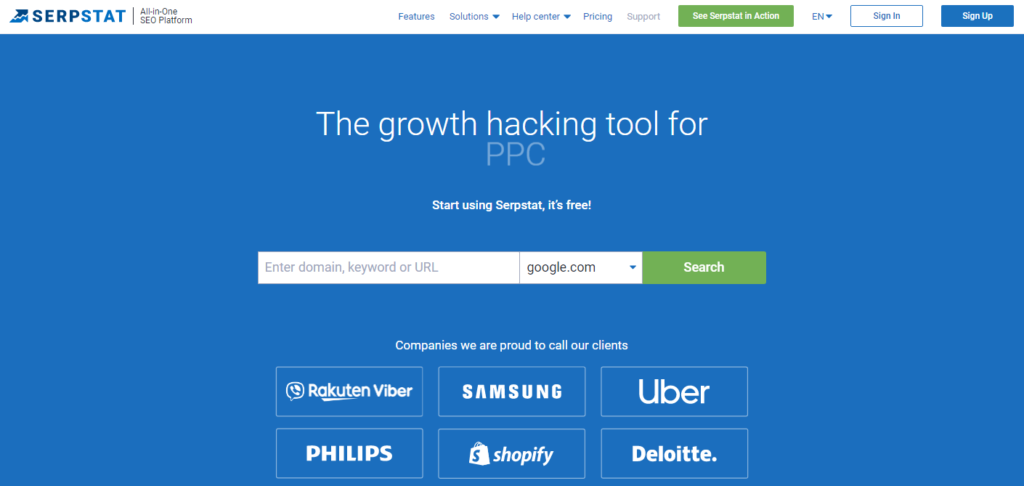
It works on multiple platforms including desktop and mobile.
Unique SEO Features of SERPstat
- Keyword Research: SERPstat allows you to find profitable keywords to target and discover the search terms your competitors are using.
- Backlink Analysis: The platform offers a comprehensive backlink analysis tool that lets you track and analyze your website’s backlinks as well as those of your competitors.
- Site Audit: SERPstat offers an SEO audit tool that checks your website for technical and on-page SEO issues and provides suggestions on how to fix them.
- Competitor Analysis: The platform offers in-depth competitor analysis that helps you identify your competition’s strengths and weaknesses.
- Rank Tracker: SERPstat allows you to track your website’s search engine rankings over time.
Limitations of SERPstat
While SERPstat offers a range of features for free, there are some limitations to the free version. For instance, the free version allows only limited keyword research and backlink analysis, with a limit of 10 results per report.
Additionally, the free version offers limited site audit and rank tracking functionality, with a limited number of pages and keywords that can be analyzed per month. To unlock the full range of features, users need to upgrade to a paid plan.
23. Answer the Public
Answer The Public is a keyword research tool that generates a list of questions and phrases related to a keyword or topic, providing insights into what people are searching for online.
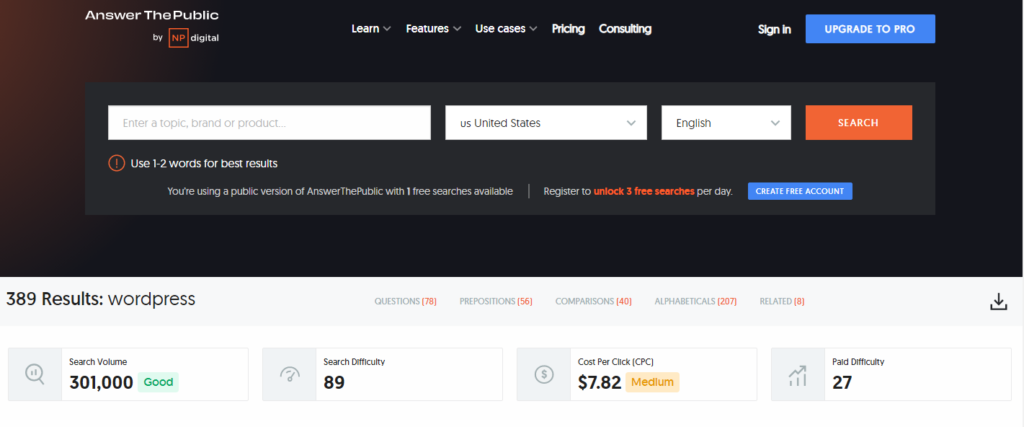
Unique SEO Features
- Provides a list of questions and prepositions related to a keyword.
- Organizes keywords into relevant categories.
- Offers visualizations of search data and trends.
- Provides an option to export data in CSV format.
- Offers insights into search engine results pages (SERPs) for a given keyword or topic.
- Provides a platform to compare search queries against competitors.
Limitations
The free version of Answer The Public has a limited number of searches per day and lacks some of the advanced features available in paid versions, such as search volume data and advanced filtering options.
Additionally, the tool only provides data for Google searches, so it may not be as useful for those targeting other search engines.
24. Google Alerts
Google Alert is a free online tool that monitors and notifies users of new web content based on specific keywords or phrases they set up alerts for.
Unique SEO Features of Google Alerts
- Customization of alerts by keyword, language, region, source type (blogs, news, videos, etc.), and frequency of alerts.
- Tracking of brand mentions to monitor online reputation and respond to comments or reviews.
- Keeping up-to-date with industry news and trends by monitoring mentions of competitors, industry keywords, and related topics.
- Integration with other tools and platforms, such as Google Analytics, to measure the impact of alerts on website traffic and performance.
- Collaboration with team members by sharing alerts and setting up alerts for multiple team members.
Limitations of Google Alerts
- Google Alert may not capture all web content related to the specified keywords or phrases, as it only indexes a portion of the web.
- Alerts may be delayed or missed, as Google Alerts may take time to index new content or may not capture certain types of content.
- The free version of Google Alert does not provide in-depth analytics or insights into website performance or brand mentions.
- Users may receive a high volume of alerts, which can be overwhelming or difficult to manage without proper organization or filtering.
- Google Alert may not be suitable for monitoring highly sensitive or confidential information, as alerts are sent to the user’s email inbox and could potentially be intercepted or accessed by unauthorized individuals.
25. GTmetrix
GTmetrix is a free SEO tool that helps you analyze the speed and performance of your website, providing you with actionable insights to improve your site’s loading time and user experience.
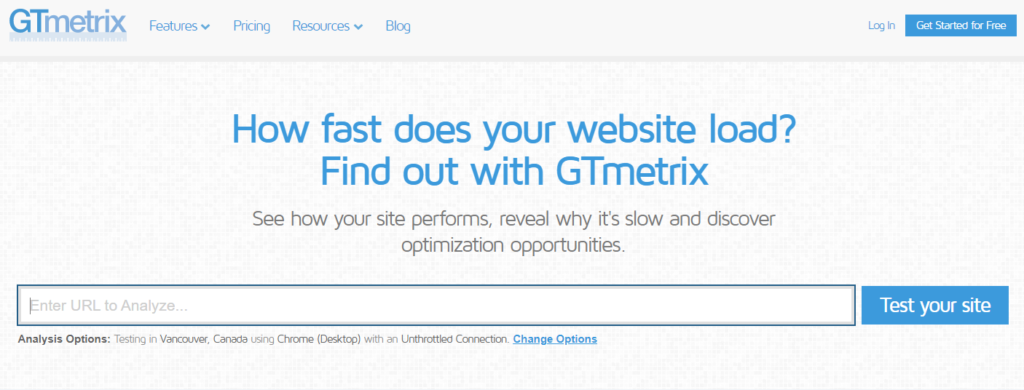
Unique SEO Features of GTmetrix
- Provides detailed reports on page load speed and performance, including page speed score, total page size, and the number of requests made.
- Identifies key areas for improvement, such as optimizing images, minifying CSS and JavaScript, and leveraging browser caching.
- Offers video playback of how your page loads and shows the order in which each element loads.
- Allows you to track historical data and compare your website’s performance over time.
- Provides recommendations for optimizing website performance for mobile devices.
- Offers the ability to test your website from multiple locations to see how it performs globally.
Limitations of GTmetrix
- Some of the more advanced features, such as testing from different device types or the ability to export data, are only available in the paid version.
- Some users may find the interface overwhelming or difficult to navigate.
- Some tests may take longer to complete than other website speed analysis tools, depending on the size of your site and the server response time.
26. Broken Link Checker
Broken Link Checker is a free online SEO tool that helps website owners to find and fix broken links on their websites. It scans web pages and provides a report on broken links that need fixing.
Unique SEO Features
Detects broken links
Broken Link Checker scans your website for broken links, missing images, and other issues that could affect your site’s SEO performance.
Customizable settings
The tool offers customizable settings, such as the ability to exclude specific pages or domains from the scan, and set the crawl frequency.
Email notifications
Users can set up email notifications to receive reports on the broken links found on their websites.
Bulk editing
The tool offers bulk editing options, which makes it easy to fix broken links or change URLs for multiple pages at once.
Compatibility
It works on multiple platforms including WordPress, Drupal, Joomla, and many others.
Limitations of Backlink Checker
- Slower scan time: Broken Link Checker can be slow when scanning larger websites, which can be time-consuming.
- False positives: The tool can sometimes detect links as broken when they are not, leading to false positives.
- Limited crawl depth: The tool has a limited crawl depth of only 3 levels, which means it may not detect broken links that are deeper than that.
- Resource-intensive: Running the tool in the background while working on other tasks can be resource-intensive and slow down your computer or website.
27. SmallSEOTools
SmallSEOTools is an online platform that provides various free SEO tools to analyze and improve website performance. Its core feature is to assist in improving website visibility on search engines.
Unique SEO Features of SmallSEOTools
Plagiarism Checker
SmallSEOTools offers a plagiarism checker that allows users to check for duplicate content on their website or other online sources. This is a valuable feature for website owners who want to avoid being penalized by search engines for duplicate content.
Backlink Checker
SmallSEOTools offers a backlink checker that allows users to check their website’s backlink profile. This feature can help website owners identify which websites are linking to their site and which backlinks may be harming their site’s SEO.
Keyword Position Checker
This feature allows users to check the ranking of their website for specific keywords on search engines like Google. It helps website owners to track their website’s progress in SEO and adjust their strategies accordingly.
Article Rewriter
SmallSEOTools offers an article rewriter that allows users to rewrite content to make it unique. This can be useful for website owners who need to produce a lot of content but don’t have the time or resources to write it from scratch.
Website SEO Score Checker
This feature allows users to check their website’s SEO score and identify areas that need improvement. It provides a comprehensive report on various SEO metrics, including page speed, mobile friendliness, and more.
Image Compression Tool
SmallSEOTools offers an image compression tool that allows users to compress the size of their website’s images without losing quality. This can help website owners to improve their website’s load time, which is an important SEO ranking factor.
Social Media Share Button Generator
This feature allows users to create custom social media share buttons for their websites. This can help website owners to increase their social media presence and drive more traffic to their sites.
Limitations of SmallSEOTools
While SmallSEOTools offers a wide range of free SEO features, there are some limitations. For example, some features may be limited in terms of the number of queries or searches allowed per day.
Additionally, the tool may not be as comprehensive as some paid SEO tools, and may not offer advanced features like competitor analysis or keyword research.
However, for a free tool, SmallSEOTools is still a valuable resource for website owners and marketers looking to improve their site’s SEO.
28. CopyScape
Copyscape is a plagiarism checker that enables website owners and content creators to detect duplicate content online. It provides a quick and easy way to ensure that the content on a website is original and has not been copied from elsewhere.
Using Copyscape helps with SEO by ensuring that a website’s content is unique, which is a crucial factor in improving search engine rankings. By identifying any instances of duplicate content, website owners can take action to ensure that their website’s content is original and of high quality.
The free version of Copyscape has limitations, including a limited number of searches per month and the inability to access the full database of results. Additionally, the free version only allows for checking web pages, while the paid version also allows for checking documents.
29. Siteliner
Just like Copyscape, Siteliner is a free online tool that analyzes a website for duplicate content, broken links, and page power. It generates a report that helps website owners identify areas of improvement for SEO.
Using Siteliner can help improve SEO by identifying duplicate content that can harm a website’s search engine rankings, finding broken links that negatively impact user experience, and analyzing page power to optimize website structure.

The limitations of the free version of Siteliner include a limit of 250 pages per website and a lack of access to features such as custom reports and email notifications.
Additionally, the free version does not offer real-time scanning, which means that results may not be as up-to-date as they would be with the paid version.
30. SEO Site Checkup
SEO Site Checkup is a nifty tool that allows you to easily check your website’s SEO health. With its comprehensive analysis, you’ll be able to pinpoint areas for improvement and optimize your site for search engines.
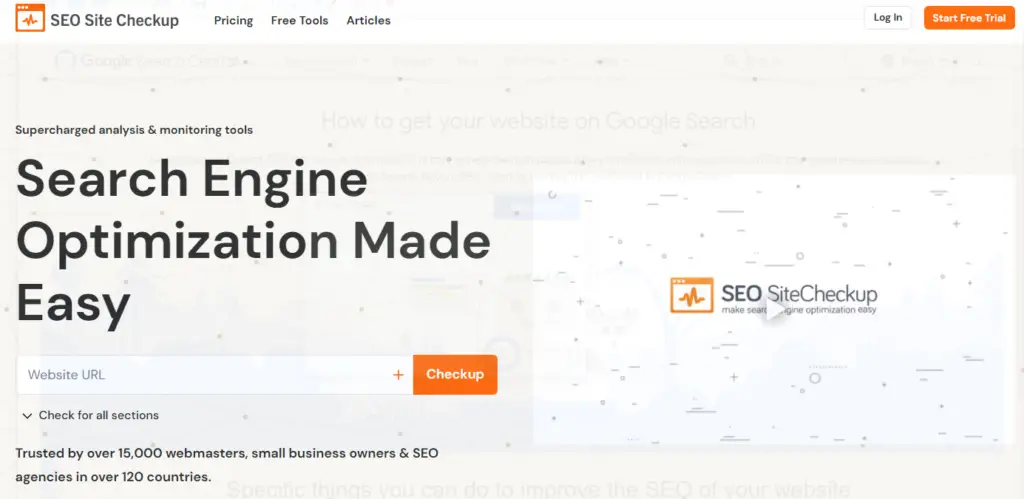
Using SEO Site Checkup can improve your SEO by providing you with actionable insights and recommendations to improve your website’s ranking on search engines.
From analyzing your site speed to assessing your keyword usage, this tool covers a range of factors that affect your SEO performance.
However, the free version of SEO Site Checkup does have its limitations. For example, it only allows you to analyze one page per day, so it might not be suitable for larger websites.
Additionally, some features are only available in the paid version, such as tracking your keyword rankings and monitoring your competitors’ SEO strategies.
31. Schema Creator
Schema Creator is a free tool that lets you create custom schema markup for your website. It’s like giving your website a little black book of information that search engines can use to better understand your content.
Using Schema Creator can improve your SEO by providing search engines with clear information about your content and improving the likelihood that your site will appear in relevant search results.
However, it’s worth noting that Schema Creator can be a bit finicky and requires some technical know-how to use effectively. But hey, who said SEO was easy?
32. Google Search Central
Google Search Central is a website designed to provide resources and guidelines to help webmasters improve their website’s visibility on Google. It offers information on search engine optimization, mobile usability, and website performance, among other topics.
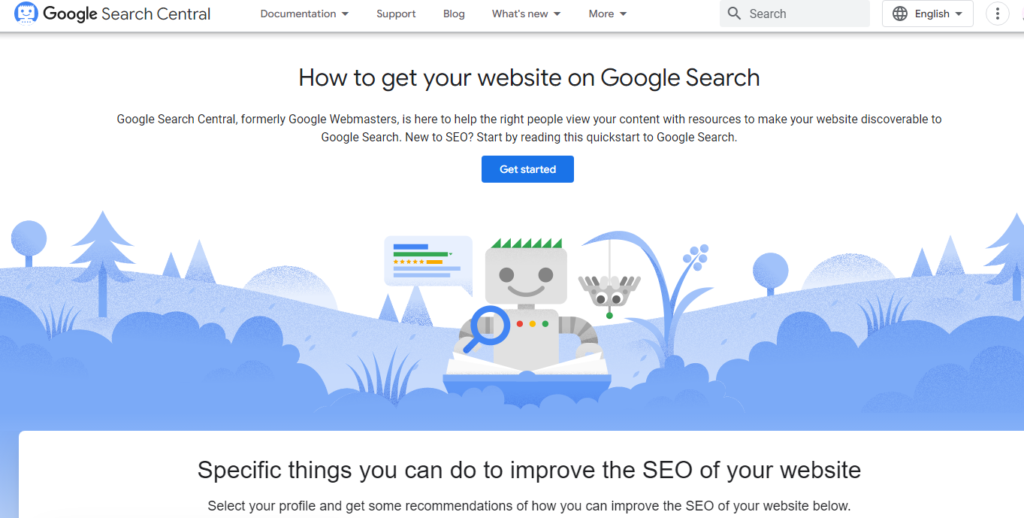
Using Google Search Central can help webmasters stay up-to-date with the latest SEO best practices and improve their website’s ranking on Google’s search results pages.
By following the advice and guidelines provided by Google Search Central, webmasters can optimize their website’s content and structure to make it more easily discoverable by search engines, resulting in better visibility and higher rankings.
However, it’s important to note that while Google Search Central provides valuable insights, it does not guarantee top rankings or traffic, as search engine algorithms are complex and constantly evolving.
In terms of limitations, while Google Search Central is a useful resource, it can sometimes be overwhelming and difficult to navigate for beginners.
Additionally, it only provides guidelines and recommendations, and ultimately it’s up to individual webmasters to decide how to implement them on their own websites.
33. Keyword Surfer
Keyword Surfer is a free Chrome extension that allows users to see search volume, related keywords, and on-page data for a given keyword. It also offers metrics like visibility percentage, estimated organic traffic, and average CTR for the top-ranking pages on SERPs.
Using Keyword Surfer can help users identify high-volume, low-competition keywords to target in their SEO strategies and optimize their content for search engines.
Additionally, the on-page data provided by the tool can help users improve their content and increase their chances of ranking higher on SERPs.
One limitation of Keyword Surfer is that the data provided may not be as accurate as paid SEO tools.
Additionally, the tool only provides data for Google searches and does not include other search engines like Bing or Yahoo.
34. Google Docs
Google Docs is a free online word-processing tool developed by Google. It allows users to create, edit, and collaborate on documents in real time.
Google Docs can be used for SEO by creating and organizing content, researching keywords, and tracking progress using add-ons like MozBar and SEMrush. With Google docs, you can write keyword-optimized content and collaborate with other authors in real-time.
One limitation of Google Docs is that it may not have all the advanced features of other SEO tools.
You should check out my recommended writing add-ons for Google docs. In case, your add-ons are not working properly on Google docs, check this guide.
35. YouTube
YouTube, the world’s second-largest search engine, can be a powerful and free SEO tool that businesses and content creators can leverage to improve their online visibility and drive traffic to their websites.
From my data study, I found out that videos improve your SEO better than images do.
Why You Should Use YouTube To Improve Your SEO
- YouTube videos can rank high on Google’s search results pages, especially for long-tail keywords that are less competitive, giving your content more exposure.
- You can use your YouTube channel to create content that complements your website’s content, making your brand more visible and providing more opportunities to rank for related keywords.
- YouTube provides a platform for you to build your brand’s authority, reach new audiences, and engage with your viewers.
- You can optimize your videos for search by using relevant keywords in your titles, descriptions, tags, and closed captions.
- YouTube analytics provides insights into your viewers’ behavior, allowing you to tailor your content and improve your videos’ performance.
- You can embed your YouTube videos on your website, creating a richer user experience and increasing dwell time, which is a crucial ranking factor.
- YouTube allows you to create playlists that can improve user engagement and keep viewers on your channel for longer, further improving your videos’ rankings.
- YouTube provides social proof through likes, shares, and comments, which can help establish your brand’s credibility and encourage others to engage with your content.
- You can leverage YouTube’s community features to interact with your viewers and build relationships, further strengthening your brand’s authority and reputation.
- YouTube offers opportunities for monetization, allowing content creators to earn income from their videos and turn their YouTube channels into a source of revenue.
I strongly recommend that you learn these powerful tips to improve the SEO of your videos.
Limitations of YouTube
However, like any other SEO tool, YouTube has its limitations. Some of these include the need for high-quality video production, the time required to create and upload videos, the potential for negative comments and spam, and the risk of copyright infringement.
Nonetheless, if used effectively, YouTube can be a valuable addition to your SEO strategy and a powerful way to boost your online presence.
Conclusion
Optimizing your website for search engines can be a daunting task, but with the right tools, you can simplify the process and achieve your SEO goals.
Outranka is undoubtedly one of the best free SEO tools out there because it has all you need in one place, offering a wide range of features to help you analyze, track, and improve your website’s performance.
However, you may also consider using other tools like Google Analytics, YouTube, and Google Docs to complement your effort on Outranka and improve your SEO.
So, what are you waiting for? Take advantage of these free SEO tools today and start dominating the search engine rankings!