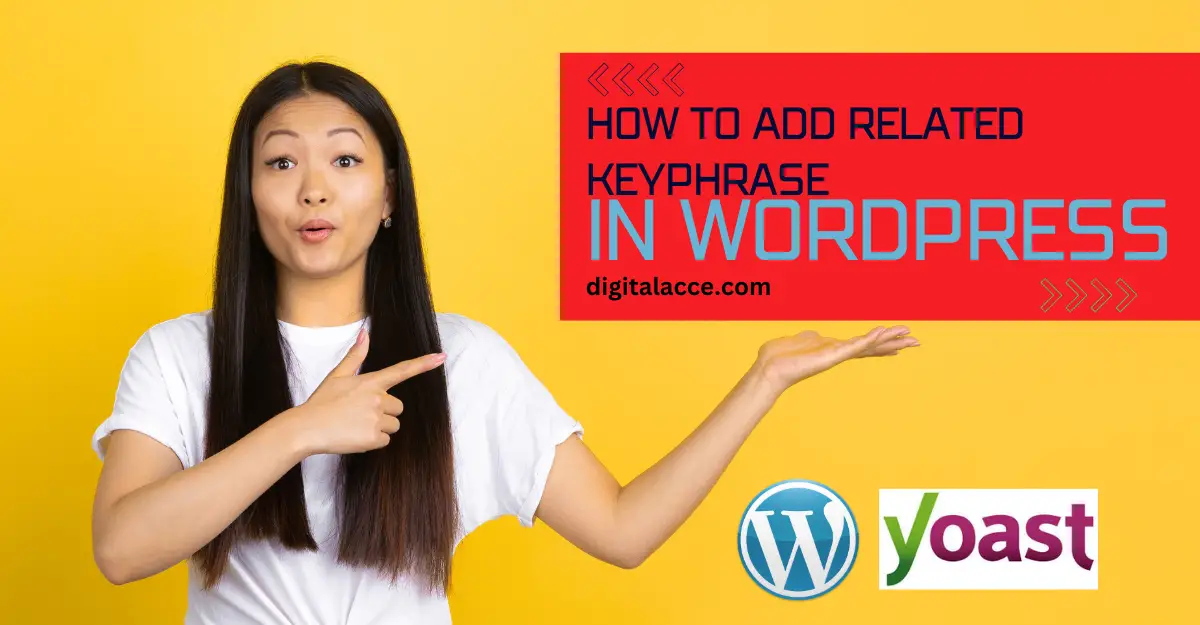For your blog to rank higher, you need more than the Focus Keyphrase. In reality, you need to optimize your pages for related keyphrases too. In this post, I’ll teach you how to add related a keyphrase in your WordPress blog.
But before going into details, let’s understand some basic things. First, learn how to add focus Keyphrase in WordPress.
Contents
What is A Related Keyphrase?
A Related Keyphrase as the name indicates, is a keyphrase very similar to a focus Keyphrase that searchers also query on the Search Engines.
In a proper keyword research exercise on Google, related keyphrases should always be searched for as well.
These related keyphrases may then be used in the same content alongside the focus one in order to make the content very valuable in the eyes of search engines.
Fortunately, Google has this information on its SERP.
See below for an example.
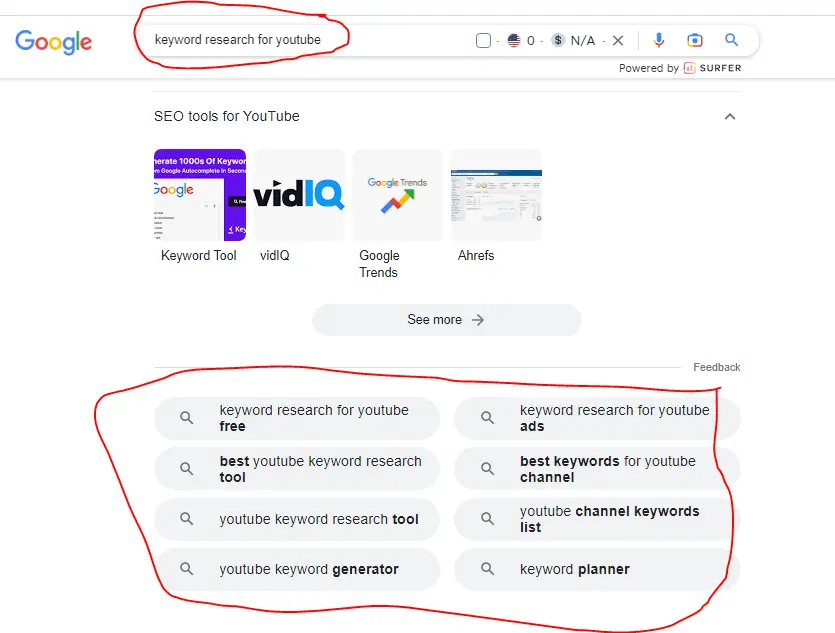
The related keyphrases here are the marked portion underneath the image above.
In this case, the relevant ones are then selected to complement a focus keyphrase while others may be a focus keyphrase for another article.
Read Also: Understand How WordPress Multisite Works
Keyword Synonym vs Related Keyword
Keyword Synonyms are not the same as Related keywords.
Related keyphrases are not substitutes for the focus keyword but are other keywords that complement a focus.
On the other hand, Keyword synonyms are words that can be used instead of a keyword.
For example, if you’re writing a post about “cat food,” keyword synonyms might be “food for cats,” “food for old cats,” or “kitten food.”
The major difference between the two is that Keyword Synonyms can replace a keyphrase while related keyphrases cannot but serve as complements.
Why Is Related Keyphrase Important To SEO
Each keyphrase is like a channel by which each web page can be accessed on the search engine.
Therefore, the more related keyphrases a page is optimized for, the more search engine traffic a page is likely going to get.
In essence, a web page can be accessed by multiple channels (in keyphrases) when related keyphrases are optimized alongside the focus.
I am assuming you have the Yoast SEO plugin. Please take note that you can only add related keyphrase with Yoast on WordPress if you have purchased the Premium version.
To add related Keyphrases, follow the steps below:
From your WordPress dashboard, go to POSTS. From there, you can choose which post you want to add related Keyphrase to simply create a new one by clicking “Add new”.
By default, you’ll see the Add Related Keyphrase underneath the Foucus Keyphrase.
So if you know how to add focus keyphrase, this should be easy for you.
In the related Keyphrase section, you’ll see a small box to insert your keyphrase.
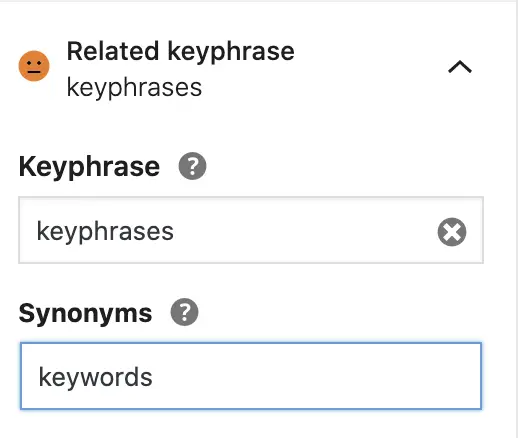
In that section, you see an option to add multiple related keyphrases. Add related keyphrases based on your keyword research.
Also, you’ll need to add a synonym for each of the keyphrases if possible. This will help you not to overuse or overemphasize keyphrases in your content.
Yoast will detect these synonyms and it’ll reduce how often you use your original keyphrase.
Again, note that all these features are not available on the free Yoast version.
Intead, you’ll see something like this:
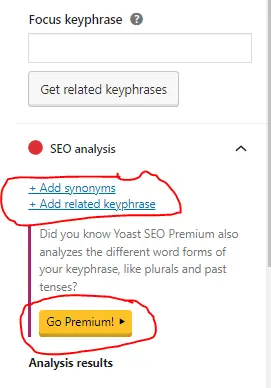
Bonus Tip
If you use the Yoast SEO plugin, simply connect your Yoast account to SEMrush in order to get related phrases fast.
Watch this video below to guide you.
Final Thought
Before you add a related keyphrase to your content, you need to have done adequate research. Also, you need to research their synonyms.
Remember also that you need the Yoast Premium version to add related keyphrase and synonyms.
Once you have all these in place, your content will then be well-optimized for several keyphrases. Each keyphrase is an opportunity to fetch you traffic from the search engines.
In a nutshell, you stand a chance of getting more traffic from the search engine when you optimize your content for multiple keyphrases.