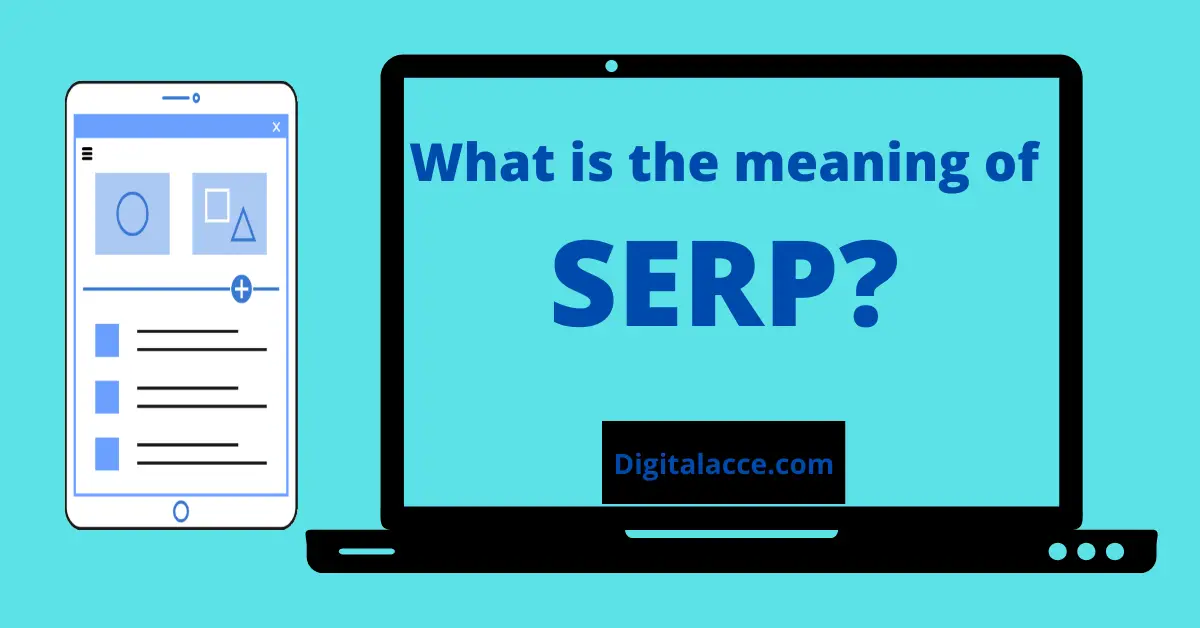In today’s SEO, there is one acronym that is often used – SERP but some are not sure of the meaning.
This article will explain the meaning of SERP as it relates to SEO then you’ll get to understand the function of every component of the SERP.
Contents
What is the meaning of SERP in SEO?
SERP means Search Engine Result Page.
To shed more light, SERP is actually an acronym.
However, you may still wonder, what does Search Engine Result Page mean? Well, the Search Engine Result Page is the result or outcome of searching a query on the Search Engine.
For example, when you search on the Search Engine “how old is Michael Jordan?”, the result of the SERP of the query on Google looks like this:
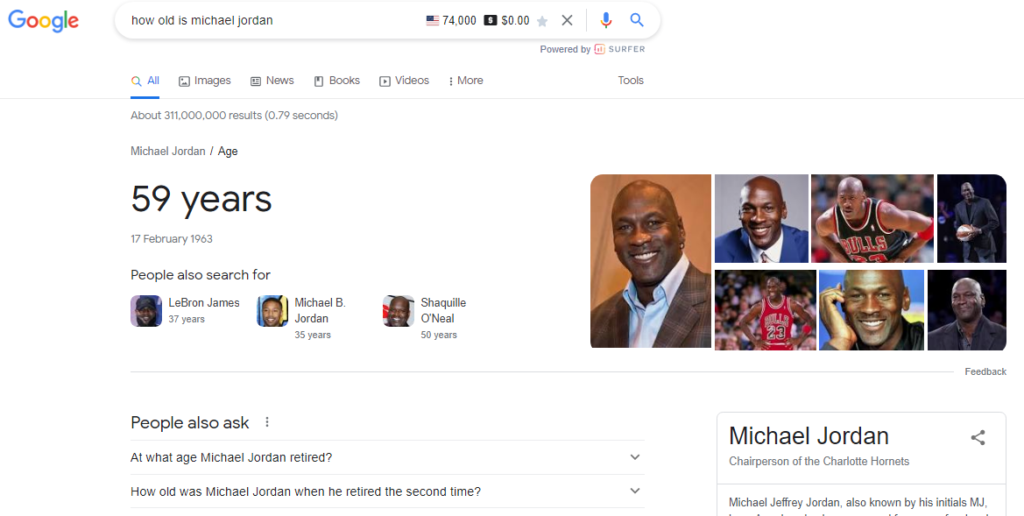
Also, you need to understand that SERP looks differently depending on the query and Search Engine.
As you may notice, there are different sections on the SERP.
Components of SERP
As mentioned before, different Search Engines have different interfaces and actual results for specific queries.
However, there are components that are common to all Search Engines.
Nonetheless, for the purpose of this article, we’ll focus only on Google and explain the meaning of components on its SERP.
Also, I should mention that components of SERP mean the different sections or buttons that show up on a SERP.
1. Search box
The Search box on Google (Search Engine) is where key phrases are being entered.
The key phrases entered here to determine what results show up on the SERP.
Also, concerning the search box, there is more to it. On Google, instead of typing in the search box, you could actually do a voice search.
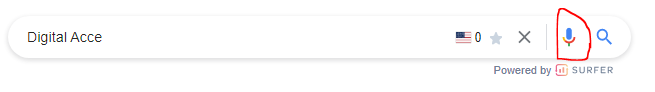
Simply click the button that looks like a mic at the right-hand side of the search bar and say what you would have typed in the search box.
2. Organic Search result
The organic search result is the outcome of your search query. It is the core aspect of the Search Engine Result Page.
Some other experts call this result the 10 blue links of Google.
Ideally, only 10 results show up per query on a SERP, hence the nickname “10 blue links”.
If you are not satisfied with the result on page 1, you can always check the next page.
Read Also: How To Choose a Good Focus Keyphrase
2. Search Ad
Right underneath the Search box is a space for Search Ads.
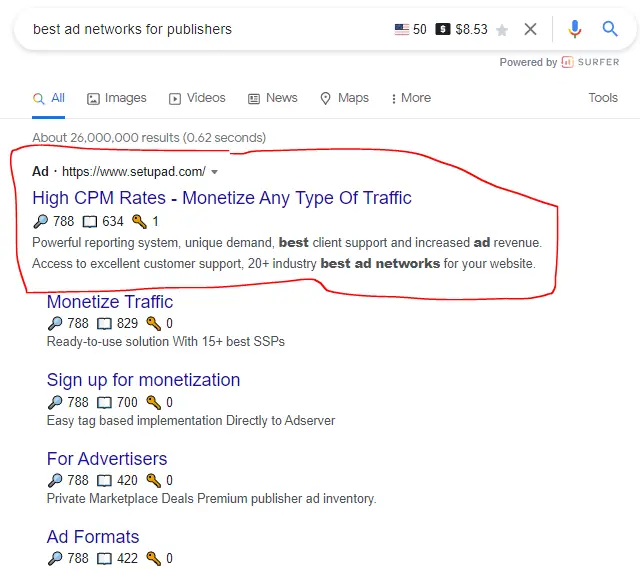
Search Ad is an advert placement that matches a user’s search intent on the Search Engine. They are usually placed at the top of organic results but also often appear after “10th blue link” on a SERP.
“All” on Google SERP
Right underneath the Search box, we find the small panel that has “All”.
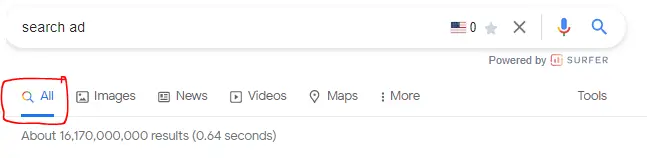
The “All” simply means ALL types of results for your search query.
By default, “All” result types show up for text search.
It is important to mention that Google intelligently determines which search result makes the most sense for a search query.
Most times, you have just results for links to webpages for some queries. However, at other times, there may be image results (under “All” section) or video results depending on your query.
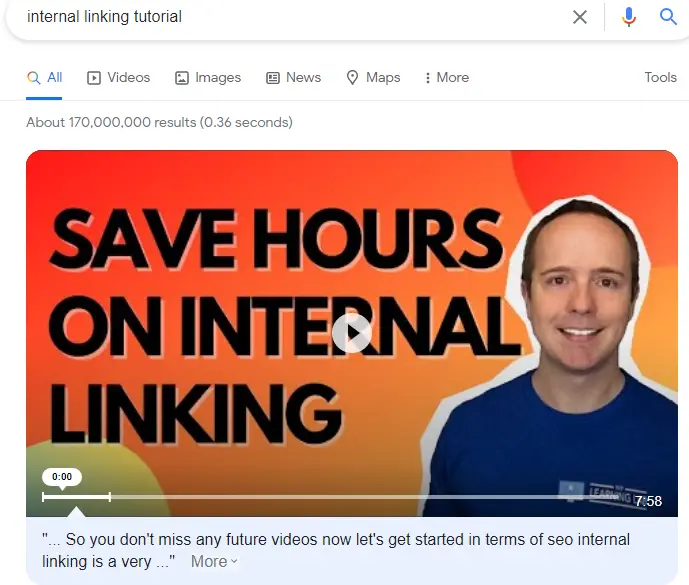
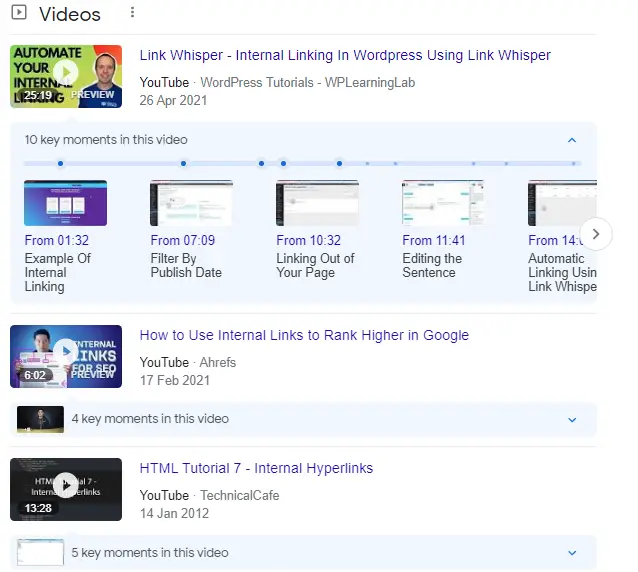
Images
Beside “All”, we have “images” on the Google SERP.
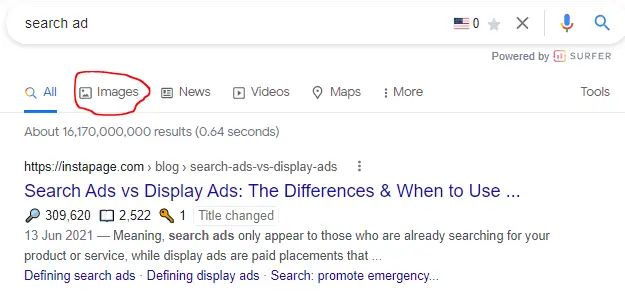
“Images” is the section for image results of your search query and it is a subset of “All”.
News
In case you are looking for just news relating to a particular search query, the “news” tab is for you.
Videos
At other times, Videos may be just what you are looking for. In this case, just click the “video” section on the SERP and you’ll have only video results.
That is why it is good to embed relevant videos in your content. It is one of the untapped SEO practices today.
In addition, videos are proven to be more beneficial to SEO than images.
Maps
If you are trying to locate a place with your Search Query, click the “maps” section.
More
The truth is that not too many people use click or even use the “more” section on the Search Engine Result Page of Google.
Nonetheless, the more section has two major subsections for now; (1.) Books, (2.) Finance.
Of course, the takes you to Google Search Engine for books.
The finance subsection take you to Google Finance where stock market and crypto assets are being analyzed.
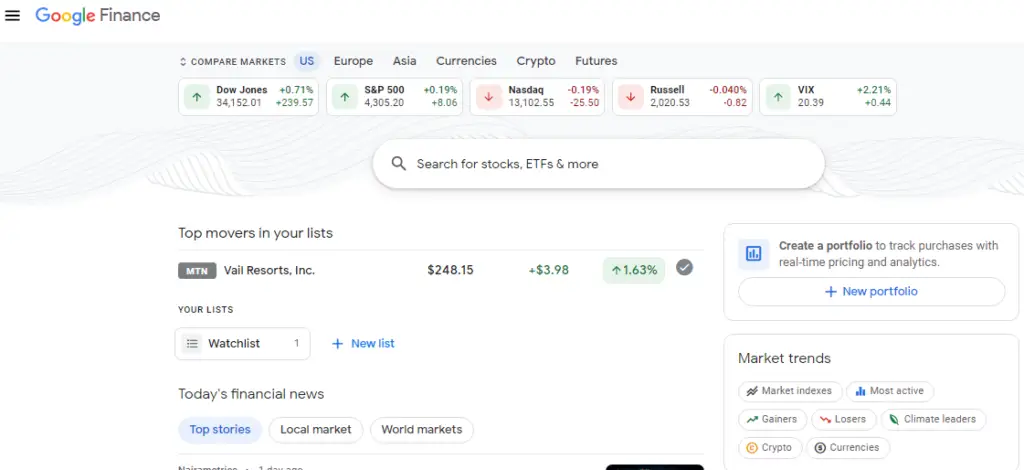
Tools
Not too many people use the ‘tool’ feature on Google SERP.
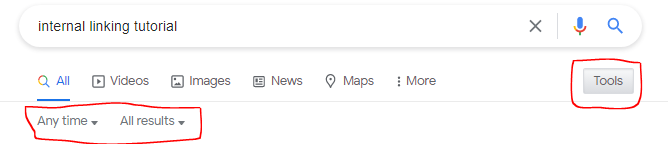
The “tool” section actually helps you to refine your search query further.
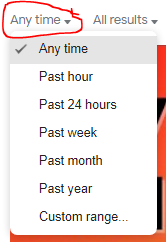
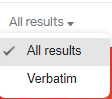
PAA – People Also Ask
The PAA is a section on the Search Engine result page that has questions and answers related to a search query. This section is usually at the top of the SERP.
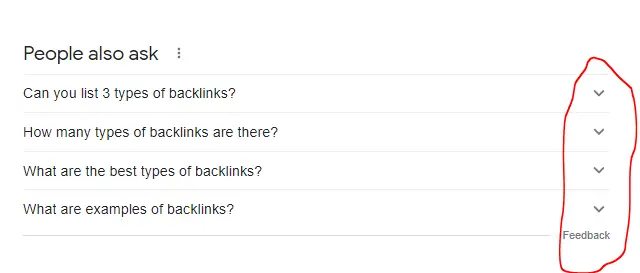
You’ll need to click the dropdown to see the answers to each question.
Each time you click a dropdown to get answers, Google will add more questions and answers to the PAA section underneath.
Related Searches
Related searches as the name indicates are keywords or searches that are closely related to the one being searched.
Google makes effort to put these together so you can get total satisfaction concerning your query.
Featured Snippet Section
A featured snippet on Google is a rich extraction of the main points from content to answer a searcher’s query.
Featured snippets are usually at the top and not part of the normal ten results Google shows for a query.
Learn more about how to earn a featured snippet spot.
Pagination Section
Google lets every searcher manually check the next page of results if they are not satisfied with the first 10.
This applies to only Desktop though.
On mobile, you scroll infinitely without clicking from page to page.
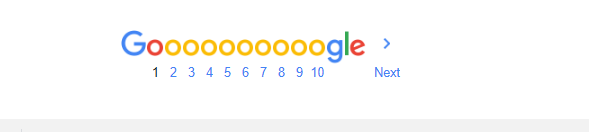
SERP FAQ
SERP Analysis is the study of how a website have their content (article, videos or images) show up on the Search Engine Result Pages. For example, this could help a publisher to know how many featured snippet they own on the SERP.
The 10 blue ticks are the top 10 websites that a Search Engine shows on each result page. They are so named because the clickable headlines on the result pages are blue in color.
Search Engine Result Pages are important because they potentially provide the best answers for each specific query. In most cases, the top 10 results on the SERP are enough to satisfy a searcher.
Conclusion
In this post, we have talked about the meaning of SERP and every single component of it with Google as the Search Engine case study.
It is important to remind you that SERP is an SEO acronym that means Search Engine Result page.
If you found this article useful, you could also learn how to write high quality blog posts, find out best YouTube Channel to learn SEO from scratch, and the 15 SEO misconceptions debunked.