When it comes to managing multiple websites or blogs, WordPress Multisite offers a powerful solution that streamlines administration and enhances efficiency. If you’ve ever wondered how WordPress Multisite works and how it differs from a traditional single site installation, you’ve come to the right place.
In this comprehensive guide, we’ll dive into the inner workings of WordPress Multisite and explore its features, benefits, and limitations.
By the end, you’ll have a clear understanding of when and how to utilize WordPress Multisite to effectively manage multiple websites and optimize your WordPress experience.
Contents
- What Is WordPress Multisite and How Does It Work?
- Key Features of WordPress Multisite
- More About How WordPress Multisite Works
- Unique Benefits of WordPress Multisites
- WordPress Multisite vs Single Site
- What’s The Difference Between Multiple WordPress Sites and WordPress Multisite?
- Considerations and Limitations of WordPress Multisite
- Determining When to Use Multisite or Single Site
- Conclusion
What Is WordPress Multisite and How Does It Work?
WordPress Multisite is a feature within WordPress that allows you to create and manage multiple websites from a single WordPress installation. It functions as a network of interconnected sites, sharing a common administrative interface and core files while still maintaining separate content, themes, and plugins for each site.
To understand how WordPress Multisite works, let’s consider an analogy of a housing complex. Imagine you have a large piece of land, and instead of building separate houses, you decide to construct a housing complex with multiple individual units.
Each unit has its own address, residents, and unique interior design, but they all share common facilities such as the main entrance, parking lot, and security system. Similarly, in WordPress Multisite, the main installation acts as the housing complex, and each individual site functions as a separate unit.
Key Features of WordPress Multisite
- Network Administrator: The Network Administrator is like the property manager of the housing complex. They have overall control and manage the entire WordPress Multisite network, including site creation, user management, plugin and theme installations, and network-wide settings.
- Sites: Each site within the WordPress Multisite network is an independent website with its own unique URL (e.g., site1.example.com, site2.example.com). These sites can have their own content, themes, plugins, and users. They operate as separate entities, allowing different individuals or organizations to have their own websites within the network.
- Users and Roles: WordPress Multisite allows for user management at both the network level and the individual site level. Users can have different roles, such as Super Admin, Administrator, Editor, Author, or Subscriber, with varying levels of access and permissions across the network or specific sites.
- Themes and Plugins: WordPress Multisite enables you to install themes and plugins at the network level or on individual sites. Network-wide themes and plugins are available for all sites, while individual sites can have their own unique set of themes and plugins.
More About How WordPress Multisite Works
Setting up WordPress Multisite involves enabling the feature within your WordPress installation and configuring the network settings.
Once activated, you can create new sites, manage users, and customize the network-wide settings from the Network Administrator dashboard. Each site operates independently, allowing site administrators to control their respective sites’ content, appearance, and functionality.
WordPress Multisite offers several benefits, including centralized management, cost and resource efficiency, scalability, and consistent user experience.
However, it’s important to consider the compatibility and plugin limitations, complexity, and maintenance challenges associated with Multisite.
Evaluating your specific needs and considering factors like organizational structure, content management requirements, and scalability will help you determine whether WordPress Multisite or a single site installation is the right choice for you.
In the next sections, we’ll explore the benefits, considerations, and use cases of WordPress Multisite in greater detail, helping you make an informed decision for your website management needs.
Unique Benefits of WordPress Multisites
WordPress Multisite offers several benefits that make it an attractive option for managing multiple websites within a single WordPress installation. Let’s delve into these benefits analytically:
- Centralized Management and Control: With WordPress Multisite, you can centrally manage all your websites from a single dashboard. This saves time and effort, as you can perform updates, install plugins and themes, and configure settings across multiple sites simultaneously. The Network Administrator has the authority to manage user roles, access permissions, and content moderation, ensuring consistent governance throughout the network.
- Cost and Resource Efficiency: Instead of maintaining separate WordPress installations for each website, Multisite allows you to save on hosting costs and resources. You only need one hosting account, reducing expenses and simplifying maintenance. Additionally, since the core files are shared among the sites, updates and security patches can be applied once, benefiting all sites in the network.
- Scalability and Flexibility: WordPress Multisite offers scalability, making it easy to add new sites as your needs grow. You can create as many sites as required without the need for separate installations. This flexibility allows businesses, educational institutions, and agencies to efficiently manage a large number of websites or blogs from a single platform, streamlining workflows and reducing administrative overhead.
- Consistent User Experience and Design: Multisite enables you to maintain consistent branding, design elements, and user experience across all sites within the network. You can apply a shared theme or customize themes individually to align with specific site requirements. This ensures a cohesive brand identity and enhances user familiarity when navigating between different sites within the network.
- Easy Content Sharing: WordPress Multisite simplifies content sharing among sites. You can share blog posts, pages, and media files across the network, eliminating the need for duplicating content. This promotes efficient content management, reduces content creation efforts, and enables cross-promotion among related sites.
WordPress Multisite vs Single Site
WordPress Single Site refers to a standalone installation of WordPress where each website operates independently with its own separate installation, themes, plugins, and content. In a Single Site setup, a single WordPress installation is dedicated to managing a single website.
A WordPress Single Site is completely different from how a Multisite works.
One major way that WordPress Single Site differs from Multisite is in its management structure.
See below a table that clearly identifies the general difference between how a single site and WordPress Multisite works.
| Aspect | WordPress Multisite | Single Site Installation |
|---|---|---|
| Management Structure | Centralized network with a Network Administrator | Independent installations with site administrators |
| Website Setup | One installation for multiple sites | Separate installation for each site |
| User Management | Centralized user management across the network | Site-specific user management |
| Themes and Plugins | Network-wide and site-specific options | Site-specific options |
| Content and Design | Content sharing and shared design capabilities | Independent content and design per site |
| Scalability and Growth | Easily add new sites within the network | Individual scalability and growth per site |
| Maintenance and Updates | Centralized maintenance and updates | Independent maintenance and updates per site |
| Hosting and Resources | Shared hosting and resource efficiency | Individual hosting and resource allocation |
| Purpose | Managing multiple sites under a unified system | Individual website management |
Please note that this table provides a general overview of the differences, and specific use cases and requirements may warrant further consideration.
What’s The Difference Between Multiple WordPress Sites and WordPress Multisite?
The main difference between multiple WordPress sites and WordPress Multisite lies in their management structure. Multiple WordPress sites refer to separate installations of WordPress, each with its own individual dashboard and administration.
On the other hand, WordPress Multisite is a single installation that allows for the creation and management of multiple websites from a centralized network, providing shared resources, streamlined administration, and the ability to manage all sites from a single dashboard.
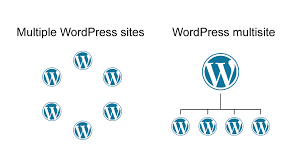
Considerations and Limitations of WordPress Multisite
While WordPress Multisite offers numerous benefits, it’s important to be aware of the considerations and limitations of how it works. Understanding these factors will help you make an informed decision and ensure a successful implementation. Let’s delve into these considerations and limitations.
1. Compatibility and Plugin Limitations
Multisite networks can face compatibility issues with certain themes and plugins. Not all themes and plugins are designed to work seamlessly within a Multisite environment, which can limit your options and require careful selection and testing.
Some plugins may not function as expected or may have limited support for Multisite. It’s crucial to research and verify plugin compatibility before installing them on your Multisite network.
2. Complexity and Learning Curve
Managing a Multisite network can be more complex than a single site installation, requiring a higher level of technical expertise and understanding. It involves configuring network settings, managing multiple sites, and understanding the unique considerations of a shared environment.
The learning curve for Multisite can be steep, especially for those unfamiliar with the intricacies of WordPress administration. Adequate training, documentation, or seeking professional assistance can help overcome this challenge.
3. Security and Maintenance Challenges
Multisite introduces additional security considerations. A vulnerability in one site could potentially impact the entire network. It’s crucial to implement strong security measures, keep plugins, themes, and the WordPress core updated, and regularly monitor and scan for potential threats.
Maintenance tasks, such as backups and updates, need to be performed diligently across the entire network. A comprehensive backup strategy is essential to ensure data integrity and minimize downtime.
4. Content Sharing and SEO Implications
While content sharing is a benefit of Multisite, it’s important to consider the SEO implications. Sharing identical or similar content across multiple sites may lead to duplicate content issues, affecting search engine rankings. Careful planning, proper canonicalization, and using unique content when necessary can mitigate these concerns.
5. Scalability and Server Resources
As the number of sites within a Multisite network increases, the demand on server resources grows. It’s crucial to ensure that your hosting environment can handle the increased traffic, storage, and processing requirements. Consult with your hosting provider to assess scalability options and ensure optimal performance.
6. Dependency on Network Infrastructure
Choosing Multisite means relying on a single network infrastructure. If there are issues with the primary network or server, it can affect all the sites within the network simultaneously. It’s essential to have proper backup and disaster recovery plans in place to mitigate potential downtime.
Determining When to Use Multisite or Single Site
Determining whether to use WordPress Multisite or Single Site depends on your specific needs and requirements. By considering various factors, you can make an informed decision that aligns with your goals. Here’s a guide to help you determine when to use a Multisite or Single Site:
- Number of Websites:
- Multisite: If you need to manage multiple websites, such as a network of blogs, company branches, or client sites, Multisite provides a centralized solution. It allows you to efficiently manage all sites from a single dashboard, making updates and administration more streamlined.
- Single Site: For a single website or a small number of independent websites with distinct purposes, a Single Site installation is usually sufficient. It provides individual control and autonomy over each site.
- Administrative Control:
- Multisite: If you require centralized control over user management, themes, plugins, and updates across multiple websites, Multisite is the way to go. It offers a Network Administrator role with authority over the entire network.
- Single Site: If you prefer separate administration and independent control for each website, a Single Site installation suits individual website owners, where site administrators have full control over their respective sites.
- Content Sharing and Consistency:
- Multisite: If you want to share content, and media files, and maintain consistent branding across multiple websites, Multisite enables efficient content management and design consistency.
- Single Site: If each website requires unique content, distinct branding, and separate design elements, a Single Site installation allows for independent customization.
- Scalability and Growth:
- Multisite: If you anticipate the need for scaling up and adding new websites as your project or organization grows, Multisite offers scalability and flexibility. It simplifies the process of creating and managing new sites within the network.
- Single Site: If you do not foresee the need for managing multiple websites in the future and prefer to focus on the growth and development of a single website, a Single Site installation is appropriate.
- Technical Expertise and Complexity:
- Multisite: Implementing and managing a Multisite network requires a higher level of technical expertise. It involves configuring network settings, addressing compatibility issues, and ensuring security across all sites. If you have the necessary technical knowledge or access to expert assistance, Multisite can be a viable option.
- Single Site: If you prefer a simpler setup and maintenance process, a Single Site installation is less complex and more straightforward to manage.
- Hosting and Resource Allocation:
- Multisite: Hosting resources are shared among sites within a Multisite network. Ensure that your hosting environment can handle the increased traffic, storage, and processing demands of multiple websites.
- Single Site: Each website in a Single Site installation has its own dedicated hosting resources, providing more control over server allocation.
Carefully assess your specific needs, organizational structure, content management requirements, scalability plans, and technical capabilities. Evaluate the benefits, considerations, and limitations discussed earlier. Consulting with web developers or professionals experienced in WordPress implementations can provide valuable insights and help you make an informed decision.
Remember, you can start with a Single Site installation and transition to Multisite later if the need arises. Regularly reassess your website management strategy as your project evolves to ensure it aligns with your goals and objectives.
Conclusion
In conclusion, WordPress Multisite works such that it offers a powerful solution for managing multiple websites within a single installation. It works by creating a network of websites, allowing centralized management, shared resources, and consistent branding. The Network Administrator has control over user management, themes, plugins, and updates across the entire network.
When considering whether to use Multisite or Single Site, key options to consider include the number of websites you need to manage, the level of administrative control required, the need for content sharing and consistency, scalability plans, technical expertise, and hosting resources.
Multisite is ideal for managing a network of websites with shared resources, centralized administration, and consistent design, while Single Site installations are suitable for individual websites that require independent control and autonomy.
By carefully evaluating these factors and considering your specific needs and goals, you can make an informed decision on whether to implement WordPress Multisite or opt for a Single Site installation.


