The free version of the Yoast SEO plugin does not naturally allow targeting more than one key phrase. You can only target multiple Key phrases if you buy the premium version. In this post, I teach you how to add multiple keywords in the free version of the Yoast SEO plugin.
Before going further, it is important to let you know this method is 100% legal and not a way to cheat Yoast.
Consider Reading: Ezoic Requirements: What You Need To Know
Contents
- A brief overview of the Yoast SEO plugin and its features
- How To Add Multiple Keywords in Yoast FREE SEO Plugin: Step-By-Step Process
- Tips for Using Multiple Keywords in Free Yoast SEO Plugin
- Benefits of Adding Multiple Keywords in the Free Yoast SEO
- How To Add Multiple Keywords In Premium (Paid) Yoast SEO Plugin
- Conclusion
A brief overview of the Yoast SEO plugin and its features
Yoast SEO is a popular WordPress plugin that helps website owners optimize their content for search engines. The plugin offers a range of features that can improve the visibility of your website in search results, including:
- Focus keyphrase optimization: Yoast SEO allows you to enter a focus keyphrase for each piece of content, and provides analysis and feedback on how to optimize your content for that keyphrase.
- Content analysis: The plugin analyzes your content and provides suggestions for improving the readability, structure, and use of keywords and keyphrases.
- XML sitemap generation: Yoast SEO automatically generates an XML sitemap for your website, making it easier for search engines to crawl and index your content.
- Schema markup: The plugin includes options for adding schema markup to your content, which can improve how your website appears in search results.
- Social media integration: Yoast SEO includes features for optimizing how your content appears on social media platforms, such as setting a custom title and description for social media previews.
However, for the purpose of this post, we’ll focus only on the focus key phrase optimization feature.
How To Add Multiple Keywords in Yoast FREE SEO Plugin: Step-By-Step Process
Follow these 3 simple steps to add multiple key phrases in the free Yoast SEO plugin.
1. Write out Your Key Phrases
Of course, your first step is to write out your key phrases. I’m assuming you have done your diligent keyword research.
Now, arrange the key phrases in order of their potential (volume and difficulty). The keyword that tops your list should be your focus key phrase while others should be supplementary or additional key phrases.
Assuming you have done this, off we go to the next step.
- Host your websites on a super fast, dedicated and independent server.
- Break free from cheap and slow Shared hosting service.
- Enjoy Pay as you use Cloud hosting service for a token.
- Get $25 FREE after signup.
2. Optimize your main Focus Phrase As You Normally Would
Again, I’m assuming you are already familiar with the Plugin and can optimize keywords yourself. Simply optimize your focus Key phrase as you normally did.
Note that your Focus Key phrase becomes well-optimized only when the Yoast Keyword light turns green.
However, in case you need guidance on how to add a primary key phrase using the Yoast SEO plugin, follow the steps below.
- Install and activate the Yoast SEO plugin on your WordPress site.
- Open the post or page you want to optimize.
- Scroll down to the Yoast SEO box below the content editor.
- In the Focus Keyphrase field, enter the primary keyword you want to optimize for.
- The plugin will provide analysis and feedback on how well your content is optimized for the focus keyphrase.
- Use the feedback provided to make adjustments to your content as needed, such as adding the focus keyphrase to your title and meta description, and using it naturally throughout the content.
- Make sure to save or update your post or page after making any changes.
By following these steps, you can add a primary keyword to your content in the Yoast SEO plugin and optimize your content for search engines.
Utilize The Yoast SEO Analysis
The Yoast SEO plugin provides analysis tools that can help you optimize your content for search engines. Here are some ways to utilize these tools:
Readability analysis
The plugin analyzes your content for readability, making suggestions for improvements such as shortening sentences or breaking up long paragraphs. Use these suggestions to make your content more readable and engaging for your audience.
Focus keyphrase analysis
The plugin provides an analysis of how well your content is optimized for your chosen focus keyphrase. Use the feedback to adjust your content and improve its relevance and ranking potential.
Content analysis
The plugin provides feedback on your content’s structure, use of subheadings, and other elements that can impact its search engine optimization. Use these suggestions to improve your content’s readability and relevance.
Meta tags analysis
The plugin analyzes your post or page’s title, meta description, and URL slug to ensure that they are optimized for your chosen focus keyphrase. Use the feedback to make adjustments to these elements as needed.
By utilizing the analysis tools provided by the Yoast SEO plugin, you can optimize your content for search engines and improve its ranking potential.
Consider Reading: OFFICIAL: WordPress Launches Free And Paid Courses
3. Replace your Focus Key Phrase with Each of The Other Keywords and Optimize Accordingly
So here is the trick. After optimizing your focus key phrase appropriately, it is time to optimize each of your other Key Phrases.
Please note that, unlike the paid version, you cannot optimize multiple key phrases at once.
So, go to the Focus Key Phrase tab and replace the keyphrase with another one of your listed key phrases.
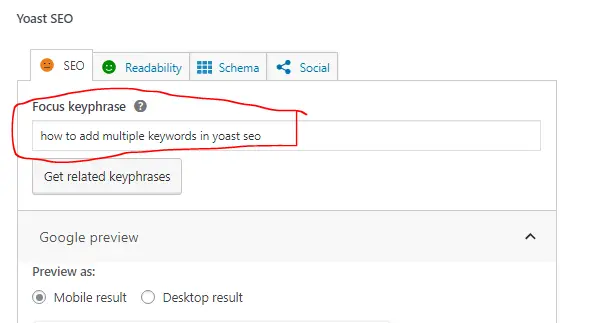
Then, go to the SEO analysis section and fulfil all requirements till the SEO score color turns green.
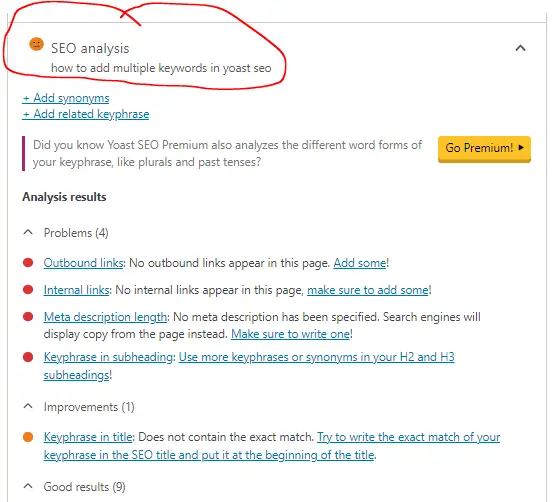
Repeat this same process for as many keywords as reasonably possible.
Consider Reading: Retargeting Vs Remarketing: What’s The Difference In Marketing?
Tips for Using Multiple Keywords in Free Yoast SEO Plugin
Here are some tips for using multiple keywords in the Yoast SEO plugin:
Choose your primary focus keyphrase carefully
Your focus keyphrase should be the most important keyword or phrase for your content. Choose it based on its relevance to the topic and the search volume it receives. Use other keywords and phrases that are related to the primary focus keyphrase. I strongly suggest that you find out how to discover low-hanging fruits key phrases.
Use related keyphrases
Including related keyphrases in your content can help improve its relevance and ranking potential for a wider range of search queries. Use the Yoast SEO plugin’s analysis tools to ensure that you’re using these keyphrases effectively.
Don’t over-optimize
While it’s important to include keywords and keyphrases in your content, avoid over-optimizing by using them excessively. This can be seen as spammy and hurt your search engine rankings.
Use keywords in strategic places
Use your primary focus keyphrase in your post or page’s title, meta description, URL slug, and throughout your content, but be sure to use it in a natural and appropriate way. Also, use related keyphrases throughout the content as well, but again, make sure to use them naturally and appropriately.
Use synonyms and variations
Using synonyms and variations of your primary focus keyphrase can help you avoid keyword stuffing and create more natural-sounding content. Use the Yoast SEO plugin’s analysis tools to ensure that you’re using these effectively.
Benefits of Adding Multiple Keywords in the Free Yoast SEO
Using related keyphrases in content optimization can have several benefits:
Improved relevance
By including related keyphrases, you can provide more context to search engines about the topics and themes covered in your content. This can help improve its relevance for a wider range of search queries.
Avoiding keyword stuffing
Focusing too heavily on a single primary keyword can be seen as spammy and hurt your search engine rankings. Including related keyphrases can help you avoid keyword stuffing and create more natural-sounding content.
Greater ranking potential
By optimizing your content for a variety of related keyphrases, you increase the likelihood of it ranking well for multiple search queries. This can help improve the visibility of your content and drive more traffic to your website.
Better user experience
By including related keyphrases, you can help ensure that your content is more useful and informative for your audience. This can lead to a better user experience and increased engagement with your website.
Saves you the cost of buying Yoast Premium
Yoast Premium costs $99.00 Per Year. One of the most important works it does is helping your content rank for multiple key phrases. Implementing the ideas in this content saves you the need to buy the premium version.
Overall, using related keyphrases in content optimization can help improve the relevance, ranking potential, and user experience of your content.
- Host your websites on a super fast, dedicated and independent server.
- Break free from cheap and slow Shared hosting service.
- Enjoy Pay as you use Cloud hosting service for a token.
- Get $25 FREE after signup.
How To Add Multiple Keywords In Premium (Paid) Yoast SEO Plugin
In case you have upgraded to the premium version of Yoast, and do not know how to add multiple keywords, follow these steps.
- Install and activate the Yoast SEO plugin on your WordPress site.
- Open the post or page you want to optimize.
- Scroll down to the Yoast SEO box below the content editor.
- Click on the “Add keyword” button to enter your primary keyword.
- After entering the primary keyword, click on the “Add related keyphrase” button to add additional keywords or phrases that are related to the primary keyword.
- You can add up to 5 related keyphrases in the free version of the Yoast SEO plugin.
- As you add keywords and keyphrases, the plugin will provide suggestions for optimizing your content.
- Make sure to use the keywords and keyphrases naturally throughout your content, including in the title, meta description, and body text.
By following these steps, you can add multiple keywords and keyphrases to your content using the free Yoast SEO plugin.
Conclusion
When you have little or no budget, it is better to look for ways to cut costs in the best way possible. Knowing how to add multiple keywords in the free Yoast Plugin can help you save costs and achieve better results.
The good part is that it is not illegal.
What are you waiting for? Try this method now!
If this method worked well for you, you may also want to try to convert YouTube videos to MP3 files, learn about Ezoic Free WordPress hosting, or learn how to migrate your WordPress site easily.




I prefer to add a few focus keyphases instead of just 1. Hence premium version is really a good option
That’s a good choice too.