In today’s digital age, search engine optimization (SEO) is essential for businesses and individuals looking to increase their online visibility. But with so much content out there, it can be challenging to create SEO-friendly content that stands out from the crowd. This is where the SEMrush SEO Writing Assistant tool comes in, hence this review.
SEMrush is a well-known name in the world of SEO. Its Writing Assistant tool is designed to help content creators improve the on-page SEO of their content.
The tool provides real-time optimization suggestions as you write. I’ll expound more on the features of the tool as we progress.
But can the SEMrush SEO Writing Assistant really make a difference in your content’s search engine visibility? In this review, we’ll take a closer look at the tool’s features, user experience, effectiveness, and limitations to help you decide if it’s worth trying out.
Contents
Features
The features of the tool are simply basic functionalities.
In this SEMrush SEO Writing Assistant review, I’ll highlight 5 main features of the tool:
- Real-time optimization suggestions
- Readability analysis
- Tone of voice analysis
- Keyword recommendations
- Plagiarism detection
I will explain how each of these features works.
1. Real-time optimization suggestions
What’s unique about the real-time optimization suggestions feature of the SEMrush SEO Writing Assistant tool is that it provides live feedback on your content as you’re writing it.
This means you can see the impact of changes to your content in real-time. Hence, it allows you to make adjustments and optimize your content.
This is particularly useful for content creators who want to ensure that they optimize their content for SEO while still being engaging and readable.
The real-time optimization suggestions feature helps them strike the right balance between these competing demands by offering specific suggestions for improvements based on the content they’ve already written.
Additionally, the real-time optimization suggestions feature takes into account various on-page SEO factors, such as the target keyword, meta description, and title tags.
By analyzing these factors, the tool can provide targeted and actionable recommendations for improving your content’s SEO performance.
2. Readability analysis
What’s unique about the Readability analysis feature of the SEMrush SEO Writing Assistant tool is that it assesses the ease with which people can read and understand your content.
This is important because even if you optimize your content for SEO, It won’t be effective if people find your content difficult to read or understand.
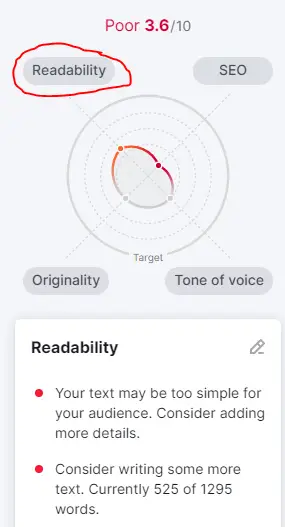
The Readability analysis feature evaluates your content against a range of readability metrics. Some of these metrics include the Flesch-Kincaid Reading Ease, Gunning Fog index, and others.
The feature also takes into account the specific characteristics of your target audience, such as their age and education level.
This means that the suggestions provided by the Readability analysis feature are tailored to your specific audience. Hence, it ensures that your content is both SEO-friendly and easy to read.
Overall, the Readability analysis feature can help you create content that is not only optimized for search engines but also engages and resonates with your target audience.
3. Tone of voice analysis
The Tone of voice analysis feature evaluates your content based on various tone-related factors. Examples of such are the use of active or passive voice, the level of formality, and the degree of emotional appeal.
It provides suggestions for improving the tone and style of your content to make it more appealing and engaging to your target audience.
What’s unique about the Tone of voice analysis feature of the SEMrush SEO Writing Assistant tool is that it helps content creators develop a consistent tone and style throughout their content.
This is important because the tone of your content can impact how readers perceive your brand and how your target audience engages with your content.
Additionally, the feature allows you to create and save tone-of-voice templates that you can apply across all your content.
This can help you maintain a consistent tone and style throughout all your content, even if multiple authors or editors work on your content.
It is important to mention that this feature is only available to users who have a paid SEMrush subscription.
Overall, the Tone of voice analysis feature can help you create content that is not only optimized for search engines and easy to read but also reflects the unique voice and style of your brand.
4. Keyword recommendations
What’s different about the Keyword recommendations feature of the SEMrush SEO Writing Assistant tool is that it provides specific and relevant keyword suggestions that can help you optimize your content for search engines.
The tool analyzes your content and provides recommendations for both primary and secondary target keywords, based on relevance, search volume, and competition level.
This feature allows you to make sure that your content targets the most effective keywords for your topic. Hence, increasing the likelihood that it will be discovered by people searching for related content.
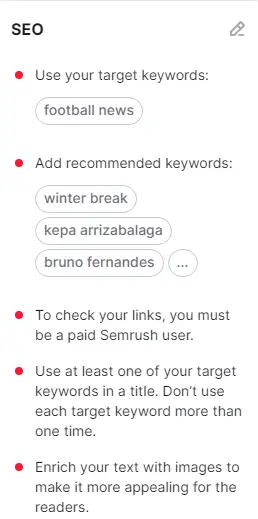
What’s particularly unique about this feature is that it offers suggestions for related keywords that you may not have considered before.
By targeting a variety of related keywords in your content, you can increase your chances of ranking for those terms and ultimately improve your content’s search engine visibility.
The Keyword recommendations feature also allows you to set target keyword density goals. This ensures that you optimize your content without over-optimizing (which can actually hurt your SEO efforts).
By using the recommended keywords and following the suggested keyword density goals, you can create content that is both well-written and well-optimized for search engines.
5. Plagiarism detection
Plagiarism detection is a feature of the SEMrush SEO Writing Assistant tool that checks your content for instances of duplicate content on the web.
This feature helps you ensure that your content is original and not accidentally copied from other sources, which can harm your SEO efforts and damage your brand’s reputation.
What sets the SEMrush plagiarism detection feature apart from other similar tools is its accuracy and speed.
The tool uses advanced algorithms to scan the web and compare your content with other sources, including billions of web pages and offline sources, such as academic journals and books.
Additionally, the tool offers real-time plagiarism checks, allowing you to quickly identify and correct instances of duplicate content while you’re writing.
This helps you ensure that your content is original from the outset, reducing the likelihood of having to rework large sections of text.
Furthermore, the tool provides detailed reports on any instances of duplicate content found. This includes a list of the websites where you can find the content and the percentage of the text that was similar. Thus, it is easy for you to identify and address any issues with your content before publishing it.
This feature is only available to paid SEMrush subscribers.
Overall, the plagiarism detection feature of the SEMrush SEO Writing Assistant tool is a valuable tool for content creators who want to ensure that their content is original, well-optimized, and free of plagiarism.
User Experience Review
The SEMrush SEO Writing Assistant tool is designed to be easy to use, with an intuitive interface and clear instructions.
In addition, the tool’s interface is well-organized, making it easy to understand and navigate.
The user experience of the SEMrush SEO Writing Assistant tool is generally very positive and this review makes it clear.
The features are designed to help content creators optimize their content for SEO, readability, and tone of voice.
Overall, I would rate the user experience of the tool a 9 out of 10.
One of the key strengths of the tool is its ease of use. The tool is available as a browser extension for Chrome, Firefox, and Safari, which makes it easily accessible for content creators.
Tool Availability
This review is incomplete without highlighting the various platforms or tools you can use the SEO Writing Assistant.
The SEMrush SEO Writing Assistant tool offers integration with a variety of other tools, including popular content management systems (CMS) and web browsers.
This integration allows content creators to easily access the tool from their existing workflows, making it simple to incorporate SEO optimization into their content creation process.
For example, the tool offers a WordPress plugin that integrates directly with the WordPress dashboard. This allows users to optimize their content for SEO, readability, and tone of voice without having to leave their CMS.
The tool also integrates with and helps you write great content on Google Docs. Hence, allowing users to access the tool directly from their Google Docs document. In fact, SEO Writing Assistant is one of my recommended SEO tools for Google Docs.
In addition, the SEMrush SEO Writing Assistant tool offers integration with popular web browsers, including Google Chrome, Mozilla Firefox, and Apple Safari.
This allows users to access the tool from their favorite web browser and use it to optimize the content on any website they visit.
Finally, the tool offers integration with the SEMrush marketing platform. This allows users to access a wide range of additional SEO and marketing tools.
Pricing options
The SEMrush SEO Writing Assistant tool offers both free and paid pricing options.
The free version of the tool provides a range of basic features, including real-time optimization suggestions, keyword recommendations, and basic readability analysis.
These features are available for free without any time limit, and users can access the tool directly from their web browser or CMS platform.
However, more advanced features, such as tone of voice analysis and plagiarism detection, are only available with a paid subscription to SEMrush.
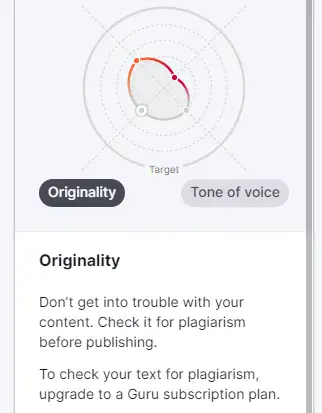
SEMrush offers a range of pricing plans, starting at $119.95 per month for the Pro plan. This plan includes access to the SEO Writing Assistant tool as well as a range of other SEO and marketing tools.
The pricing plans offered by SEMrush are based on the number of projects and keywords you want to track as well as the number of users who need access to the SEMrush platform.
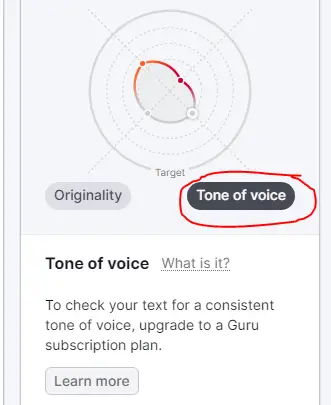
SEMrush offers a range of plans, including the Pro, Guru, and Business plans, which offer varying levels of access to SEMrush’s suite of SEO and marketing tools.
Overall, the basic features of the SEMrush SEO Writing Assistant tool are available for free.
Users who need access to more advanced features or who want to track multiple projects or keywords may need to invest in a paid subscription to SEMrush.
Limitations of the Tool
While SEMrush SEO Writing Assistant is a powerful tool for optimizing your content, this review highlights the limitations that are worth considering:
- Limited Languages: SEMrush SEO Writing Assistant currently supports only seven languages (English, French, Spanish, German, Portuguese, Italian, and Dutch). This means that if you write content in a language that is not supported, you will not be able to use the tool to its full potential.
- Limited Content Length: SEMrush SEO Writing Assistant has a limit of 1,200 words per document for its real-time optimization suggestions. If your content is longer than that, you may need to split it into multiple documents and optimize each one separately.
- Limited Functionality: While SEMrush SEO Writing Assistant offers many features that can help you optimize your content, it is not a comprehensive SEO tool. If you need more advanced features, such as backlink analysis or competitor research, you may need to use additional tools in conjunction with SEMrush SEO Writing Assistant.
- Pricing: SEMrush SEO Writing Assistant is not available as a standalone tool and requires a SEMrush subscription to use. This means that it may not be a cost-effective option for those who only need basic on-page optimization features.
It’s important to keep these limitations in mind when considering whether SEMrush SEO Writing Assistant is the right tool for your needs. Despite its limitations, the tool can still be a valuable asset for improving your content’s SEO and readability.
SEMrush Writing Assistant vs Yoast: The Difference
Yoast SEO is a direct comparison to SEMrush SEO Writing Assistant in terms of features and function. Both tools are primarily focused on on-page optimization and offer real-time optimization suggestions for improving SEO and readability.
Here are some key differences between Yoast SEO and SEMrush SEO Writing Assistant:
- Integration with Content Platforms: Yoast SEO is a plugin that can be integrated with WordPress, while SEMrush SEO Writing Assistant can be used as a standalone tool or integrated with Google Docs, WordPress, or other content management systems. This means that SEMrush SEO Writing Assistant can be used by content creators who work with multiple platforms and are not limited to just WordPress.
- Customization: SEMrush SEO Writing Assistant offers more customization options than Yoast SEO, such as the ability to adjust tone of voice and audience. SEMrush SEO Writing Assistant also offers keyword recommendations based on real-time data, while Yoast SEO primarily focuses on on-page optimization.
- Plagiarism Detection: SEMrush SEO Writing Assistant offers plagiarism detection as part of its feature set, which is not available in Yoast SEO.
- Pricing: Yoast SEO is available for free with the option to upgrade to the premium version for additional features, while SEMrush SEO Writing Assistant is only available with a SEMrush account.
Overall, both Yoast SEO and SEMrush SEO Writing Assistant are valuable tools for content creators who want to improve their on-page optimization and SEO.
The choice between the two will depend on individual needs. Yoast SEO is a good choice for those who primarily use WordPress and SEMrush SEO Writing Assistant is a good choice for those who work with multiple content platforms and need more customization options.
Recommendations
Overall, SEMrush SEO Writing Assistant is a highly effective tool for optimizing your content for SEO and readability and this review makes that clear. I rate it 8 over 10, overall.
It offers a wide range of features, including real-time optimization suggestions, readability analysis, tone of voice analysis, keyword recommendations, and plagiarism detection.
That being said, SEMrush SEO Writing Assistant may not be the best fit for everyone. Its limitations in terms of content length and language support may make it less appealing to some users.
Additionally, the tool is only available with a SEMrush subscription. This may not be cost-effective for users who only need basic on-page optimization features.
If you are a content creator who values SEO and readability and works with multiple content platforms, SEMrush SEO Writing Assistant is definitely worth considering.
However, if you only need basic on-page optimization features or do not work with multiple platforms, you may want to consider other options that better suit your needs and budget.
If you enjoyed reading this article, you should also find out how best to spend money to improve your blogging business. Also, learn how to write top-notch content and find out the best free SEO tools available.



