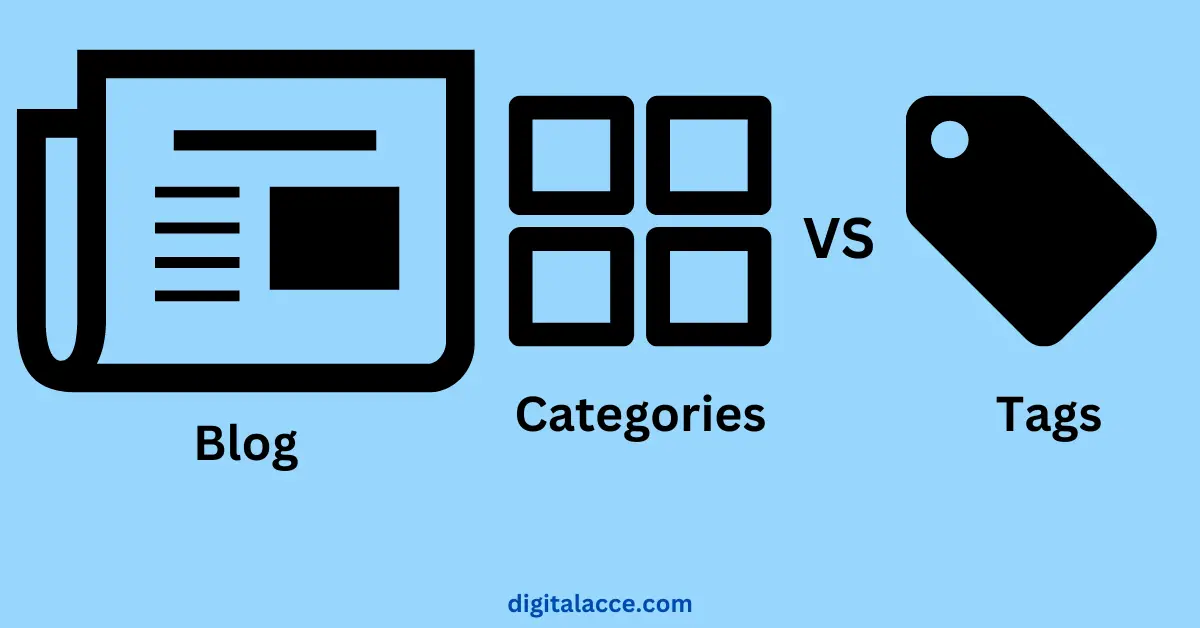Tags and categories are two essential elements of any content site or blog so closely related that many people do not know the difference between the two.
Anyway, in this post, I’ll help understand the meaning and functions of tags and categories and also their difference.
Let’s start with Categories.
Contents
The functions of Blog Categories
The major function of Categories in a blog is to organize or group content of similar topics or ideas together. The essence of this is to make life easier for readers to the types of content and structure of your site – both of which are important SEO success factors.
If you are looking to add a new category and give it a name, you should ask yourself this question; what do these posts have in common?
The broad highlights of what all your content is about are good names for your categories.
In an illustrative way, imagine your website to be a book. Categories are the Chapters in your book.
Read Also: Is WordPress Free?
How to set up categories in WordPress
Setting up categories is easy if you use WordPress.
Follow the steps below to Set Up categories in WordPress:
- From your WordPress main menu, scroll down to posts and hover your mouse on it. Click it if you’re viewing it on mobile.
- Under posts, you’ll see categories. Click it.
- Fill in the appropriate boxes. When you’re done, click Add new category button.
Watch the video below if you need further help to set up categories in your WordPress site.
The functions of Blog Tags
Tags are like the major elements highlighted in a blog post.
They are usually one or two words of specific key elements in an article.
In a single article, you could have as many tags as possible.
For example, an article entitled Best Social Media Platforms, Facebook, Twitter, Pinterest, Reddit, Instagram, etc, may all be highlighted in it.
Each of these platforms could be tagged in that single post.
How to Add Tags in WordPress
This is how to add tags to your WordPress site:
- From your blog draft page, make sure you are on post settings.
- Scroll down to tags just before “featured imaged”.
- Write your tags in the Add New tag box.
Watch the video below if you need more help to add tags in WordPress.
Categories vs Tags – The Difference Between Them
Both categories and tags help to organize and group together content similar in nature.
The major difference between the two is that tags are shorter and more specific while categories are broader.
In our earlier illustration of The Best Social Media Platforms article, remember that each platform could be tagged. For example, a tag could be Facebook, another could be Twitter, and so on, for each platform highlighted in the article.
When you click a Facebook tag, for example, this article shows up.
But the big (broad) idea in the article is about Social Media or Social Media Marketing – both of which are good names for a Category where this article can be aligned.
This explains the broadness and specificity that differentiates categories and tags in a blog.
Best SEO Practices for Tags and Categories
To get the best SEO result for both tags and categories here are useful recommendations to follow:
- Include tags and categories in your sitemaps.
- Ensure that categories and tags are indexable and indexed on the Search Engines.
- Write at least 200 words to describe your categories and include related keywords.
- Add an image to your Category page and use the category name as the ALT description.
- Use high-volume, searchable keywords for your tags.
- Never use the same name for tags and categories. For example, if you have a tag named Facebook, do not have a Category named Facebook too.
Final Thought
As explained, Categories and Tags are very useful to human readers as they help group similar content together. Hence, they are both types of taxonomies.
Also, they help readers easily find specific or broad groups of content on your site.
However, the major difference between the two is that tags are more specific while categories are broader.
Follow the steps highlighted in this article to get the best out of both of them for your SEO.