The WordPress password reset feature is an essential component, such that when it is not working, a user would not be able to access their site, especially when they forget their password.
In this article, I will delve into the common causes of password reset issues in WordPress, and provide solutions for resolving them quickly and efficiently.
Related: How To Properly Migrate A WordPress Site
Contents
Common causes of password reset issues On WordPress
Here, I’ll highlight the commonest WordPress password reset issues.
- Incorrect email address: When you log in with the wrong email address, you cannot get the password reset link. This could be a problem when you have more than 1 WordPress site using a different email. You may be incorrectly resetting the password of another site.
- Recovery not hitting Inbox: Another challenge could be that your password recovery email is not hitting your inbox even though WordPress sends it.
- WordPress could not send email: At other times, WordPress may not send the password recovery. The most likely reason for this is misconfigured WordPress SMTP.
- PHP mail function disabled: Password reset would not work if the PHP mail function of a site is disabled.
Other likely reasons are:
- Plugin conflicts
- Corrupt WordPress core files
- File permission issues
In case you have login issues, read this guide to fix them before trying out the solutions below.
How To Fix WordPress password reset not working
Try the following to fix WordPress password reset issues.
- Check and ensure that you use the correct email address: Make sure that you entered the correct email address associated with your WordPress account. Sometimes, users might accidentally enter a wrong email address. This could prevent the password reset email from being sent.
- Check spam/junk folder for the password reset email: The password reset email may have been marked as spam or sent to the junk folder. Check these folders to see if the email is there.
- Verify the email-sending capability and the email address of administrator: Make sure that your website is able to send emails. Also, ensure that you configure the email address of the administrator. I strongly recommend that you configure your SMTP with the Fluent SMTP plugin.
- Check with your hosting provider about the PHP mail function: Some hosting providers may have the PHP mail function disabled on their servers. This would prevent the password reset email from being sent. Contact your hosting provider to check if this is the case.
- Verify email settings in the WordPress dashboard: Make sure that you properly configure your email settings in the WordPress dashboard. Test it before resetting your password.
- Disable and re-enable plugins to check for conflicts: Some WordPress plugins may prevent the reset feature from working. Try disabling all plugins and re-enabling them one by one to see if that resolves the issue.
- Ensure that files have correct file permissions: Make sure that your WordPress files have the correct file permissions. Why? So that WordPress has the necessary access to the files.
- Reinstalling or Updating WordPress: This is a rare case but sometimes due to any unknown reason some core files get corrupted and that can cause password reset not to work. Reinstalling WordPress can fix this issue. Or in other cases, you may just need to update your WordPress to the latest version.
- Contact hosting provider for help: If none of the above solutions work, contact your hosting provider for help. They may be able to diagnose and resolve the issue.
- Debugging by enabling debug mode and checking error logs: If you have developer skills you can debug the issue. How? By enabling debug mode in WordPress and checking the error logs. It will give you a detailed idea of what went wrong.
Conclusion
In conclusion, password reset issues in WordPress can be caused by a variety of factors, including incorrect email addresses, email sending issues, plugin conflicts, and file permission issues.
By following the solutions outlined in this article, you can quickly and efficiently resolve these issues and regain access to your WordPress account.
Remember, it’s always best to keep your site and plugins updated to prevent such issues and keep your website secure.
If you found value in this article, you may want to learn how to fix WordPress Menu issues, jQuery issues, and Redirect issues.

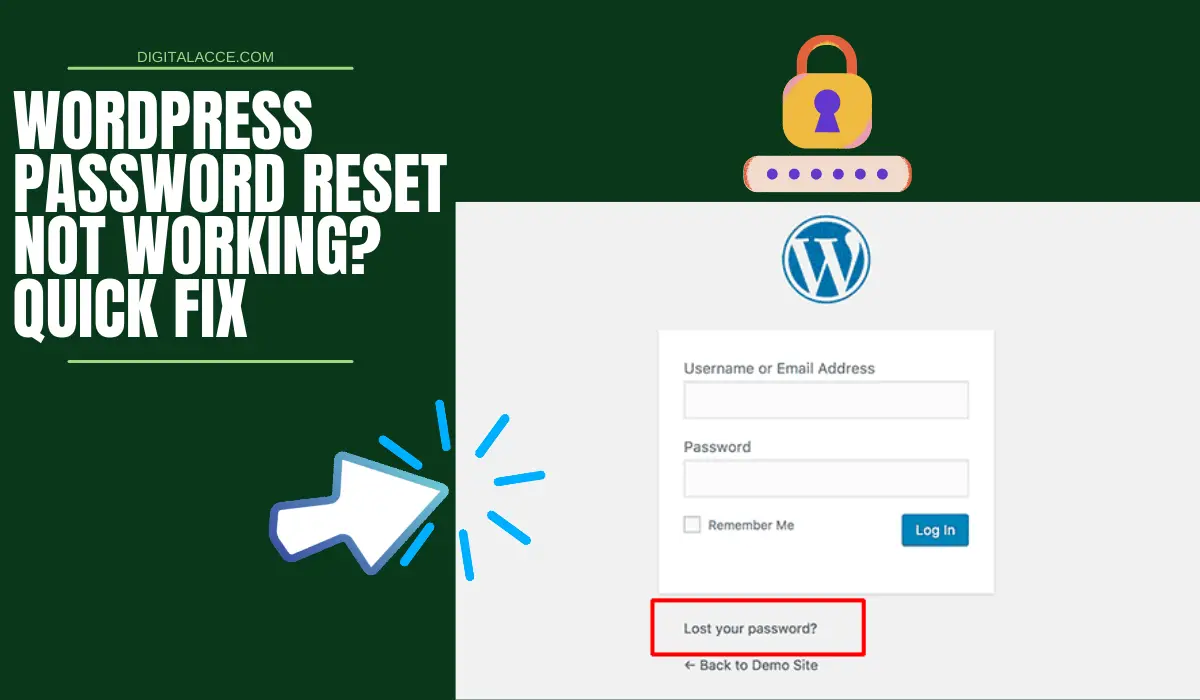

I can´t get it working. I receive the e-mail resetting the password and I get to the picture with af new password and I try to print it but with same result as before – wrong password.. What shall I do?
Jeg kan ikke få reset af glemt adgangskode til at virke. Jeg kommer fint til skærmbilledet, hvor man skal bruge den nye adgangskode, men når jeg bruger den viser den sig også at være forkert. H vad skal jeg gøre?
Shall I wait for a reply – are you working at it? Please
Please – shall I wait for an answer?