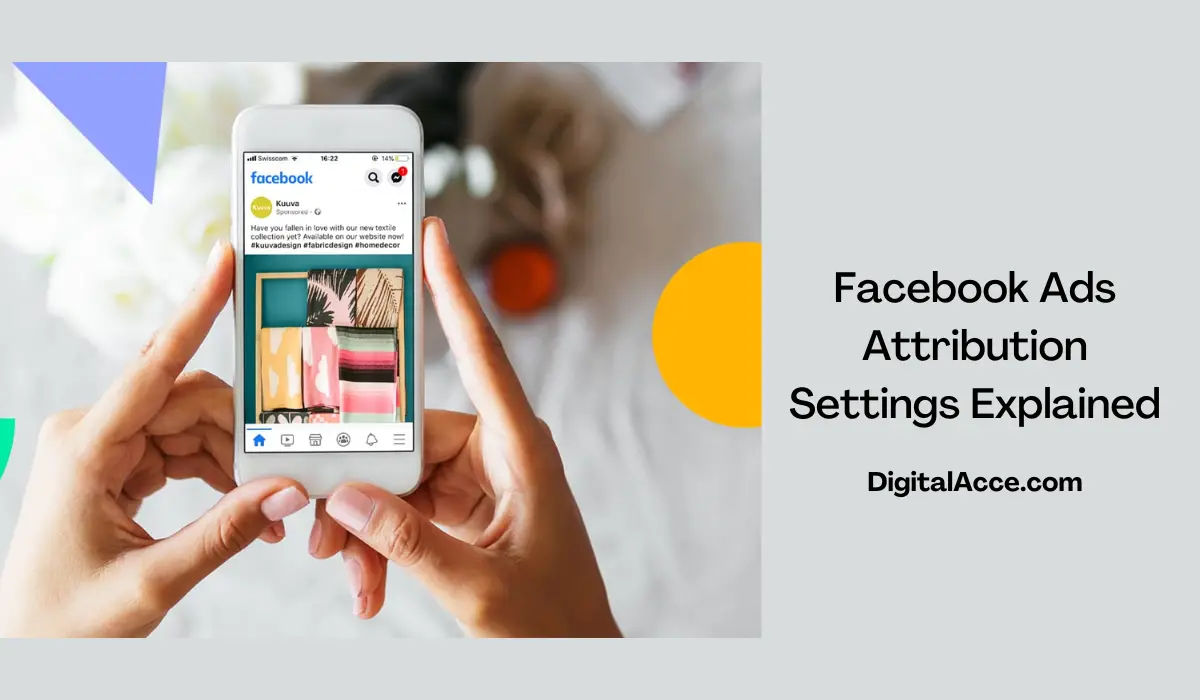Facebook Ads (now Meta Ads) has this thing called “Attribution Settings.” It’s like a time frame, deciding how long your ads get credit for bringing in customers. Think of it as a timer for showing off your ads’ success.
Now, why does this matter? Well, it’s pretty crucial for anyone trying to sell stuff online. These settings help you figure out which ads are doing the best job of getting people to buy or sign up. They’re like your personal ad detectives, showing you exactly which ads make customers click or buy within a certain time.
Imagine this: you put up an ad, and someone buys your product. The Attribution Settings help you know if that sale happened because of that specific ad. It’s like giving credit to the right ad for making the magic happen.
And why is this important? In the wild world of online ads, people’s habits change all the time. What works today might not work tomorrow. Attribution Settings help you stay on top of these changes. They let you see how people are reacting to your ads in real time.
So, Facebook’s ads Attribution Settings aren’t just numbers on a screen. They’re your secret weapon to understanding what makes your ads work and how to make them work even better.
In this article, I’ll break down the nitty-gritty details, so you can master these settings and get the most out of your Facebook ads.
Read Also: When To Duplicate Ads Set or Increase Budget on Facebook
Contents
Overview of Facebook Attribution Settings
When it comes to Facebook Ads, understanding Attribution Settings involves grasping the broader concept of how these settings function and the critical role they play in assessing the success of advertising efforts.
Firstly, let’s consider the overview of Attribution Settings. In simpler terms, these settings act as a kind of timeline that helps advertisers know how long their ads continue to influence user actions. It’s like setting a clock on your ads to see when they’re most effective in making people take action, such as making a purchase or signing up for something.
Now, these time windows in Attribution Settings are crucial. When we talk about “finite periods,” we mean specific lengths of time during which Facebook gives credit to an ad for a particular action. It’s like saying, “Hey, this person clicked on the ad, and within this set timeframe, they did what we wanted them to do.” The time windows can vary, and understanding them is like understanding the lifespan of your ads’ impact.
In essence, Attribution Settings offer a way to measure how long the effects of an ad linger in terms of driving user actions. This time-based approach is fundamental in evaluating the efficiency of your ads, allowing you to pinpoint when your ads are most persuasive and tailoring your strategies accordingly.
So, the next time you hear about Attribution Settings, think of it as your timekeeper, helping you understand the lifespan of your ads’ influence on potential customers.
Types of Attribution Settings on Facebook
Now, let’s explain the various types of Attribution Settings on Facebook, each playing a distinct role in determining how conversions are credited to your ads.
1-Day Click
The 1-Day Click setting is like a quick snapshot. Facebook gives credit for conversions that happen within just one day after someone clicks on your ad. This setting is useful when you want to measure immediate responses to your ads, perfect for campaigns where you expect users to take swift action.
7-Day Click setting
Moving on to the 7-Day Click setting, it’s a bit more relaxed. Here, the attribution window extends to seven days after a user clicks on your ad. This gives a broader timeframe, capturing conversions that may not happen instantly but within a week of the initial click. It’s a great balance for campaigns that involve a bit more consideration before conversion.
1-Day View setting
Unlike click attribution, the 1-Day View setting considers actions within one day after a user views your ad, even if they didn’t click on it. It’s like recognizing the influence of an ad on user behaviour, even if they didn’t take immediate action.
28-Day Click setting
The 28-Day Click setting takes a more extended view. It credits conversions that occur within a month after someone clicks on your ad. This is beneficial for businesses with longer sales cycles or where the decision-making process takes time.
Read Also: Landing Page View vs Link Clicks: What’s The Difference?
Custom Attribution Windows
This is like having a personalized clock for your ads. You get to decide the timeframe within which conversions are attributed. It’s a flexible option, allowing you to align attribution with the specific needs and characteristics of your business.
How Attribution Impacts Conversions
Understanding how Attribution impacts conversions is key to refining strategies and maximizing effectiveness.
Attribution plays a vital role in crediting conversions to specific ads. Imagine someone sees your ad, clicks on it, and then makes a purchase. Attribution is like giving credit to that ad for influencing the buyer’s decision. It helps advertisers identify which ads are the real driving forces behind conversions, allowing for a clearer understanding of the return on investment.
Learning from conversions is another significant aspect. Attribution allows advertisers to analyze the customer journey, from the first interaction with an ad to the final conversion. This journey provides valuable insights into user behaviour and the effectiveness of different touchpoints along the way. By understanding the sequence of interactions that lead to conversions, advertisers can adapt and optimize their strategies to enhance user engagement and increase conversion rates.
The implications for campaign optimization are profound. Attribution insights enable advertisers to make informed decisions about budget allocation, ad creatives, and audience targeting.
For instance, if a particular ad is consistently driving conversions within a specific attribution window, advertisers can allocate more budget to that ad or replicate its successful elements in other campaigns.
On the other hand, if certain ads are not contributing significantly to conversions, adjustments can be made to optimize their performance or reallocate resources to more effective channels.
Best Practices for Choosing Facebook Ads Attribution Settings
One common best practice is to align your Attribution Window with the typical customer journey in your industry. Different businesses may have varying sales cycles, and understanding how long it takes for users to move from seeing an ad to making a conversion is essential. If your products or services involve a quick decision-making process, a shorter attribution window, such as 1-Day Click, might be suitable. Conversely, if your sales cycle is longer, you may benefit from a more extended window, like 28-Day Click.
Consider the nature of your products or services. Some purchases may be impulse-driven, while others require more thoughtful consideration. Tailoring your Attribution Window to match the decision-making process of your target audience can provide valuable insights into the effectiveness of your ads.
Additionally, it’s important to factor in the platform or channels where your ads are displayed. Each platform may have its user behaviour patterns, and adjusting your Attribution Window to align with these patterns can enhance the accuracy of your attribution data.
Facebook, being a major advertising platform, often defaults to a standard Attribution Window of “7-day click or 1-day view.” This means that conversions occurring within seven days after a click or one day after a view are credited to your ads. While this default setting works for many advertisers, it’s crucial to evaluate whether it suits your specific business model and adjust accordingly.
Regularly review and update your Attribution Windows based on shifts in consumer behaviour, changes in your products or services, or alterations in your marketing strategies. Being adaptable and responsive to evolving conditions ensures that your attribution data remains relevant and reflective of the dynamic nature of digital advertising.
In summary, best practices for choosing Attribution Windows involve a thoughtful consideration of your industry, products, and target audience behaviours. While Facebook’s default setting is a good starting point, customization based on your unique business characteristics is key to unlocking the full potential of Attribution for optimizing your advertising campaigns.
Common Challenges and Solutions
Using Facebook Ads Attribution Settings can sometimes be tricky, and it’s good to know about common problems and how to solve them.
One issue is when the data doesn’t match up. This can happen because different tools might show different numbers or if something goes wrong with tracking. To fix this, regularly check and compare the data sources. Also, keep talking with your team to catch and fix any discrepancies quickly.
Running multiple ad campaigns at the same time can be confusing. Each campaign might have different goals and audiences, making it hard to coordinate. One solution is to use the same attribution settings for related campaigns. Also, keep an eye on each campaign’s performance and adjust settings as needed.
People’s habits online change a lot, and that can affect your ads. Advertisers need to stay alert and be ready to change their strategies based on what people are doing. Regularly update your attribution settings to keep up with new trends and changes in how people behave online. Being flexible helps your ads stay effective and match what people want.
In short, dealing with data differences, managing settings for different campaigns, and adapting to how people behave online are common challenges. Regular checks, clear communication, and staying flexible are key to overcoming these challenges concerning Facebook Ads.
Read Also: Digital PR Tools For Your Business
Conclusion
In conclusion, Facebook Attribution Settings serve as a crucial tool for advertisers to understand how their ads impact user actions. It’s like a timer that helps credit conversions to specific ads within a chosen time frame. Regularly evaluating and adjusting these settings is essential.
It ensures that advertisers stay in sync with changes in consumer behaviour, adapt to evolving market dynamics, and optimize campaigns effectively. By embracing flexibility and staying informed, businesses can harness the power of Facebook Attribution Settings to make data-driven decisions and enhance the overall success of their Facebook advertising efforts.