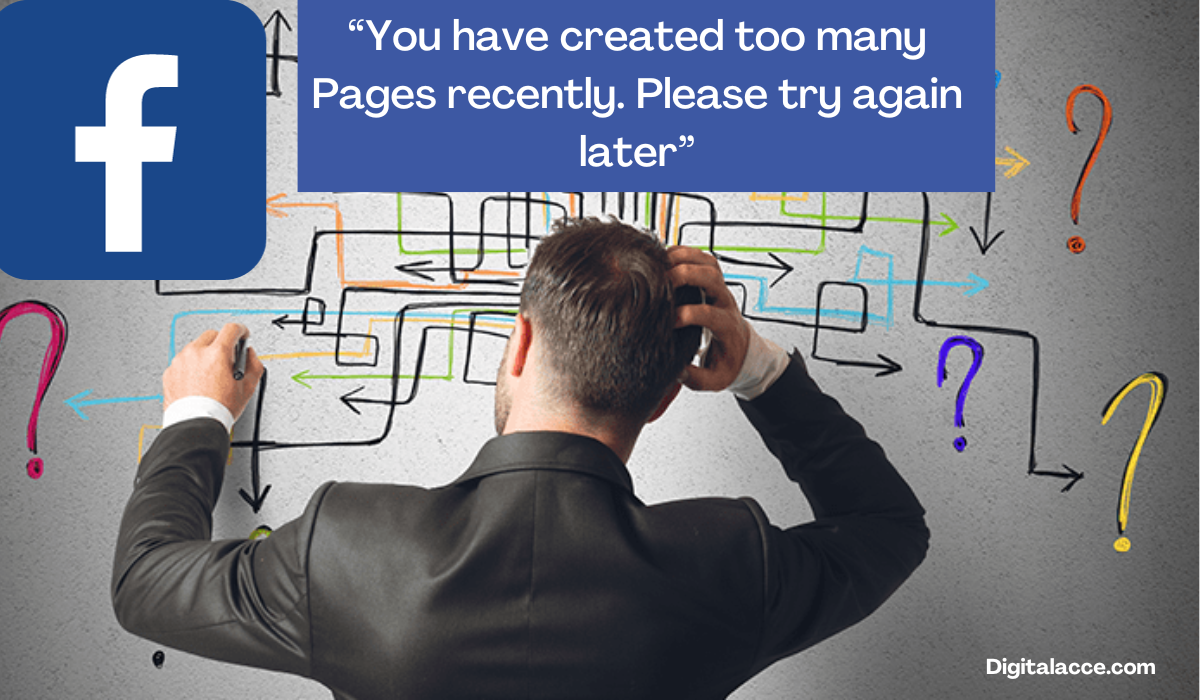Creating a Facebook business page is an essential step for individuals and organizations aiming to establish a strong online presence. However, encountering an error message like “You have created too many Pages recently. Please try again later” can be frustrating and confusing.
In this article, we will delve into the reasons behind this error message and provide comprehensive solutions to help you overcome it.
Contents
Understanding the “You have created too many Pages recently. Please try again later” Error on Facebook
Receiving the “You have created too many Pages recently. Please try again later” error message on Facebook can be attributed to several factors. Let’s explore these potential causes in detail:
- Facebook’s Page Creation Limit: Facebook imposes a limit on the number of pages that a single account can create. Unfortunately, this limit is not publicly disclosed by Facebook, and it may change over time. When you’ve reached or exceeded this limit, you won’t be able to create a new page until you delete an existing one.
- Technical Server Issues: Occasionally, Facebook’s servers may encounter technical difficulties that can result in users being unable to create new pages. Such issues can be temporary, and they may resolve on their own over time. In other cases, intervention from Facebook’s technical support team might be required.
- Violation of Facebook Policies: If Facebook has flagged your account for violating its policies, you may be temporarily or permanently blocked from creating new pages. These policy violations could include spamming, creating fake accounts, or posting inappropriate content.
Effective Solutions
Now that we understand the potential reasons behind the error message, let’s explore practical solutions to resolve it:
- Wait and Try Again Later: If you believe that the error is due to temporary server issues on Facebook’s end, the best initial course of action may be to wait for some time and then attempt to create your page again. Technical problems often resolve themselves over time.
- Contact Facebook Support: If you suspect that there is a technical issue or your account has been unjustly flagged, do not hesitate to reach out to Facebook’s support team. They have the expertise to investigate the issue thoroughly and provide you with guidance on how to proceed.
- Review Your Existing Pages: If you’ve hit Facebook’s page creation limit, it’s crucial to review your existing pages. Examine each page to determine if there are any redundant or outdated ones that can be safely deleted. Removing unnecessary pages will free up space for creating a new one.
Read Also: Landing Page vs Link Click – Which Is Better For Facebook Ads?
Conclusion
Encountering the “You have created too many Pages recently. Please try again later” error on Facebook can be a roadblock for businesses and individuals eager to expand their online presence.
By understanding the potential causes of this issue and applying the comprehensive solutions discussed in this article, you can effectively resolve the error and continue creating and managing your Facebook pages.
Whether it involves waiting for technical issues to resolve, seeking assistance from Facebook support, or tidying up your existing pages, there are various steps you can take to overcome this challenge and maximize your Facebook presence.