For some reason, you may want to delete a Facebook page on Desktop, Android, and iPhone devices, and you just don’t know how to go about it. This post is for you. You’ll learn how to do these in easy steps.
Before going further, it is important to mention that you need to be an Admin of a page to delete it. Also, it does not delete immediately.
Without further ado, let’s get to it.
Contents
How To Delete A Facebook Page on Desktop
You’ll need to take the following easy steps:
- From your Feed, click “Manage Pages” in the left menu. See the image below:
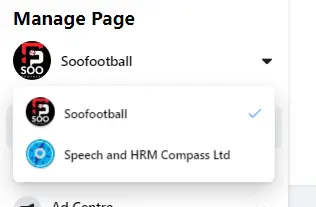
- Select the Page you intend to delete and click Page settings in the bottom left.
- Click “Remove Page”. Make sure you are on the general settings:
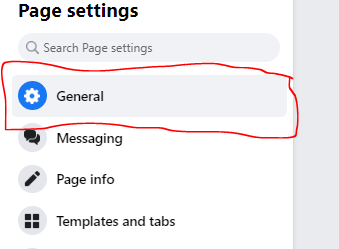
- Click Delete Page and then click OK.
Read Also: How To Write Seo Friendly Article With Google Docs [Beginners’ Guide]
How To Delete A Facebook Page on An Android Device
- Make sure you’re logged into your Facebook account which is the admin to the page.
- Open the Facebook app on your Android device
- Go to your Facebook Page
- Now, tap the Gear icon (Settings) in the top right
- From the options tap General
- Below Remove Page, tap “Delete [Page name]?”
- Finally, tap Delete Page.
How To Delete A Facebook Page on An iPhone
- Make sure you’re logged into your Facebook account which is the admin to the page.
- Open the Facebook app on your iPhone
- Visit the Page you intend to delete
- On the Facebook Page tap Settings (Gear icon) in the top right
- Then, tap General
- Below Remove Page, tap “Delete [Page name]?“
- Finally, tap Delete Page.
Consider Reading: How To Get Twitter Followers FREE [Expert Advice]
Why can’t I delete my Facebook business Page?
If you cannot delete a business Page, it is most likely because the user is not an admin of the Page.
However, if you are an admin and you still can’t delete your business page, it’s possible that there is another admin who may have canceled the Page deletion before the 14 days passed. When this happens, it would be impossible for you to delete the page even if you are an admin.
But if you are the only admin and you still can’t delete your page, it is likely a network or Facebook technical issue. In this case, you can contact Facebook support for assistance.
Read Also: Facebook Ads Sizes Explained
Conclusion
If you found this post useful, you should also consider how to run Facebook Ad like a pro, the difference between ABO and CBO in Facebook Advertising, and how to embed a Facebook post in WordPress.
Also, join our email list to get more fresh tips straight in your inbox.


