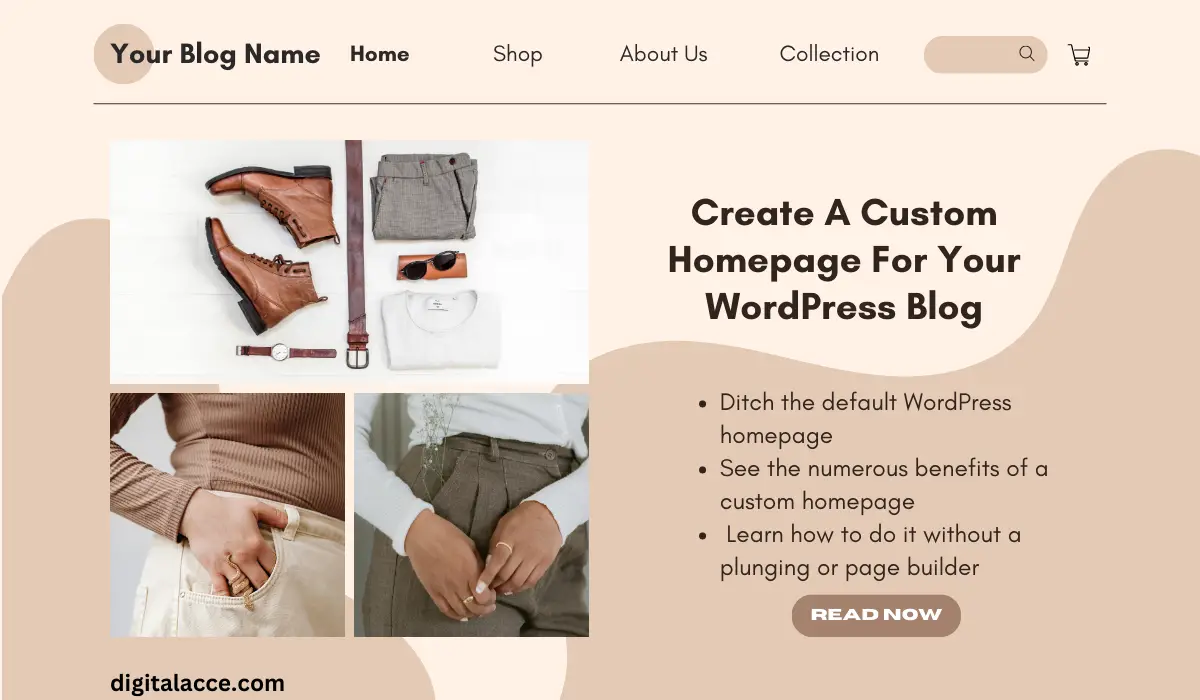Most publishers use the default blog homepage that shows the most recent blog posts. In this post, I’ll explain to you should stop using that default homepage and create your own custom WordPress homepage.
Also, it is important to tell you that you do not have to use technical tools or landing page software to do that.
In this post, I’ll show you how to use default tools on WordPress to build a simple homepage that is way more beneficial than the default one.
Contents
3 Reasons Why the Default WordPress Homepage Is NOT Good
No useful information
The default WordPress homepage has no useful information for anyone. A wall of published content with nothing else is not much information.
Underusing the homepage opportunity
Ideally, the homepage of a business should let you know at a glance what the business is all about.
The same principle should work for a blog too.
In case you do not know, publishing is a serious business and it must be taken as such right from your homepage. Your blog must have a use-case if it must be taken seriously as a business.
The WordPress default homepage does not take the fullest advantage of the homepage with just blog posts.
Boring
A wall of published content is seriously boring. Almost every other blog has a similar homepage albeit with different colors and designs inspired by individual WordPress themes.
You should get more creative with your homepage.
Benefits of Creating a Unique Homepage For Your Blog
Creating a custom and unique homepage is way better than having the default one.
First, you should understand that homepage is the go-to place for any online business to understand what the business is all about. Therefore, it should have virtually all the useful information about the business.
Second, a unique homepage makes your blog look more professional. People are naturally going to take you more seriously.
Third, your homepage could be a source of getting more leads or fans or any other thing that matters to your business.
Fourth, a custom homepage may be more beneficial for your SEO than the default one. You can naturally link to other pages from your home, add homepage structured data code to win snippets on the SERPs, and many more.
Finally, having a custom homepage is much more flexible than the default one. You can add or remove anything in the head, body, or footer. On the default WordPress homepage, you have little control over the body because it’s only blog posts you’d have there and nothing more.
How To Create A Simple and Unique Homepage On WordPress
The whole process can be categorized into just these 3 steps.
- Create a new WordPress page
- Set it as the homepage
- Publish
In creating your page, follow the steps below.
Make your page title “Home”. Naming it anything longer may not be good for SEO as this page would be your homepage.
You may write a short text to welcome your readers and introduce them to your business. This should be the very next block after your heading. Make sure you naturally link to another page, like your about page.
Include a newsletter option form on the page.
And of course, you may add your published content to your homepage. Simply use the “latest posts” widgets and customize accordingly.
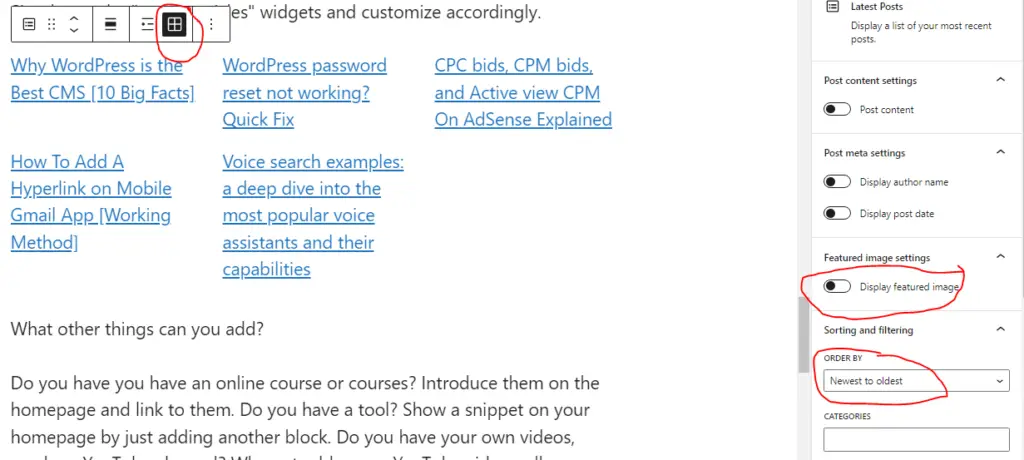
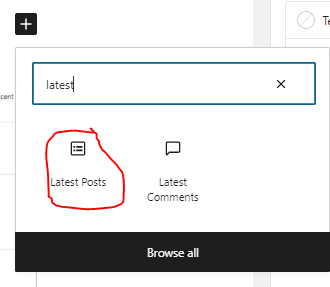
In addition, you may further customize how many posts should be displayed and other stuff.
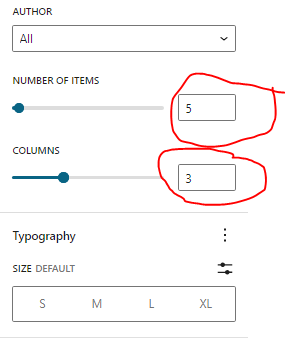
What other things can you add?
Do you have an online course or courses? Introduce them on the homepage and link to them. Do you have a tool? Show a snippet on your homepage by just adding another block. Do you have your own videos, maybe a YouTube channel? Why not add your YouTube video gallery or playlist on your homepage?
Additional Tips
Make good use of the button block on WordPress. This is particularly good to call your readers to action.
For example, after adding an image of your ebook, you may add the “Buy now” button block underneath it.
Where necessary, you use the columns block. It could be a creative way of adding two or more items on the same line in a block.
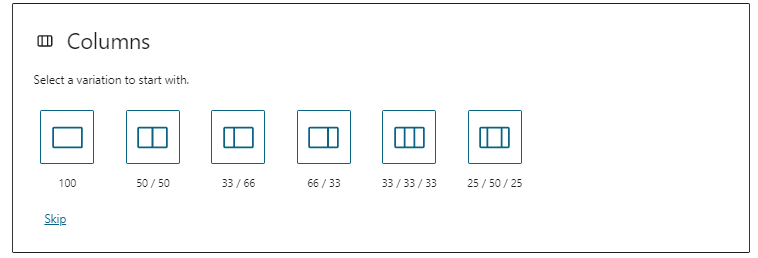
You may manually insert ad code in any part of your page without relying on auto ads or AI ad placements.
Always use images, where necessary in order to make your homepage visually appealing.
Set a featured image but I strongly advise not showing it on the published page. Most themes offer this feature though.
After adding all necessary blocks, hit the publish button.
Setting Your Newly Created Page As Homepage
After creating this page, by default, it will not automatically become your homepage. You need to set it.
Go to Appearance > Customize > Homepage settings.
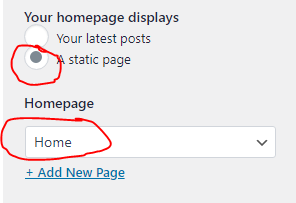
On the ‘homepage settings’ page, select static page. Here, you’re telling WordPress to change your homepage from the default one to an already-made page of your choosing.
Now, click the dropdown under “homepage” and select the “home” page created earlier.
Preview your homepage, especially on mobile, and make changes if need be. If everything looks good, hit the publish button.
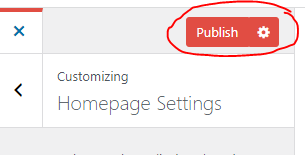
Final Thought
As you may have observed, it is quite easy to create a custom homepage on WordPress without using any page builder tool like Elementor that could make your website really slower.
Moreover, these page-building tools are not easy to use. It requires some technical skills.
Also, you have seen that having a custom homepage for your WordPress blog has numerous benefits. The foremost one is that it gives you a lot of flexibility as you can add or remove anything to your homepage with much creativity.
What’s holding you back from creating a custom homepage for your WordPress blog? Ditch that default homepage and do something more beneficial for your blogging business.
If you found this article useful, you also like to find out how many words each blog post should have, how long it takes to make money blogging, and how to write great content.