Whether new or old bloggers, at some point, you want to know which WordPress plan is best for you.
In this article, I’ll thoroughly explain various WordPress plans and their caveat and at the end of the day, you’ll be able to make an informed decision and choose which WordPress plan is best for you.
Before going further, it is important to highlight the difference between WordPress.com hosting and other hosting.
Contents
WordPress.com Hosting vs Other WordPress Hosting
WordPress.com is a hosting platform specifically designed for WordPress websites, while other WordPress hosting providers offer hosting for WordPress websites as well as other types of websites.
Here are some of the key differences between WordPress.com and other WordPress hosting providers:
- Features: WordPress.com offers a limited set of features compared to other WordPress hosting providers, as it is designed to be a simple and user-friendly platform. Other WordPress hosting providers, such as Bluehost or SiteGround, offer a wider range of features, including more storage, more customization options, and access to plugins. But ensure the safety of the Plugins you install.
- Cost: WordPress.com has a free plan, as well as paid plans that start at $5 per month. Other WordPress hosting providers typically have a wider range of pricing options, with some starting as low as $2.95 per month.
- Ownership: With WordPress.com, you don’t have full control over your website, as the platform manages your website’s hosting, security, and backups. With other WordPress hosting providers, you have full control over your website and are responsible for managing your own hosting, security, and backups.
- Support: WordPress.com provides 24/7 support, but only for paid users. Other WordPress hosting providers also offer 24/7 support, but the level of support can vary depending on the provider and the plan you choose.
Now, let’s talk about the various WordPress.com plans.
WordPress.com Plans
WordPress.com offers several plans to suit different needs and budgets, here are the different plans and their traffic limits:
Free Plan
This plan is free and includes a WordPress.com subdomain. For example, stephen.wordpress.com. Also, it offers limited storage and basic customization options. It has a traffic limit of 3GB per month.
To be candid, this plan is best for new or aspiring bloggers who have no budget to start the business.
You may consider hosting your custom domain WordPress blog FREE on Ezoic.
Personal Plan
This plan costs $4 per month when paid annually and includes a custom domain, 6GB storage, and advanced customization options.
It has a traffic limit of 20K per month.
This plan is best for a new blogger who wants their own custom domain but with very little budget.
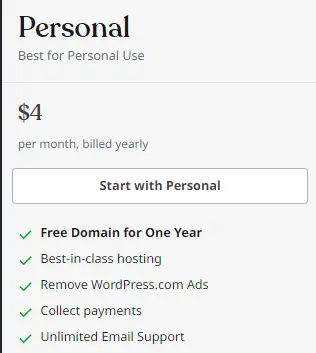
Premium Plan
This plan costs $8 per month when paid annually and includes all the features of the Personal Plan, plus the ability to monetize your site and access premium themes.
The plan has a traffic limit of 100K per month.
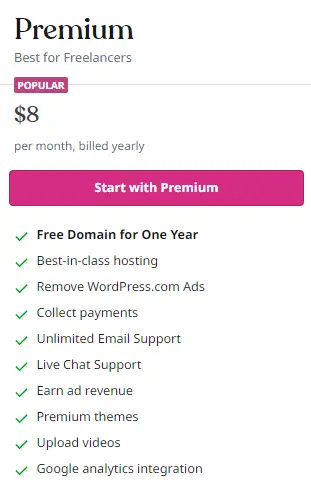
Overall, this WordPress.com plan is best for bloggers who have started to generate a reasonable income.
Business Plan
This plan costs $25 per month and includes all the features of the Premium Plan, plus advanced business features such as the ability to install plugins and access to 24/7 support. It has a monthly traffic limit of 500K to 1M.
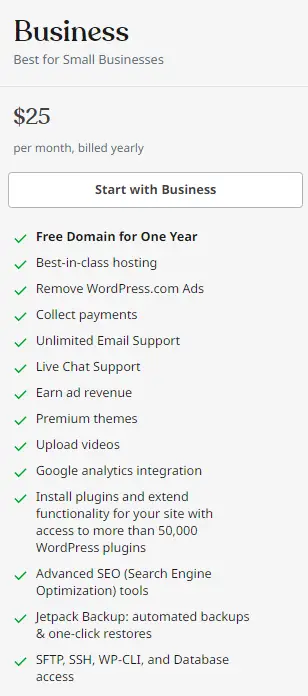
The business plan is best for established bloggers who are making a decent amount of income.
Note that if your website exceeds the traffic limit for your plan, WordPress.com may charge you for additional bandwidth or suggest that you upgrade to a higher-tier plan.
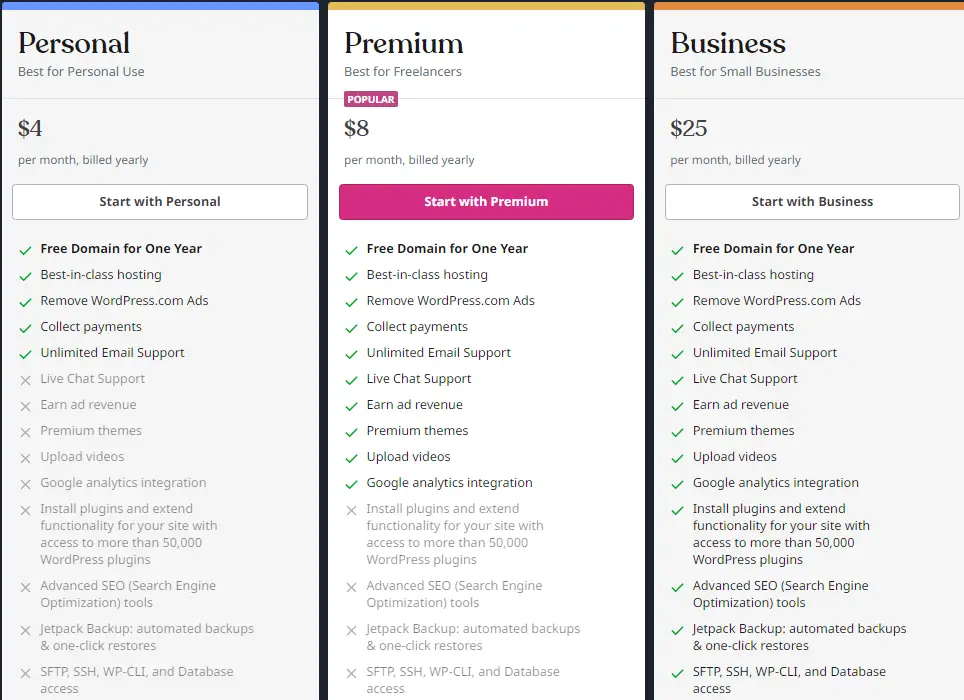
Limitations of WordPress.com Plans
The limitations of WordPress.com plans vary depending on the plan you choose. Here are some of the common limitations of WordPress.com plans:
- Customization: With lower-tier plans, such as the Free and Personal plans, you may be limited in your ability to customize your site. You may not be able to access certain themes or plugins, or you may have limited control over the look and feel of your site.
- Storage: Depending on the plan you choose, you may be limited in the amount of storage you have for your media files and other content.
- Traffic: Some plans have a monthly traffic limit, which means that if you receive too much traffic to your site, you may be charged additional fees or be asked to upgrade to a higher-tier plan.
- Monetization: With lower-tier plans, you may not be able to monetize your site, such as through advertising or selling products.
- Plugins: With lower-tier plans, you may not have access to certain plugins, or you may be limited in the number of plugins you can install.
- E-commerce: With the lower-tier plans, you may not be able to sell products directly from your site, or you may be limited in the number of products you can sell. Plus, there is a ridiculous $45 per month plan for a WordPress.com e-commerce store.
The limitations of WordPress.com plans depend on the specific plan you choose, so it’s important to carefully review the features and limitations of each plan before making a decision.
Anyway, these limitations are some of the reasons why WordPress.com plans are not so popular. In fact, I see them as a “prison” of a plan. You simply have no freedom.
There are many other WordPress hosts outside of WordPress.com plans and they have a perfect match of flexibility and freedom. But I’ll highlight the very bests and most cost-effective in my experience.
Other WordPress Hosting Plans
Cloudways
Cloudways is a managed WordPress hosting provider that offers a range of hosting plans to meet the needs of different types of websites.
The plans are based on cloud infrastructure and provide features such as automatic backups, 24/7 support, and a custom dashboard for easy management.
Cloudways offers both entry-level plans that are suitable for small sites, as well as more powerful plans for larger and more demanding websites.
With Cloudways, you can choose from a range of cloud hosting providers, including Amazon Web Services (AWS), Google Cloud, and DigitalOcean, to host your WordPress site.
Read our CloudWays review to understand more about their service. Also, get to understand the difference between Cloud Hosting and other traditional hosting.
Best ClooudWays Plan For WordPress
Although there are many so many plans with different pricing depending on the cloud hosting provider, I’ll highlight just the most essential ones.
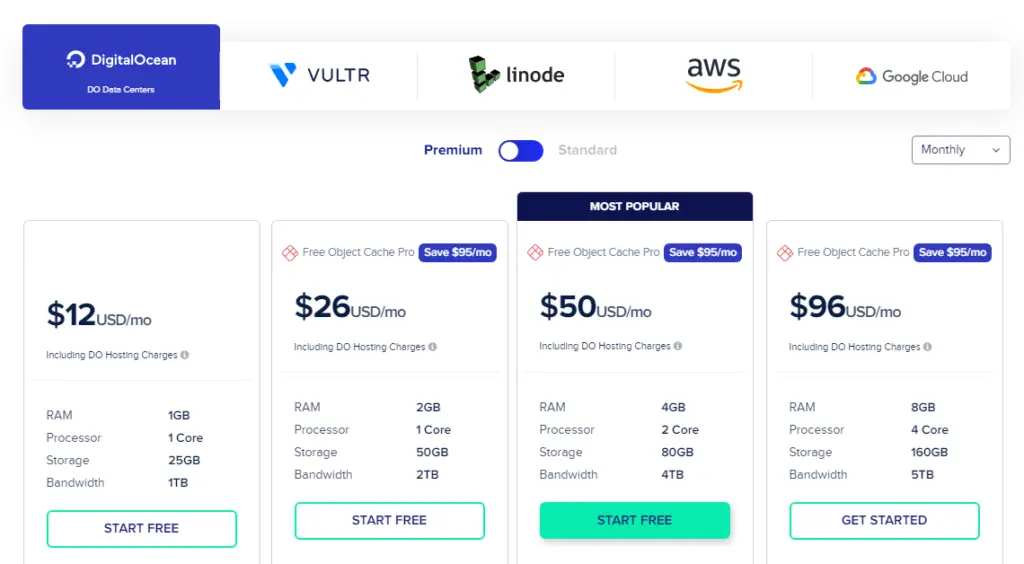
Using DigitalOcean as a case study here, I recommend all their plans depending on your need and traffic level.
In reality, all other Cloud hosting providers like Google Cloud, VULTR, etc, offer very similar services but are more expensive than DigitalOcean.
So, yeah, I recommend Digital Ocean on Cloudways because it is the most efficient at a very good price.
In most cases, you should be fine with the standard plan instead of the Premium.
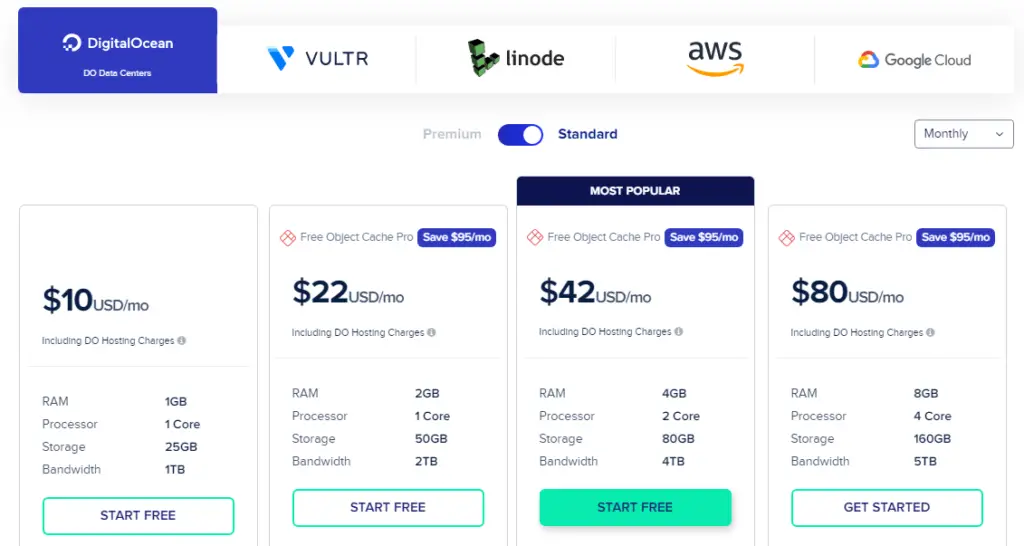
Now let’s talk about who needs each of these plans.
CloudWays/DigitalOcean $10/Month Plan
15k Monthly Traffic or less across all websites hosted on this server.
CloudWays/DigitalOcean $22/Month Plan
16k to 100k Monthly Traffic across all websites hosted on this server.
CloudWays/DigitalOcean $42/Month Plan
101K to 1M Monthly Traffic across all websites hosted on this server.
The above information should guide you in choosing which WordPress plan is best for you. Each plan or server has the appropriate bandwidth and processor to handle the stated traffic above.
Personally, I use CloudWays and their service has been top-notch. I recommend it 100%.
Big Scoots
Big Scoots is a managed WordPress hosting provider that offers a range of hosting plans designed to provide fast, secure, and reliable hosting for WordPress websites.
Their plans include features such as automatic backups, 24/7 support, and optimization for speed and performance.
Big Scoots uses enterprise-level hardware and infrastructure to provide a stable and secure hosting environment for WordPress websites.
Additionally, Big Scoots offers custom plans for larger websites and e-commerce sites that require more resources and specialized support.
With Big Scoots, you can trust that your WordPress site will be well-cared for and that you’ll have the support you need to keep your site running smoothly.
Although I do not use them, almost all top-level professionals and friends who use Big Scoots have only good things to say about them.
Their WordPress plan is pretty much straightforward. See below.
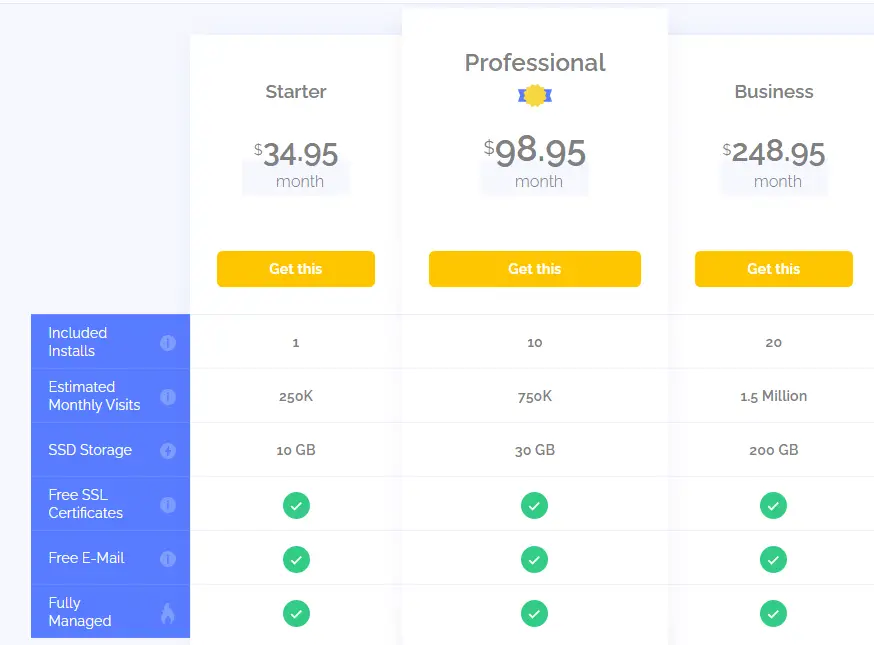
Namecheap
If by any chance CloudWays and Big Scoots are way beyond your budget and you still want a decent WordPress hosting plan, Namecheap has to be your best option.
Namecheap is a domain registrar and web hosting company that offers a range of hosting options, including WordPress hosting.
The company provides both shared hosting and managed WordPress hosting plans, with a focus on affordability and ease of use.
Namecheap’s WordPress hosting plans come with a range of features to help you manage your website, including automatic backups, website migration, and 24/7 support.
The company also offers a custom dashboard for managing your WordPress site, making it easier to keep your site up-to-date and secure.
Additionally, Namecheap’s WordPress hosting plans are scalable, allowing you to upgrade your plan as your site grows.
Namecheap WordPress Hosting Plans
See below their WordPress hosting plans.
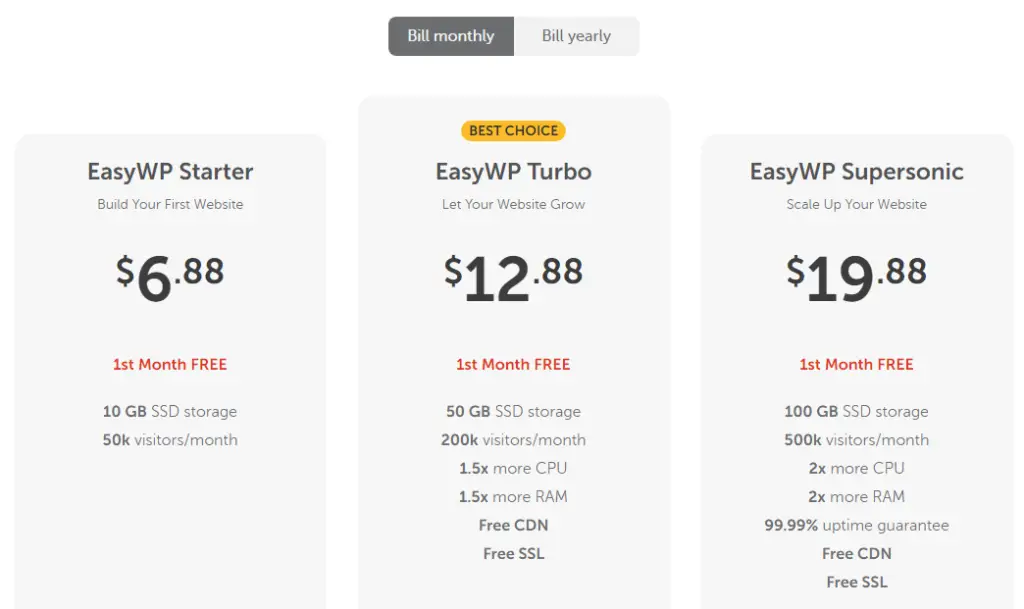
See the traffic limit for each of the plans.
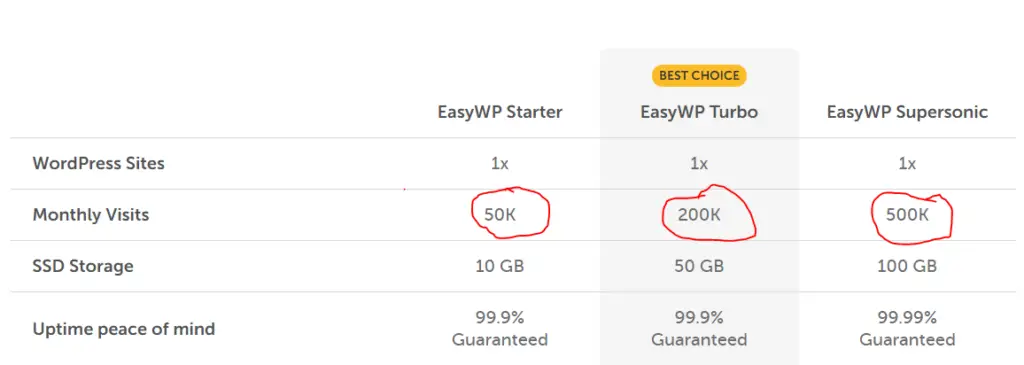
Conclusion
Although WordPress.com offers WordPress hosting service, I do not recommend it. Why? You are going to be really limited. No freedom or flexibility.
However, I recommend CloudWays, Big Scoots, and Namecheap and their various plans. Now, It is up to you to choose which WordPress plan is best for you in your unique circumstance.
If budget is not much of a problem, you should go for CloudWays. However, budget is a major worry, go with Namecheap.
In case you found this article beneficial, you may also want to learn how to properly migrate a WordPress site, understand what WordPress Outage means, and why WordPress is the best CMS.



