LinkedIn is a marketplace for professionals. How you set up your profile could go a long in putting your profile in the faces of or far from those who need your service. In essence, LinkedIn SEO is super important to get discovered on the platform.
There are two sides to LinkedIn; personal profile and company page. Whichever you have, both have a common goal; being discovered by those who need your service.
Almost anyone who is looking for your service on LinkedIn uses LinkedIn search. Therefore, proper LinkedIn SEO is essential to get the best result on the platform.
The points in this content could help you or your clients get the best result from the LinkedIn search engine.
What Is LinkedIn SEO?
LinkedIn SEO is optimizing your profile to get more discoveries from LinkedIn Search Engine.
Just like Google SEO, you need to optimize around data-proven key phrases related to your skillset or service offering.
LinkedIn SEO Process (Step By Step)
The following practical steps would help improve your SEO campaign on LinkedIn.
Step 1: Keywords Discovery
Keywords are always the backbone of any SEO irrespective of the platform. On LinkedIn, it is no different.
Not just any key phrase you think of is best to optimize for. But how do you get key phrases that can power up your LinkedIn SEO?
The best place to get these key phrases is on LinkedIn itself.
Go to your profile then ‘search appearances’ under analytics. There, you’ll see the keywords that your profile was found for.
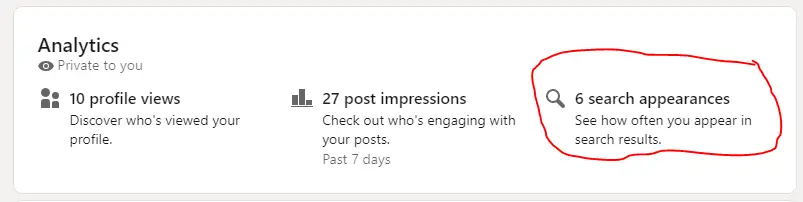
These keywords are goldmines that you should optimize for.
In most cases, there are chances you did not even optimize your profile for those exact keyphrases but your profile still shows for them.
What that means is that your profile will show 10 times better for those keyphrases when it is intentionally optimized for that purpose.
The next steps would guide you.
Step 2: Headline Optimization
Make sure you use the discovered key phrases in your LinkedIn profile headline.
This is very similar to the impact Headlines have on Google SEO.
How do you edit your LinkedIn Headline?
Go to your profile and click the first edit button closest to your name.

Now, scroll down to the headline section to modify it.
Insert the discovered keyphrases separated by ‘|’. See an example below.
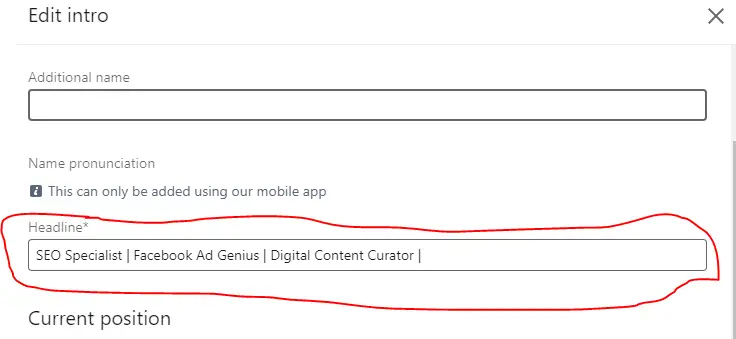
Step 3: ‘About’ Section Optimization
Another key aspect to optimize your Keywords is your LinkedIn “About” section.
Just like in the previous step, you’ll need to insert the discovered keyphrases in your about section.
How To Modify Your About Section
From your LinkedIn Profile page, scroll down to the ‘About’ section.
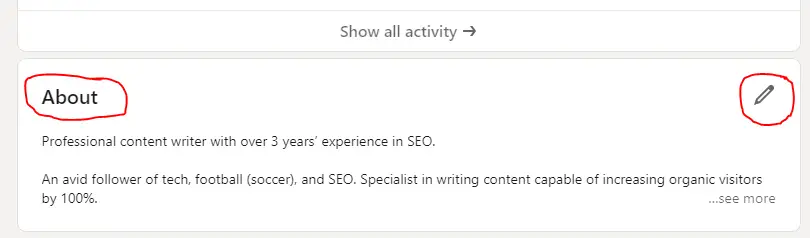
Click the edit button to modify and insert the keyphrases there.
Make sure you separate the keyphrases with commas or this sign “|”.
Step 4: Experience Section Optimization
To improve your LinkedIn SEO, you need to optimize the Experience section on your profile.
That’s probably one of the simplest things to do.
Simply go to the Experience section on your LinkedIn profile.
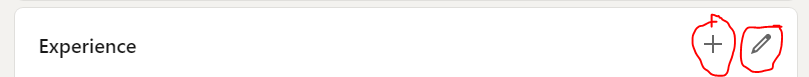
Click the plus (+) button to add a new experience or click the edit button to modify an existing experience.
Make sure each keyphrase appears at least once in each experience section.
- Host your websites on a super fast, dedicated and independent server.
- Break free from cheap and slow Shared hosting service.
- Enjoy Pay as you use Cloud hosting service for a token.
- Get $25 FREE after signup.
Final Thought
LinkedIn SEO is one underused strategy to get the best out of the platform. When implemented well, you’ll frequently get LinkedIn Inmail from potential clients or recruiters.
Take advantage of these LinkedIn SEO strategies to get better results from your LinkedIn account.
Remember that it all starts with finding the right keyphrases and then strategically placing them in your profile Headline, About, and Experience Sections.
In case you found this article useful, you also enjoy learning untapped ways of improving your SEO, Internal-linking tutorial, and winning Facebook Ads strategies.




