Image is an important aspect of SEO. Moreso, as a WordPress user, Image SEO is kind of easier. In this article, you’ll understand the most important part of image SEO and how to add image keyphrase in WordPress.
Before going further, let’s highlight the most important aspects of Image SEO with WordPress.
Contents
Image SEO Checklist
You may have heard that image SEO is tedious and cumbersome but in truth, it is simple and straightforward. There are 3 significant elements of Image SEO especially if you are a WordPress user.
- Title
- ALT Text
- Unique Image
Title
Generally, you hardly hear that the title or name of an image has any direct impact on SEO. But I want to believe it does.
Google and other Search Engines can read almost everything about an image, including the name given to it and the text in the image.
So there is no reason to suggest that the title or name of an image does not have a bearing on the SEO of that image.
If the title or H1 of a blog post impacts the overall ranking on search engines, why won’t the title of an image have such an impact?
Bottomline: Give your image a name or title closely related to your keyphrase.
ALT Text
The ALT text of an image takes the biggest attention as far as image SEO is concerned.
ALT text means alternative text for an image – a suitable description or purpose of an image as it concerns the article it is inserted.
One important function of the ALT text of an image is that in case an image cannot show up due to a network issue or any other issue, the ALT text shows and becomes readable. Also, it is indexed by the search engine.
Unique Image
One of the most important factors of Image SEO is using a truly unique image. This cannot be overemphasized. In fact, it is one of the uncommon ways of improving SEO.
Stock images or designs saved from Google cannot make any significant impact on your image SEO in general.
Instead, create a unique design from scratch or take unique photos.
A camera photo may not work for all niches but thankfully, a tool like Canva can help even an amateur to create custom and basic designs.
Unique images rank far better than stolen or stock photos that are being used by thousands of other sites on the internet.
Bottomline: Create unique images or take photos with your camera.
How To Add Image Keyphrase In WordPress
Assuming your image meets the above checklist, let’s highlight how to add an image keyphrase in WordPress.
Also, I’m assuming that you are in your WordPress draft, follow the steps below to add an image keyphrase to WordPress:
- Select setting
- Insert Image
- Write ALT text
- Save (draft)
See below for a detailed breakdown.
Make sure you’ve selected the “settings” icon at the top right of your WordPress draft.
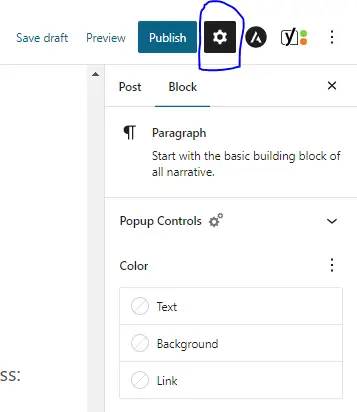
Add a block and insert an image and you’ll see the block settings for your image which includes the ALT text box.
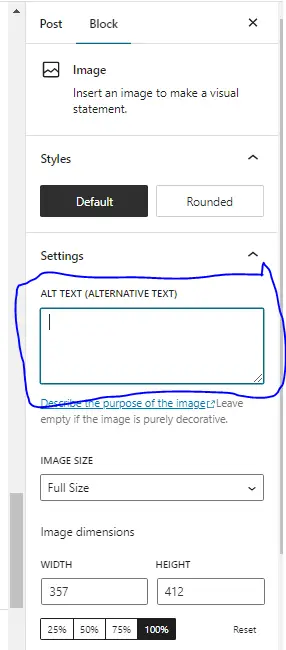
For featured images, you’ll need to switch settings from “Block” to “Post”.
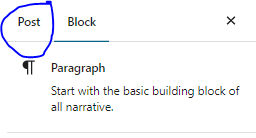
Scroll down and you’ll see the ‘set featured image’ box. Click it to add a featured image.
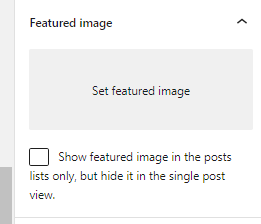
After selecting a fitting image, you’ll see featured image settings on the right, where you can add a title and ALT text.
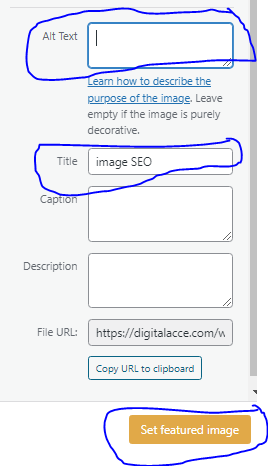
Important points To Keep in Mind About Image SEO
- Make sure that you’ve carefully researched your keyword or keyphrase. Read this guide if you need help.
- Ensure that your focus keyphrase appears in the ALT text.
- Your image title must be different from your ALT text for better results.
- The most fitting related keyphrase or a synonym of the focus keyphrase may be used as the title of your image.
Final Thought
When image SEO is done properly, you will naturally get more organic traffic from your images on search engines.
To kickstart the process, you must learn how to add image keyphrase and this detailed guide helps especially if you are a WordPress user.
One key thing you must keep in mind is that image SEO is beyond just adding keyphrase in your ALT text. The uniqueness of your image and the title matters too as far as SEO is concerned.
Also, you must prioritize some SEO metrics in order to track your overall image SEO progress.
Finally, be wary of what SEO ‘experts’ say about this subject.
Take advantage of this guide and start improving your organic ranking.
If you found this article useful, you may also enjoy learning how videos help SEO better than images, how to convert blog post to videos, and the best YouTube channels to learn SEO.


