Facebook Ad is one of the best ways to buy traffic online. With Facebook Ads, you can send direct traffic to a WhatsApp chat. All you need to do is ensure you have selected WhatsApp messaging in your ad settings. However, when you send traffic to a WhatsApp group from Facebook ads, you get this error message – “to receive messages in WhatsApp, you must set it as the destination of your ad.” In this post, I’ll show you how to fix this and send traffic to a WhatsApp group from a Facebook ad.
However, before we go further, let’s get some things right.
Contents
Facebook vs WhatsApp Relationship
Facebook bought WhatsApp in 2014 (February). Ever since then, there has been great synergy between both platforms.
For example, you can now cross-post or cross-promote on Facebook, WhatsApp, and Instagram.
In addition, you can send traffic from a Facebook ad to a direct WhatsApp chat. Also, you can promote a WhatsApp business catalogue on Facebook too.
In a nutshell, Facebook is like a holding company to WhatsApp.
Learn More: When Facebook Ad Is Stuck In Review, Fix it
Standard Facebook Ad Traffic To WhatsApp
On Facebook ads, you can send direct traffic to a WhatsApp chat. This can be done either through the Traffic or Engagement campaign goal.
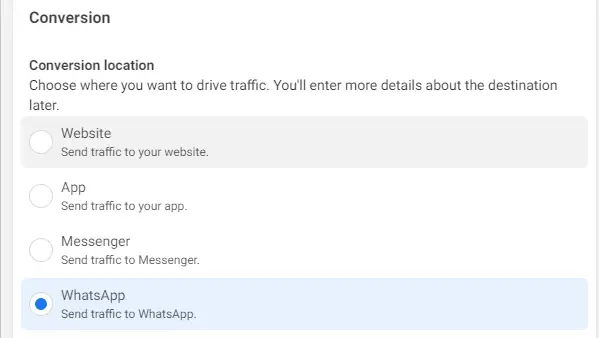
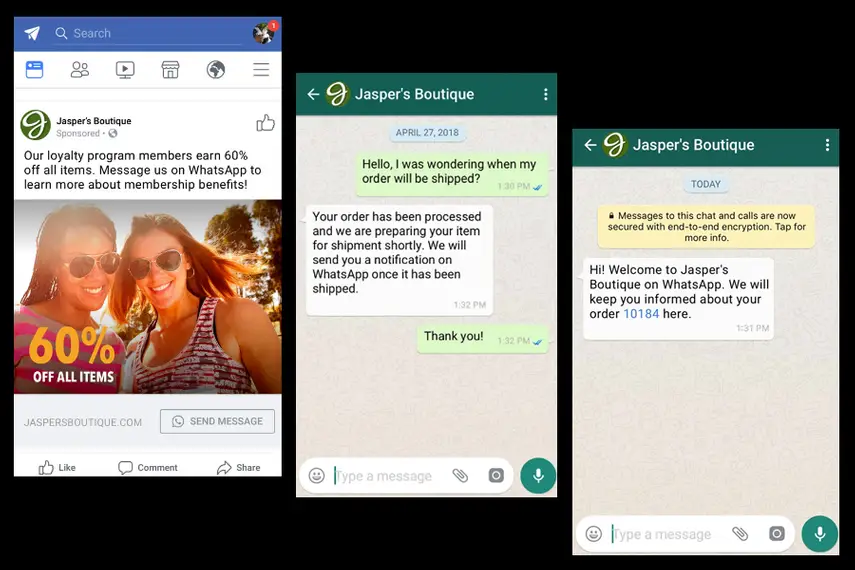
The Problem With Sending Traffic to WhatsApp Group
The major problem with sending traffic to WhatsApp from Facebook ads is that you cannot send traffic to a WhatsApp group with the Group chat link.
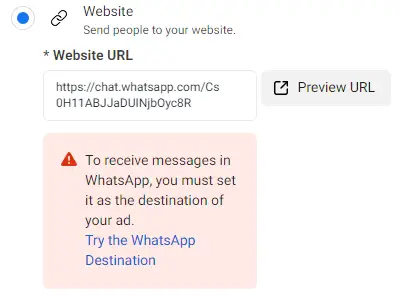
You’ll get the “to receive messages in WhatsApp, you must set it as the destination of your ad.” error.
Also, if you have selected WhatsApp messaging as your delivery, conversion, or campaign objective, there will be no space to add any (group chat) link.
Read Also: Best Facebook Ad Copywriting Tips
How To Fix the “to receive messages in WhatsApp, you must set it as the destination of your ad.” Error
First, ensure that you do not select WhatsApp messaging as your delivery or conversion.
Instead, go to your campaign setting and choose “traffic” as your goal.
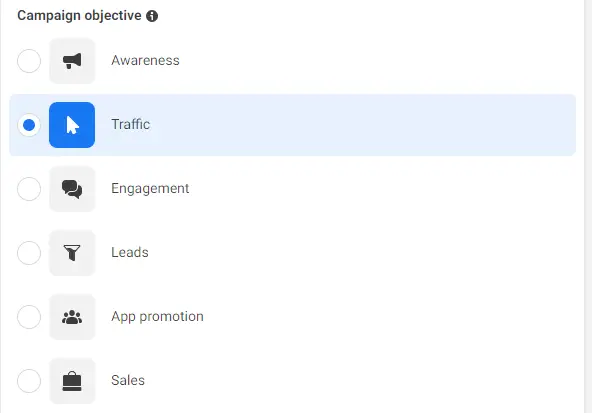
Now, go copy the link to your desired WhatsApp group chat and go to any link shortener tool like Bitly to shorten the URL.
Copy the new URL and paste it into your Facebook ad’s “Website URL” space.
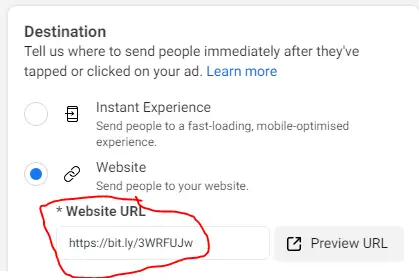
The “to receive messages in WhatsApp, you must set it as your ad’s destination.” error should then vanish.
Now, you have successfully placed the link to your WhatsApp group chat from Facebook ads.
With this trick, you can send traffic directly to a WhatsApp group to grow it.
The Facebook ad algorithm can detect and read a bare WhatsApp group URL, hence the need to change the URL with a link Shortener tool.
Final Thought
For some reason, Facebook would recommend a WhatsApp messaging ad if you want to direct traffic to a group chat.
But do not do it.
Instead, stick to the “traffic” objective, change the WhatsApp group chat URL, and paste the new URL in the appropriate place.
This method should clear off this error – “to receive messages in WhatsApp, you must set it as the destination of your ad.”
Try this and let me know if it works for you in the comment box.
In the meantime, you can learn more about how to set up a successful Facebook ad, learn how to use the Advantage Campaign budget in Facebook ads, and the difference between Link Clicks and Landing Pageviews objectives in Facebook ads.




Dear Webmaster, Hello, it’s a great honor to see your ad about facebook ad placement whatsapp group invitation link.
I used traffic targeting as the target for placing facebook ads, the purpose of placing ads is to get more people into my WhatsApp group, I used bitly to put the group invite link as the placement site, all aspects of the data performance is good, the click rate reached 7%, single click cost is around $0.1, CPM is between 8-10, but it shows Only one person entered the group through the link for every $100 spent, and the Facebook pixel was unable to learn my ad optimization goals. I’d love to ask you what I should do next, I’ve already spent $6000 on ads, thank you and please give me some advice.
Hi Alex,
I suggest you change your goal from link clicks to landing page view. It is very possible that is why only one person who actually joined the group even though many people clicked the ad.
For many reasons, people click on an ad without getting to the other end. People may just want to expand the truncated copy on the ad or actually click the link but due to network issues does not land them to where you want on time, and then they go off from there.
In this case, it may be better to optimize your Ad for landing page view – Read my detailed guide on difference between landing page views and link click optimization.
Let me know if that works.
https://chat.whatsapp.com/LKGjJCgQG8y7Ip0DB2bvSu. Tash store deals on quality and affordable wears, bags, shoes, nighty etc. U can join our wholesale WhatsApp group
Hello, Thanks for the information..I have done all you asked but the error message is still there..what should I do please??
Good morning digitalacce, I’m still getting the same message even after shortening the WhatsApp group link. Please what do I do
Hello Blessing,
Sorry, things have changed on Facebook since I wrote this article. This method may not work again. I suggest you explore other options via research.