After launching a new podcast, it is important to distribute your podcast on all platforms. Apple podcast is one of the best platforms to distribute your podcast but the challenge is many people do not know how to activate Apple ID.
To submit your Podcast on Apple Podcast, you must activate your Apple ID.
I had this same experience and it was frustrating until U got a solution that worked. In this post, I’ll share with you what you must do to fix it.
Contents
Why You Need To Activate Apple ID To Submit Podcast
Getting an Apple ID is simple. All you need to do is create an account.
Even after getting an Apple ID, you still won’t be able to submit your Podcast on Apple Podcast. Why?
Apple needs to verify that you are able to use other Apple products in order to make your ID active.
Solution: How To Activate Apple ID And Submit Podcast On Apple
Follow the steps below to activate your Apple ID in order for your podcast to be live on Apple Podcast:
- Download Apple Music on your smartphone.
- Log in to the same Apple account and ID on Apple Music
- Accept the new terms and conditions.
- Finish setting up your account. You do not need to subscribe to any Apple music plan though. Just having your Apple ID active on Apple Music would suffice.
- Go to Apple Podcast, clear your browser cache, and refresh the page. Your Podcast should be live on Apple Podcast.
What To Do Next…
Once your Apple ID is active Apple would be able to receive your Podcast but it does not end there.
Your Podcast would go straight to the Apple Podcast draft.
Under show information, you need to fill in some information before your Podcast can be published otherwise, it will remain in draft and no one on Apple Podcast would be able to view or listen to it.
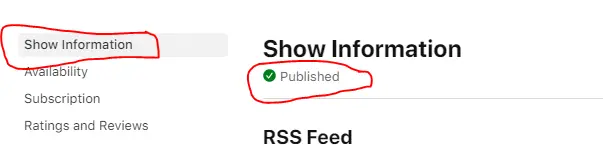
See the information you need to fill in below.
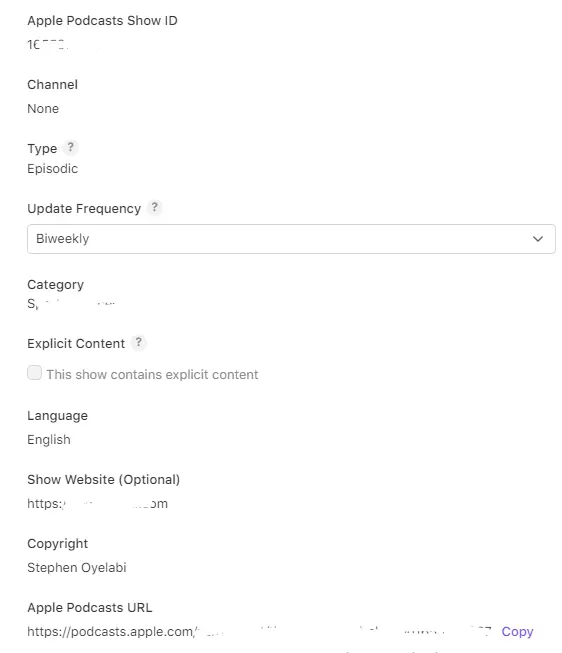
After filling in this information, you need to save and PUBLISH.
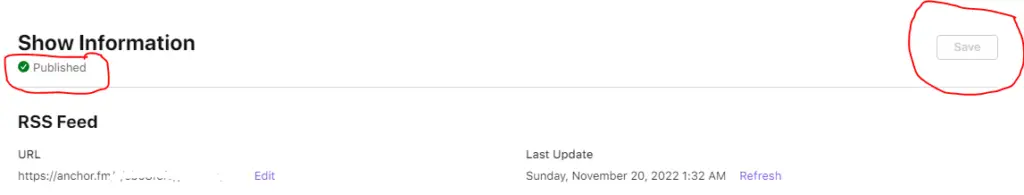
Also, make sure your Podcast information has a handful of relevant keywords that are being (likely to be) searched on Apple Podcast for the purpose of SEO.
Final Thought
You MUST submit your Podcast on Apple podcast if you want to grow your podcasting business. But as mentioned, submitting could be a bit tricky.
The major challenge is getting your Apple ID active. To do this, simply install Apple Music and set up your account and your Podcast should be available on Apple Podcast.
If you enjoyed reading about this, learn more about the best niche to make money online, how to run Ads like a pro, and why videos are important to SEO.



Earn up to $60,000 USD as a 4U2 Inc. Independent Contractor Agent! We’re seeking individuals worldwide with computer access, fluent English communication skills, and a desire to save time and money for suppliers, buyers, and salespersons in our E-Commerce Marketplace. Join our mission to “Save Suppliers, Buyers, and Salespersons Time, Money, and make Money!” Contact us at [email protected] for more info..
hi!
It’s been a while, but I came across a very negative opinon online about digitalacce.com and thought it was important to email you guys to disprove this nonsense.
It appears like there’s some unfavorable news that could be harmful to your reputation.
Being aware of how fast misinformation can spread and hoping not you to be taken by surprise, I thought it best to warn you.
Here’s where I came across the info:
https://ibit.ly/va8K0
I hope it’s all a simple confusion, but I thought it best you should know!
Wishing you all the best,
Imogen
hi there!
It’s been some time since we last communicated, but I came across something online about digitalacce.com and felt it necessary to reach out.
It seems like there’s some negative press that could be harmful to your reputation.
Knowing how quickly rumors can spiral and not wanting you to be unprepared, I felt the need to warn you.
Here’s where I found the info:
https://www.thebestdumptrailers.com/the-best-dump-trailers-for-small-businesses/
I hope it’s all a mix-up, but I believed it necessary you should know!
Best wishes,
Shaun
hi!
It’s been a while since our last conversation, but I came across something online about digitalacce.com and thought it important to reach out.
It looks like there’s some rumors circulating that could be harmful to your reputation.
Being aware of how fast misinformation can spread and wishing not you to be caught off guard, I decided to notify you.
Here’s where I came across the info:
https://www.thebestdumptrailers.com/top-10-dumpster-trailers-for-sale-in-2023/
I hope it’s all a simple confusion, but I believed it necessary you should know!
All the best to you,
Ollie