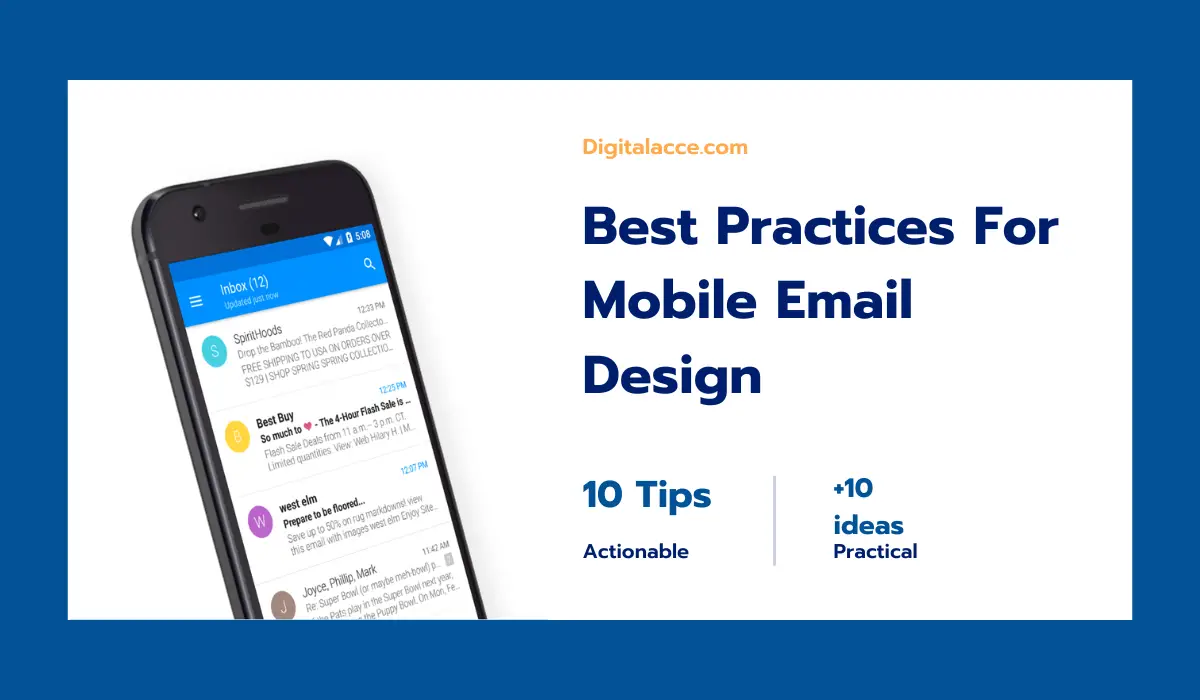With more and more people accessing emails on their mobile devices, it’s essential to ensure that your email marketing campaigns are optimized for mobile. In this blog post, I will explore the best practices specific to mobile email design, including tips on layout, images, text, and more.
By following these guidelines, you can ensure that your emails look great and are easily readable on any mobile device. Hence, it’ll help you engage and convert your subscribers.
Here are 10 tips or best practices specifically for mobile email design.
Contents
- 1. Keep subject lines short
- 2. Use a single-column layout
- 3. Make buttons large and easy to click
- 4. Avoid using too much text
- 5. Make use of clear and large headings
- 6. Optimize images for mobile
- 7. Use clear and legible fonts
- 8. Use vertical and short images
- 9. Avoid using flash or pop-ups
- 10. Make use of mobile-friendly HTML
- Other Ideas For Mobile Email Design
- Conclusion
1. Keep subject lines short
Mobile users are likely to preview email content through the subject line. Keep it short and to the point.
Keeping subject lines short is a key practice for mobile email design. This is because mobile users are more likely to preview email content through the subject line.
A short and concise subject line can quickly grab the attention of the recipient and entice them to open the email.
On a small mobile screen, a long subject line can become truncated. Hence, making it difficult for the recipient to understand the content of the email.
Subject lines should be kept to a maximum of 50 characters.
2. Use a single-column layout
Using a single-column layout is one of the best practices for mobile email design. The smaller screen size of mobile devices means that emails need to be designed in a way that is easy to read and navigate.
A single-column layout is the simplest and most effective layout for mobile emails. Why? It makes the content easy to read and reduces the need for scrolling.
In a single-column layout, the email content is presented in a single column, with no additional columns or sidebars. This layout is especially effective when viewed on a mobile device. It allows the recipient to read the content from top to bottom without having to navigate multiple columns or sidebars.
Additionally, it ensures that the content is displayed correctly on any device, regardless of screen size or resolution.
The smaller screen size of mobile devices means that buttons need to be larger for easy clicking.
Making buttons large and easy to click is a critical for mobile email design.
This is because the smaller screens of mobile devices can make it difficult for users to accurately click on small buttons.
By making buttons larger and more prominent, you can increase the chances of your recipients taking the desired action, such as clicking through to your website or purchasing a product.
When designing buttons for mobile emails, it’s important to make them large enough so that they can be easily tapped with a finger. The recommended size for buttons is at least 44 pixels in height and width, with a minimum touch target of 44 x 44 pixels. This will ensure that buttons are large enough to be easily clicked, even on smaller screens.
In addition to size, the design of the buttons is also important. Buttons should be visually appealing and stand out from the rest of the email content. This can be achieved by using contrasting colors, bold text, and clear call-to-action language.
4. Avoid using too much text
Mobile users prefer short and concise content, so keep the text to a minimum.
Avoiding too much text is one of the best practices for mobile email design. Too much text can be overwhelming for recipients on smaller mobile screens.
The smaller screen size of mobile devices means that users are less likely to engage with emails that contain a large amount of text. The reason is simple: it can be difficult to read and digest.
Instead of using a lot of text, it’s important to keep the email content concise and to the point. This can be achieved by using short paragraphs, bullet points, and images to break up the text and make the email easier to read.
When writing the content for mobile emails, focus on the main message that you want to convey, and present it in a clear and concise manner.
5. Make use of clear and large headings
This makes emails easier to navigate and scan on mobile devices.
Making use of clear and large headings is a key best practice for mobile email design.
The smaller screen size of mobile devices means that users are less likely to engage with emails that are difficult to read or understand.
By using clear and large headings, you can break up the email content into manageable sections. This will make it easier for the recipient to quickly understand the main points of the email.
When designing headings for mobile emails, it’s important to use a font that is legible and large enough to be easily readable on any device. The recommended font size for headings is at least 16 pixels, with a minimum touch target of 44 x 44 pixels. This will ensure that headings are large enough to be easily read, even on smaller screens.
Also, headings should also be visually appealing and stand out from the rest of the email content. This can be achieved by using contrasting colors, bold text, and clear language that is easy to understand.
6. Optimize images for mobile
Compress images to reduce load times and ensure that they look great on mobile devices.
The smaller screen size of mobile devices means that images can take longer to load. And if they are not optimized, they can affect the overall performance of the email. By optimizing images for mobile, you can ensure that your emails load quickly, look great, and are engaging for the recipient.
When optimizing images for mobile, it’s important to consider the size, format, and compression of the images.
The recommended size for images in mobile emails is between 600 and 800 pixels wide. And they should be in a format that is optimized for the web, such as JPEG or PNG.
Additionally, images should be compressed to reduce their file size, which will improve the loading time of the email.
It’s also important to use images that are relevant to the content of the email, and that add value for the recipient.
7. Use clear and legible fonts
Choose a font that is easy to read on a small screen and adjust the font size accordingly.
The smaller screen size of mobile devices means that users are less likely to engage with emails that are difficult to read or understand. By using clear and legible fonts, you can ensure that your emails are engaging and effective on any mobile device.
When choosing fonts for mobile emails, it’s important to select a font that is legible and easy to read. Popular font choices for mobile emails include Arial, Verdana, and Georgia, as they are clear and legible on any device.
In addition to being legible, the font size is also important. The recommended font size for mobile emails is between 14 and 16 pixels.
It’s also important to use a consistent font style throughout the email. This will create a cohesive look and feel for the email, making it easier for the recipient to read and understand.
8. Use vertical and short images
Vertical images are often more effective than horizontal images. Why? They take up less space on the screen and are more easily viewable on a mobile device and are more eye-catching.
When choosing images for mobile emails, it’s important to use images that are short and narrow, rather than wide and tall. This will help to ensure that the images fit nicely on the screen and don’t take up too much space, which can make the email difficult to read.
9. Avoid using flash or pop-ups
Flash and pop-ups are often used to display animations, videos, or other interactive content.
Avoiding the use of flash or pop-ups is one of the best practices for mobile email design. They are often not supported on mobile devices and can result in a poor user experience. How? The recipient may be unable to view the content or may be forced to leave the email.
By avoiding the use of flash and pop-ups, you can ensure that your emails are accessible and user-friendly on any mobile device.
10. Make use of mobile-friendly HTML
Making use of mobile-friendly HTML is a critical aspect of mobile email design and one of the best practices. Why? It helps to ensure that the email is optimized for small screen sizes and responsive to the device being used.
Mobile-friendly HTML is a type of HTML that has been optimized for use on mobile devices. It uses a responsive design that adapts to the screen size and device being used. This further helps to ensure that the email is easy to read and navigate on any mobile device.
By making use of mobile-friendly HTML, you can ensure that your emails are accessible, user-friendly, and engaging on any mobile device.
Additionally, using mobile-friendly HTML helps to improve the deliverability of the email, as many email clients and spam filters use the HTML code to determine whether an email is spam or not.
When creating mobile-friendly HTML, it’s important to ensure that the code is clean, well-structured, and free of errors. Additionally, it’s important to use CSS and media queries to ensure that the email is responsive and adapts to the screen size and device being used.
Other Ideas For Mobile Email Design
Yes, here are a few more ideas for mobile email design:
- Minimize the use of heavy images and graphics. They can slow down the loading time of the email and make it difficult to view on a small screen.
- Use a simple and clear color palette, as too many colors can be distracting and overwhelming on a small screen.
- Make use of large and easy-to-read text, as small text can be difficult to read on a small screen.
- Keep the email short and to the point. Long emails can be difficult to read and navigate on a small screen.
- Use a responsive design that adjusts to the screen size and device being used. This helps to ensure that the email is easy to read and navigate on any mobile device.
- Make use of clear and concise call-to-actions, as it’s important to encourage the recipient to take action on the email.
- Consider using HTML5 animations, responsive videos, or other interactive elements that are supported on all mobile devices.
- Use alt tags to describe images and other elements, which will help to ensure that the content is accessible even if the images cannot be displayed.
- Avoid using complicated navigation menus or other elements that can be difficult to use on a small screen.
- Test the email on different devices and screen sizes to ensure that it looks great and is accessible on any mobile device.
Conclusion
All in all, mobile email design is a crucial aspect of email marketing as more and more people are using their mobile devices to access their email.
By following best practices such as using a single-column layout, making buttons large and easy to click, optimizing images for mobile, and using clear and legible fonts, you can ensure that your email design is accessible, user-friendly, and engaging on any mobile device.
It’s important to remember that mobile email design is an ongoing process and requires continuous testing and optimization.
It’s recommended to test your emails on different devices and screen sizes. Then make changes as needed to ensure that they are always optimized for mobile.
By following these best practices and recommendations, you can ensure that your emails are effective and engaging on any mobile device. This can help to improve your email marketing results and increase customer engagement.
If you enjoyed reading this article, I believe you’d enjoy learning how to improve SEO CTR and get more twitter followers to get more audience.